12 index, Index – H3C Technologies H3C S7500E Series Switches User Manual
Page 192
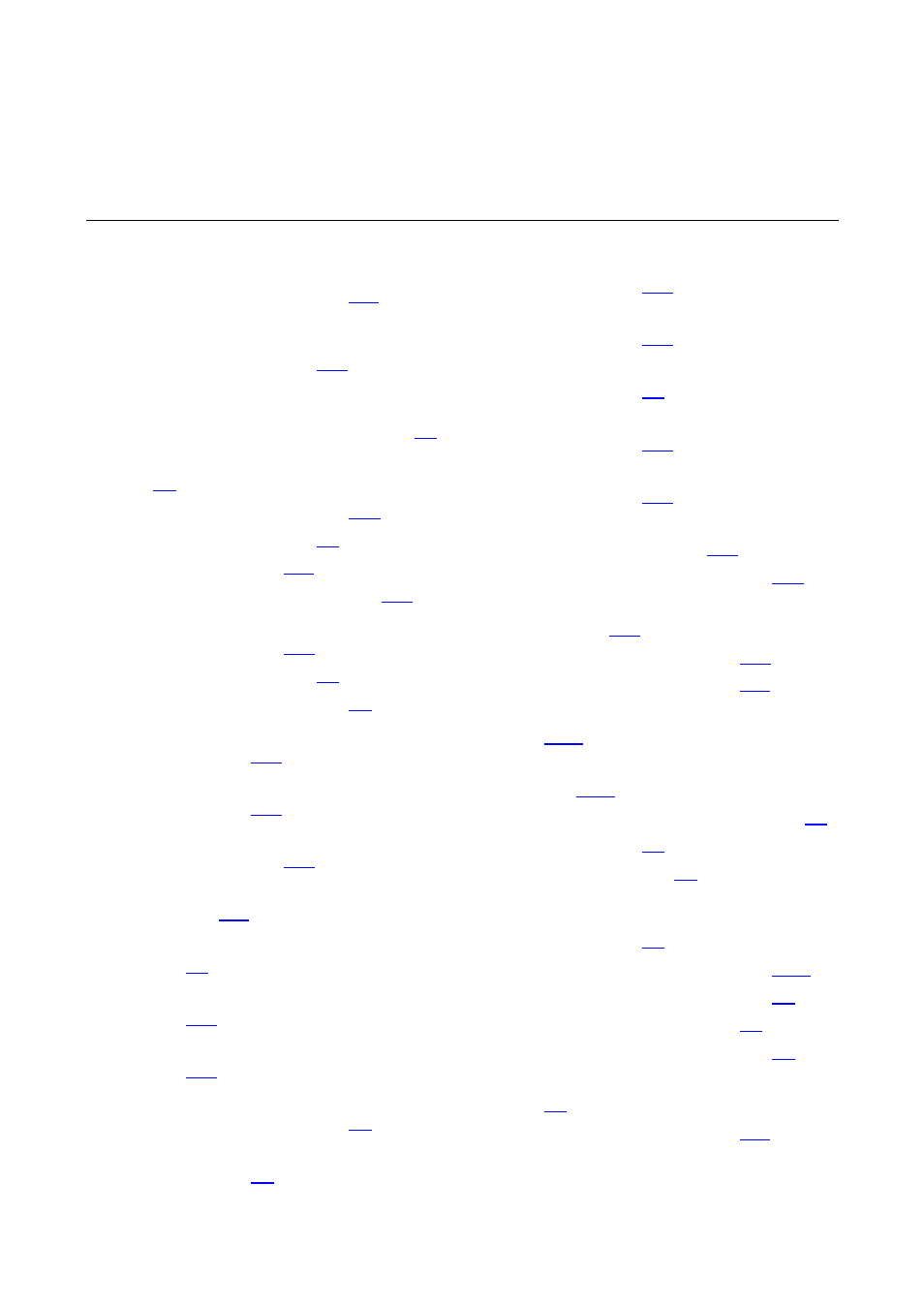
12-1
12
Index
A
Accessing History Commands
B
Basic Concepts in Hotfix
C
Changing the Current Working Directory
Coexistence of Multiple Configuration Files
Configuration Prerequisites
Configuration Task List
Configuring a banner
Configuring a User Privilege Level
Configuring Authentication and Authorization
on the FTP Server
Configuring CLI Hotkeys
Configuring Command Aliases
Configuring Common Settings for Console
Login (Optional)
Configuring Common Settings for Modem
Login (Optional)
Configuring Common Settings for VTY User
Interfaces (Optional)
Configuring FTP Server Operating
Configuring None Authentication for Console
Login
Configuring None Authentication for Modem
Login
Configuring None Authentication for Telnet
Login
Configuring Parameters for Saving the
Current Running Configuration
Configuring Password Authentication for
Console Login
Configuring Password Authentication for
Modem Login
Configuring Password Authentication for
Telnet Login
Configuring Scheme Authentication for
Console Login
Configuring Scheme Authentication for
Modem Login
Configuring Scheme Authentication for
Telnet Login
Configuring the Device to Log In to Another
Device as a Telnet Client
Configuring the History Buffer Size
Configuring the SSH Client to Log In to the
Configuring the SSH Server
Configuring the system clock
Configuring the Working Mode of an EA LPU
Configuring the Working Mode of EB and SD
LPUs
Console Login Authentication Modes
Copying a File
Creating a Directory
D
Deleting a File
Diagnosing pluggable transceivers
Displaying Directory Information
Displaying File Information
Displaying the Contents of a File
Displaying the Current Working Directory
Displaying the system clock
E