Displaying and maintaining cli logi, Displaying and maintaining cli login – H3C Technologies H3C S7500E Series Switches User Manual
Page 83
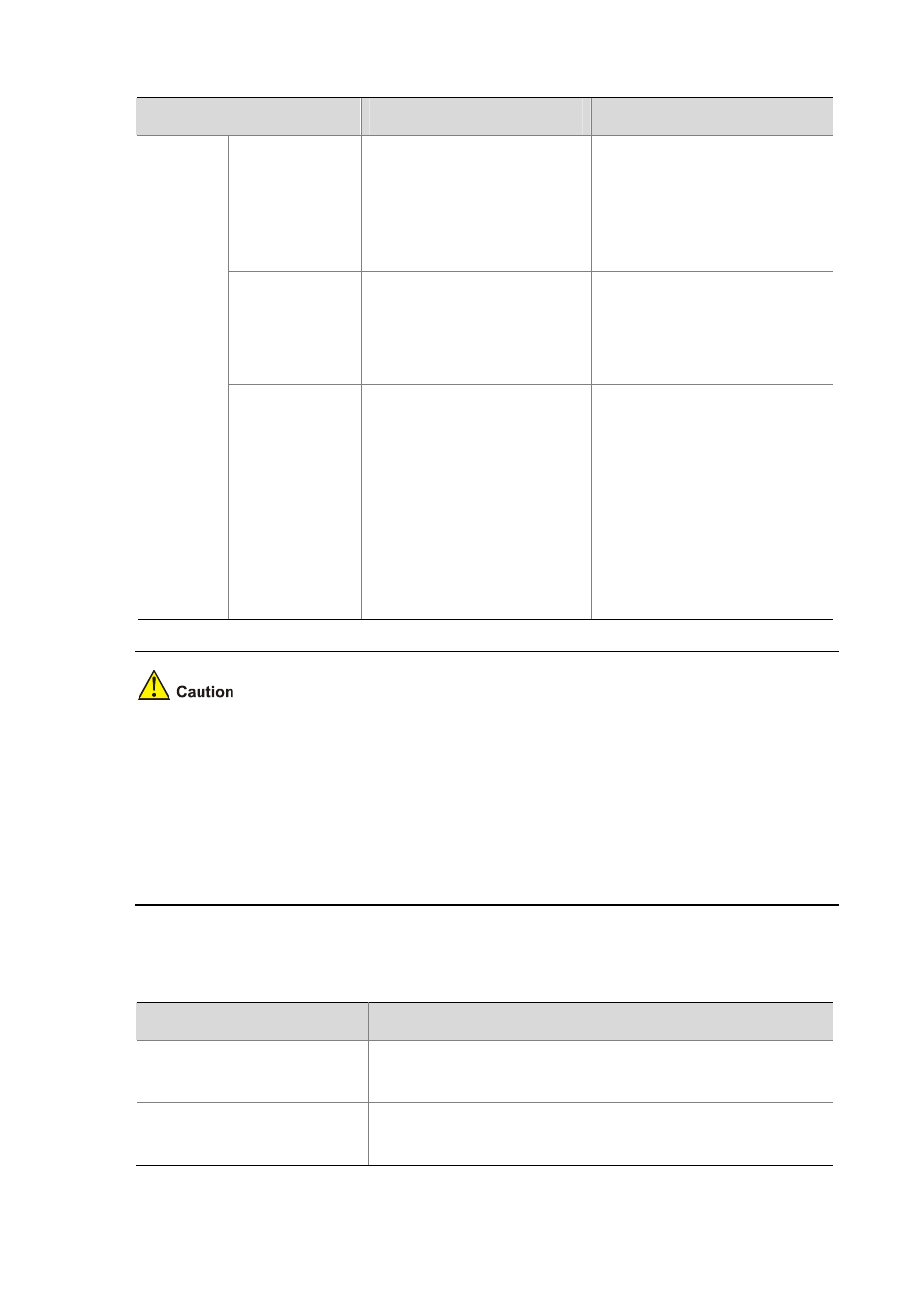
3-44
To do…
Use the command…
Remarks
Enable the modem
to accept incoming
calls, initiate
outgoing calls, or
both
modem [ both | call-in | call-out ]
Required
Configure the
modem to operate
in the auto-answer
mode
modem auto-answer
Optional
Manual answer mode applies by
default.
Set the maximum
amount of time
that the modem
waits for the
carrier signal after
the off-hook action
during incoming
call connection
setup
modem timer answer seconds
Optional
30 seconds by default
z
The common settings configured for Console login take effect immediately. If you configure the
common settings after you log in through the Console port, the current connection may be
interrupted. Therefore, use another login method. After you configure common settings for
Console login, you need to modify the settings on the terminal to make them consistent with those
on the device.
z
The baud rate of the Console port must be lower than the transmission rate of the modem.
Otherwise, packets may be lost.
Displaying and Maintaining CLI Login
To do…
Use the command…
Remarks
Display information about the user
interfaces that are being used
display users
Available in any view
Displays information about all user
interfaces that the device supports
display users all
Available in any view