H3C Technologies H3C S7500E Series Switches User Manual
Page 190
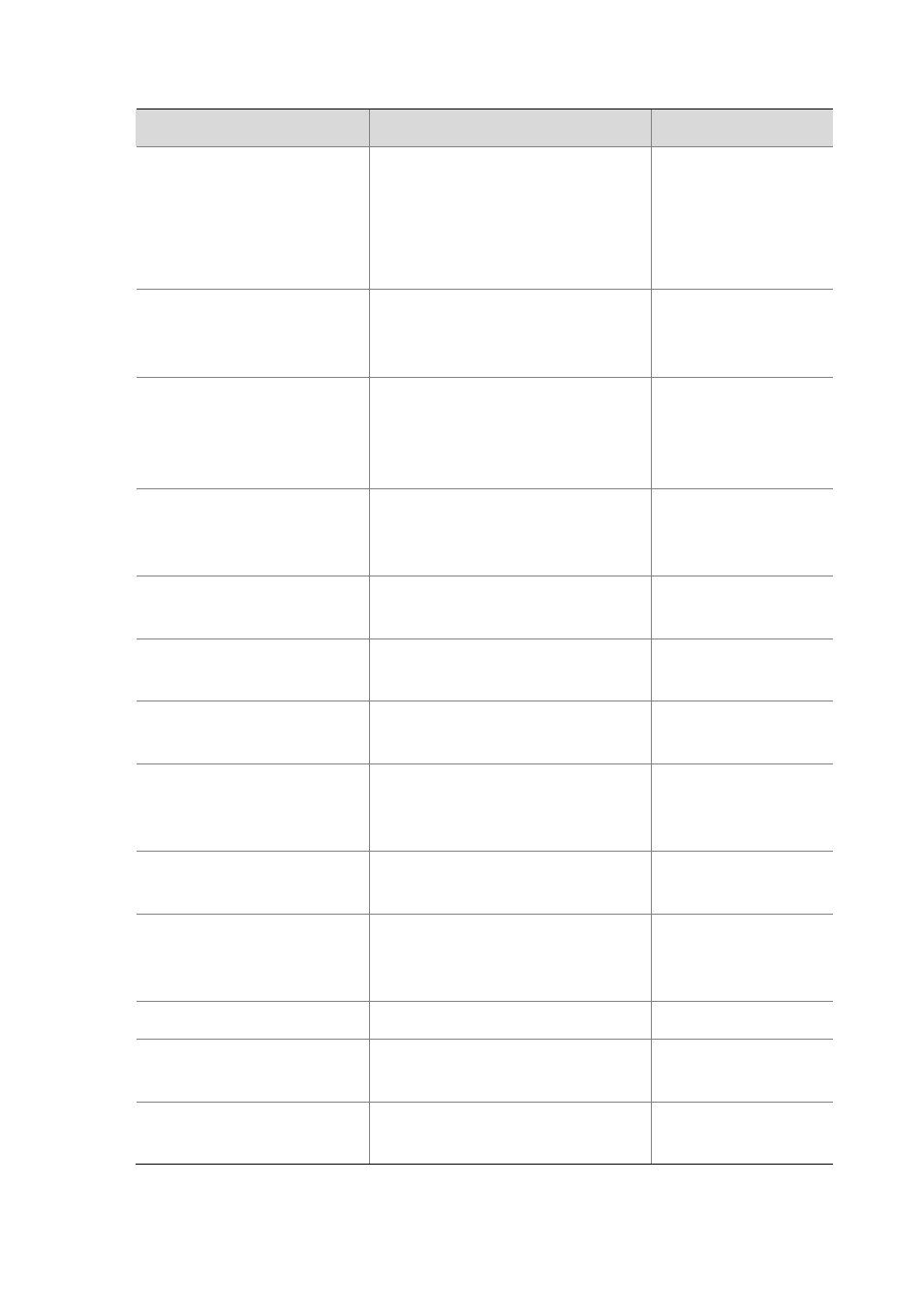
11-28
To do…
Use the command…
Remarks
Display the statistics of the CPU
usage
display cpu-usage [ task ] [ chassis
chassis-number slot slot-number ]
display cpu-usage number [ offset ]
[ verbose ] [ chassis chassis-number slot
slot-number ] [ from-device ]
Available in any view
Display history statistics of the
CPU usage in a chart
display cpu-usage history [ task task-id ]
[ chassis chassis-number slot
slot-number ]
Available in any view
Display information about a card,
subcard, CF card on the device
display device [ cf-card ] [ [ shelf
shelf-number ] [ chassis chassis-number
[ slot slot-number [ subslot
subslot-number ] ] ] | verbose ]
Available in any view
Display electrical label information
of the device
display device manuinfo [ chassis
chassis-number [ slot slot-number
[ subslot subslot-number ] ] ]
Available in any view
Display and save statistics the
running status of multiple modules
display diagnostic-information
Available in any view
Display the temperature
information of devices
display environment
Available in any view
Display the operating state of fans
in the device
display fan [ chassis chassis-number
[ fan-id ] ]
Available in any view
Display the usage of the memory
of the device
display memory [ chassis
chassis-number slot slot-number [ cpu
cpu-number ] ]
Available in any view
Display the power state of the
device
display power [ chassis chassis-number
[ power-id ] ]
Available in any view
Display detailed configurations of
the scheduled automatic execution
function
display schedule job
Available in any view
Display the reboot time of a device
display schedule reboot
Available in any view
Display the exception handling
methods
display system-failure
Available in any view
Display information on system
version
display version
Available in any view