H3C Technologies H3C S7500E Series Switches User Manual
Page 176
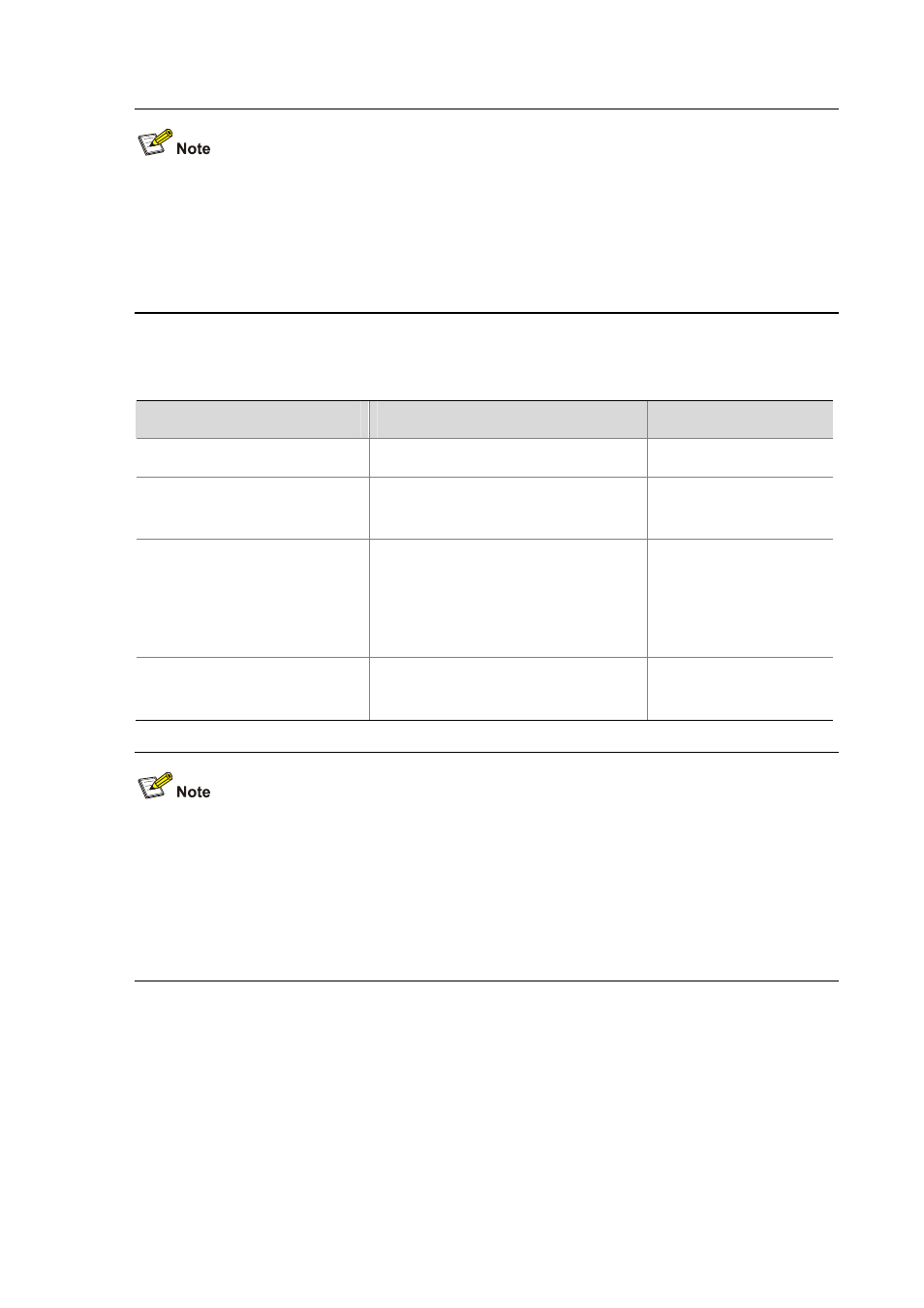
11-14
z
Modification of the system time affects the execution of a scheduled task.
z
The view specified for a schedule task must be supported by the system, and the view name must
be in its complete format. Commonly used view names include monitor for user view, system for
system view, GigabitEthernetx/x/x for Ethernet interface view, and Vlan-interfacex for VLAN
interface view.
Configuring a scheduled task to be executed after a delay time
Follow these steps to configure a scheduled task that will be executed after a delay time
To do…
Use the command…
Description
Enter system view
system-view
—
Create a scheduled task, and
enter scheduled task view
job job-name
Required
Configure the view where the
specified commands are to be
executed
view view
Required
You can specify only one
view for each scheduled
task
Configure a scheduled task to be
executed after a delay time
time time-id { one-off | repeating } delay
time command command
Required
z
A scheduled task with a delay time configured is still executed when the specified delay time is
reached even if the system time is changed.
z
The view specified for a schedule task must be supported by the system, and the view name must
be in its complete format. Commonly used view names include monitor for user view, system for
system view, GigabitEthernetx/x/x for Ethernet interface view, and Vlan-interfacex for VLAN
interface view.
Configuring a Scheduled Task( user view and system view only)
The scheduled automatic execution function enables the system to automatically execute a specified
command at a specified time in a specified view. This function is used for scheduled system upgrade
or configuration.
Follow these steps to configure the scheduled automatic execution function: