H3C Technologies H3C S7500E Series Switches User Manual
Page 166
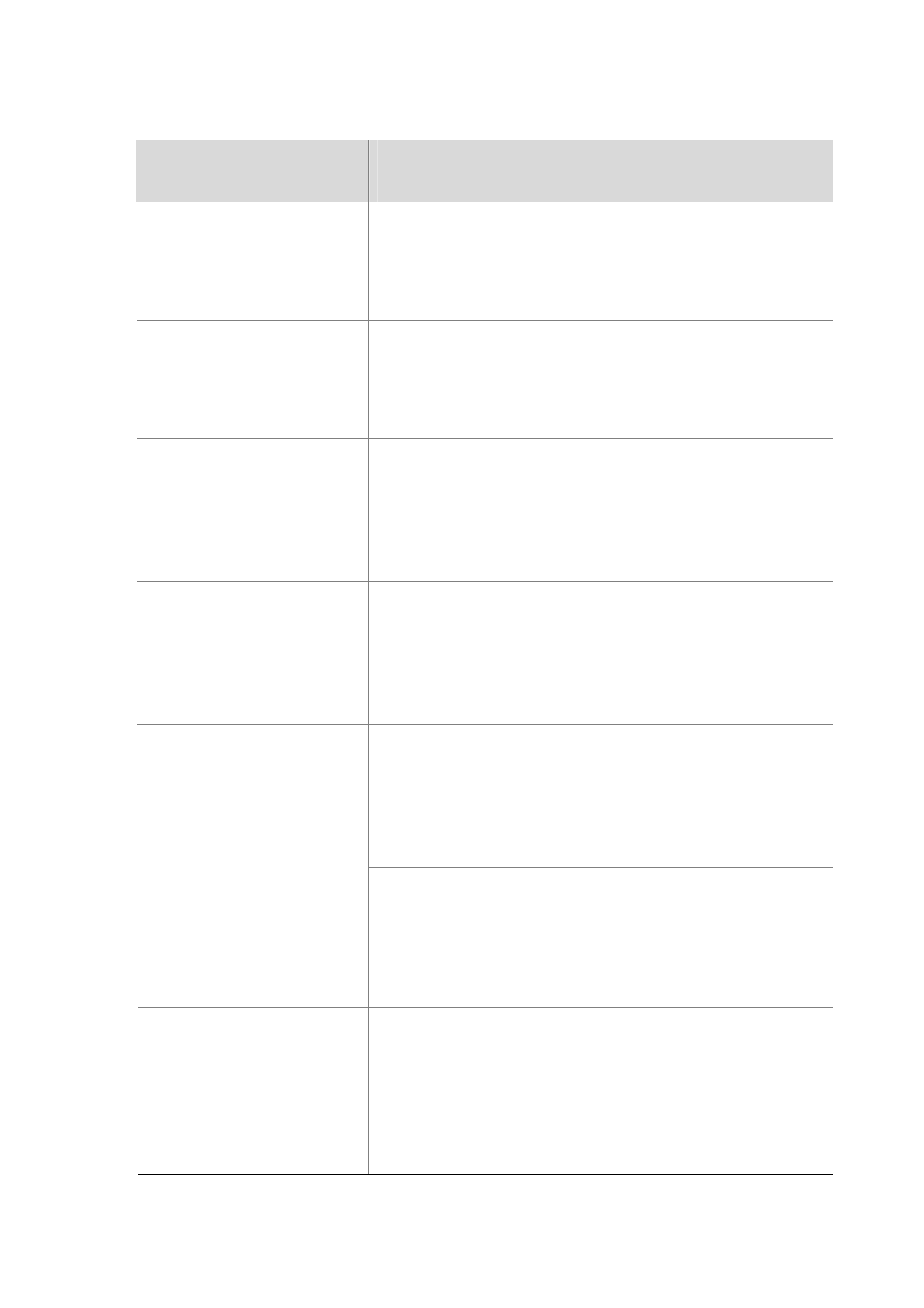
11-4
Table 11-1 System clock configuration
Configuration
System clock displayed by the
display clock command
Example
1
date-time
Configure: clock datetime 1:00
2007/1/1
System clock configured: 01:00:00
UTC Mon 01/01/2007
2
The original system clock ±
zone-offset
Configure: clock timezone
zone-time add 1
System clock configured: 02:00:00
zone-time Sat 01/01/2005
1 and 2
date-time ± zone-offset
Configure: clock datetime 2:00
2007/2/2 and clock timezone
zone-time add 1
System clock configured: 03:00:00
zone-time Fri 02/02/2007
[1], 2 and 1
date-time
Configure: clock timezone
zone-time add 1 and clock
datetime 3:00 2007/3/3
System clock configured: 03:00:00
zone-time Sat 03/03/2007
If the original system clock is not in
the daylight saving time range, the
system clock configured is the
original system clock.
Configure: clock summer-time ss
one-off 1:00 2006/1/1 1:00
2006/8/8 2
System clock configured: 01:00:00
UTC Sat 01/01/2005
3
If the original system clock is in the
daylight saving time range, the
system clock configured is the
original system clock +
summer-offset.
Configure: clock summer-time ss
one-off 00:30 2005/1/1 1:00
2005/8/8 2
System clock configured: 03:00:00
ss Sat 01/01/2005
1 and 3
If date-time is not in the daylight
saving time range, the system
clock configured is date-time.
Configure: clock datetime 1:00
2007/1/1 and clock summer-time
ss one-off 1:00 2006/1/1 1:00
2006/8/8 2
System clock configured: 01:00:00
UTC Mon 01/01/2007