Setting file system prompt modes, Mounting/unmounting a storage medium – H3C Technologies H3C S7500E Series Switches User Manual
Page 130
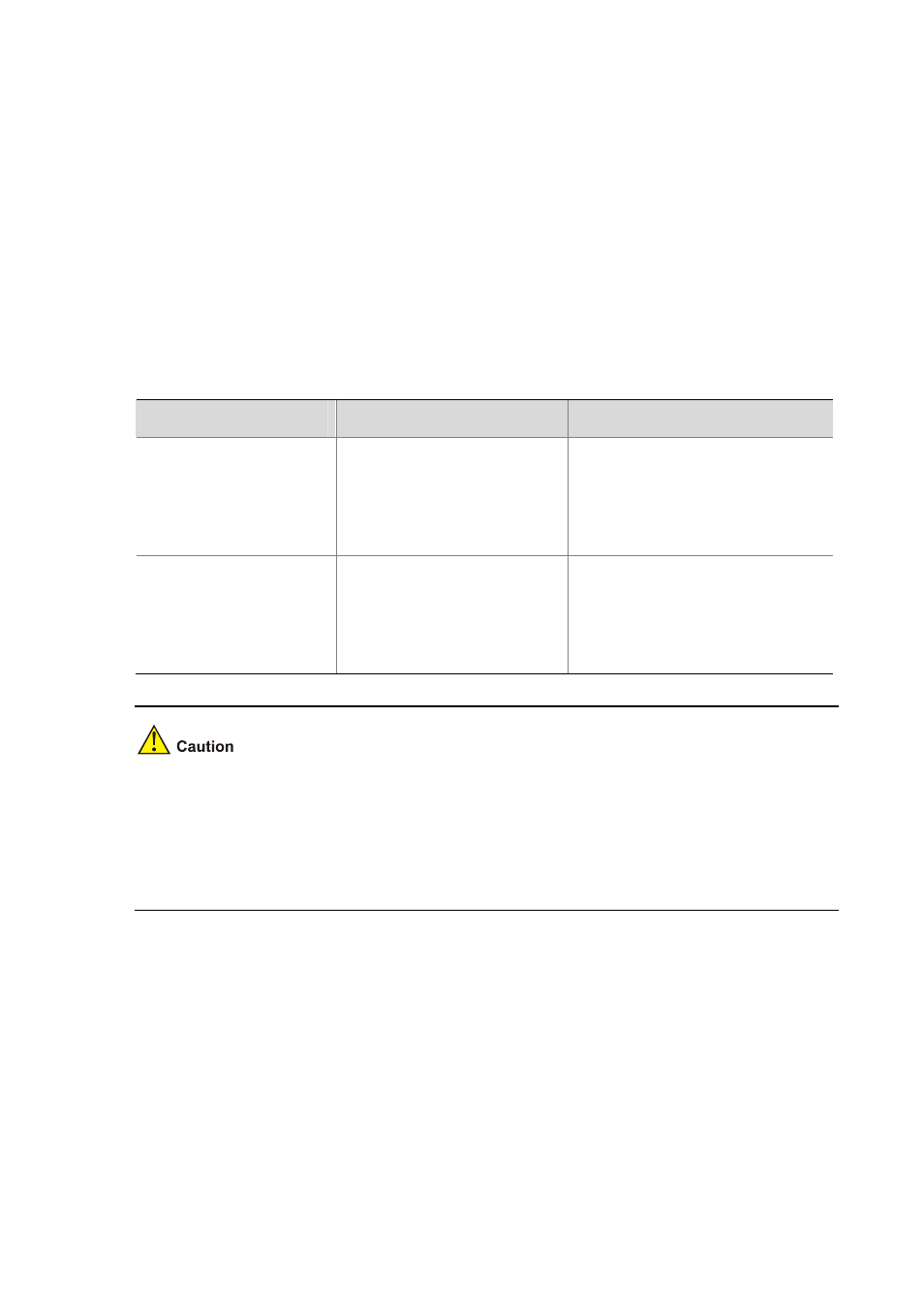
8-9
Mounting/Unmounting a Storage Medium
For a hot swappable storage medium (excluding flash), such as a CF card, you can use the mount
and umount command to mount or unmount it.
z
By default, a storage medium is automatically mounted when connected to the device. However,
when a storage medium is connected to a lower version system, the system cannot recognize the
storage medium. To perform read and write operations to the storage medium, you must mount it.
z
When a device is unmounted, it is in a disconnected state, and you can then remove the storage
medium from the system safely. If you plug out a storage medium without unmounting it, files on
the storage medium or even the storage medium may be damaged.
z
An unmounted storage medium can be used only when it is mounted again.
Follow the steps below to mount/unmount a storage medium:
To do…
Use the command…
Remarks
Mount a storage medium
mount device
Optional
By default, a storage medium is
automatically mounted and in mounted
state when connected to the system.
Unmount a storage medium
umount device
Optional
By default, a storage medium is
automatically mounted and in mounted
state when connected to the system.
z
When mounting or unmounting a storage medium, or performing file operations on it, do not
unplug or switchover the storage medium or the card where the storage medium resides.
Otherwise, the file system could be damaged.
z
Before removing a mounted storage medium from the system, you should first unmount it to avoid
damaging the storage medium.
Setting File System Prompt Modes
The file system provides the following two prompt modes:
z
alert: In this mode, the system warns you about operations that may bring undesirable
consequences such as file corruption or data loss.
z
quiet: In this mode, the system does not prompt confirmation for any operation.
To prevent undesirable consequence resulting from misoperations, the alert mode is preferred.