Network requirements – H3C Technologies H3C S7500E Series Switches User Manual
Page 95
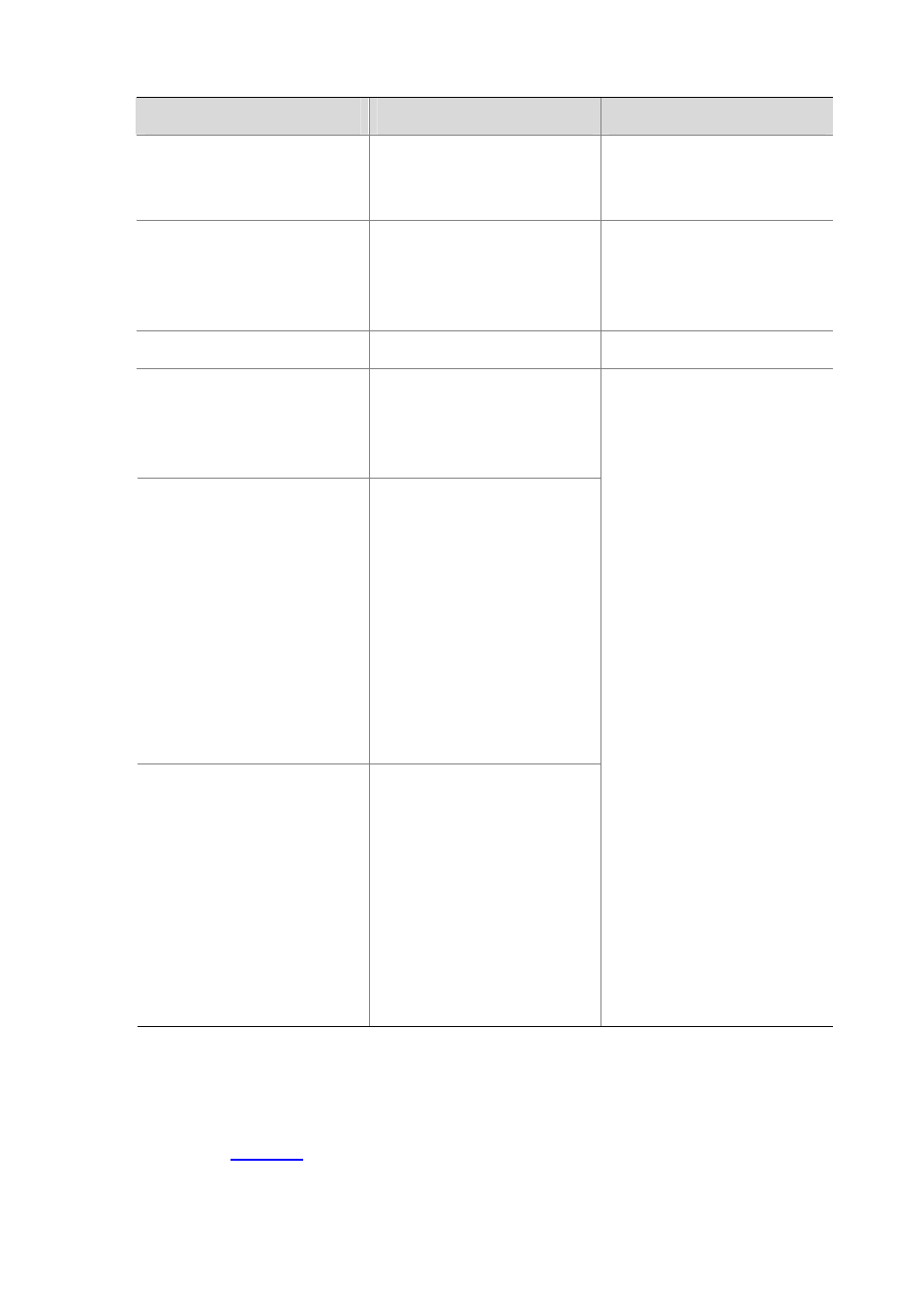
5-5
To do…
Use the command…
Remarks
Create a basic ACL and enter its
view, or enter the view of an
existing basic ACL
acl [ ipv6 ] number acl-number
[ match-order { config | auto } ]
Required
By default, no basic ACL exists.
Create rules for this ACL
rule [ rule-id ] { permit | deny }
[ source { sour-addr sour-wildcard
| any } | time-range time-name |
fragment | logging ]*
Required
Exit the basic ACL view
quit
—
Associate this SNMP community
with the ACL
snmp-agent community { read |
write } community-name [ acl
acl-number | mib-view
view-name ]*
Associate the SNMP group with
the ACL
snmp-agent group { v1 | v2c }
group-name [ read-view
read-view ] [ write-view
write-view ] [ notify-view
notify-view ] [ acl acl-number ]
snmp-agent group v3
group-name [ authentication |
privacy ] [ read-view read-view ]
[ write-view write-view ]
[ notify-view notify-view ] [ acl
acl-number ]
Associate the user with the ACL
snmp-agent usm-user { v1 | v2c }
user-name group-name [ acl
acl-number ]
snmp-agent usm-user v3
user-name group-name [ [ cipher ]
authentication-mode { md5 |
sha } auth-password
[ privacy-mode { 3des | aes128 |
des56 } priv-password ] ] [ acl
acl-number ]
Required
You can associate the ACL when
creating the community, the SNMP
group, and the user.
For more information about SNMP,
see SNMP Configuration in the
Network Management and
Monitoring Configuration Guide.
Source IP-Based Login Control Over NMS Users Configuration Example
Network requirements
As shown in
, configure the device to allow only NMS users from Host A and Host B to
access.