Configuration procedure – H3C Technologies H3C S7500E Series Switches User Manual
Page 162
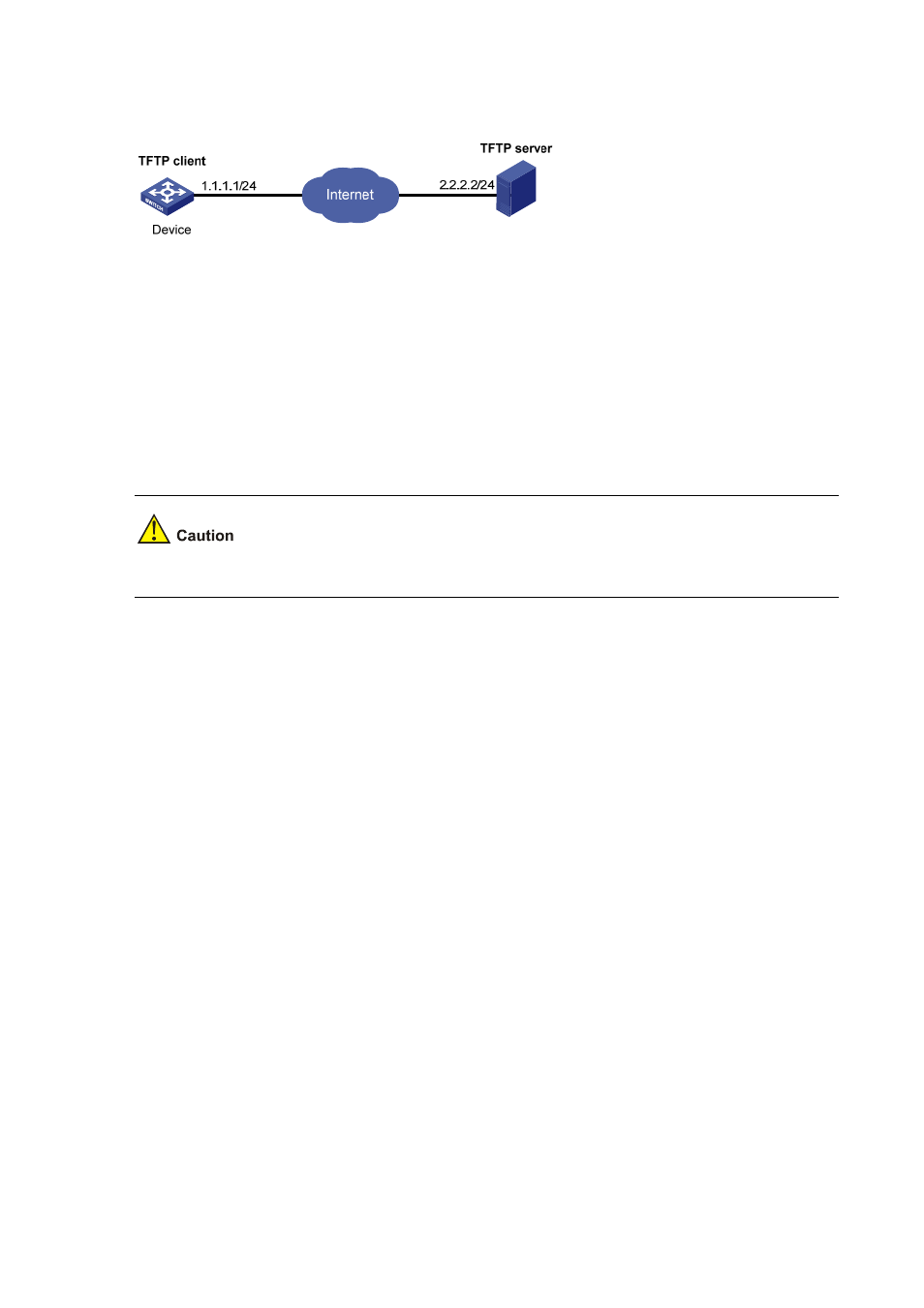
10-18
Figure 10-9 Network diagram of hotfix configuration
Configuration procedure
1) Configure FTP Server. The configuration varies depending on server type and the configuration
procedure is omitted.
z
Enable the TFTP server function.
z
Save the patch files patch_mpu.bin, patch_lpb.bin and patch_lpr.bin to the directory of the
TFTP server.
2) Configure the device.
Make sure the free flash space of the device is big enough to store the patch files.
# Before upgrading the software, use the save command to save the current system configuration.
The configuration procedure is omitted.
# Load the patch files patch_mpu.bin, patch_lpb.bin and patch_lpr.bin from the TFTP server to the
AMB.
<Device> tftp 2.2.2.2 get patch_mpu.bin
<Device> tftp 2.2.2.2 get patch_lpb.bin
<Device> tftp 2.2.2.2 get patch_lpr.bin
# Copy the patch files to the root directory of the SMB in slot 1.
<Device> copy patch_mpu.bin slot1#flash:/
<Device> copy patch_lpb.bin slot1#flash:/
<Device> copy patch_lpr.bin slot1#flash:/
# Install the patches.
<Device> system-view
[Device] patch install flash:
Patches will be installed. Continue? [Y/N]:y
Do you want to continue running patches after reboot? [Y/N]:y
Installing patches........
Installation completed, and patches will continue to run after reboot.