Switching the user privilege level – H3C Technologies H3C S7500E Series Switches User Manual
Page 34
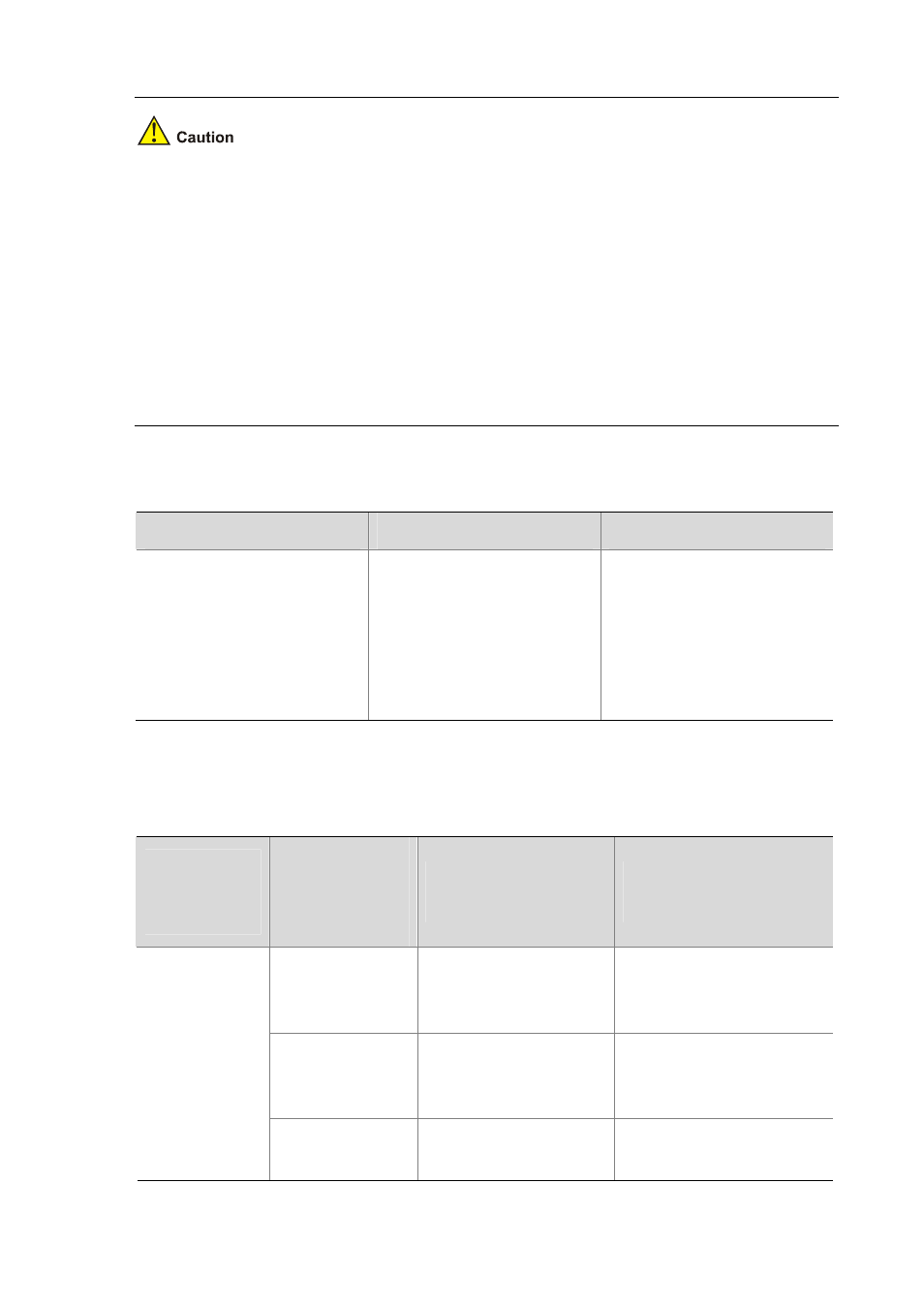
1-23
z
When you configure the password for switching the user privilege level with the super password
command, the user privilege level is 3 if no user privilege level is specified.
z
If you specify the simple keyword, the password saved in the configuration file is in plain text,
which is easy to be stolen. If you specify the cipher keyword, the password saved in the
configuration file is in cipher text, which is safer.
z
The timeout time of AAA authentication is 120 seconds. Then, the AAA authentication is
considered as no response.
z
If the user logs in from the console user interface (the console port or the AUX port used as the
console port) to switch to a higher level, although the authentication mode is local, and no user
privilege level password is configured, the privilege level can be switched successfully.
Switching the user privilege level
Follow these steps to switch the user privilege level:
To do…
Use the command…
Remarks
Switch the user privilege level
super [ level ]
Required
When logging in to the switch, a
user has a user privilege level,
which depends on user interface
or authentication user level.
Available in user view.
When you switch the user privilege level, the information you need to input varies with combinations of
user interface authentication mode and super authentication mode.
Table 1-6 Information input for user privilege level switch
User interface
authentication
mode
User privilege level
switch
authentication
mode
Information input for the
first authentication mode
Information input after the
authentication mode changes
local
Local user privilege level
switch password (configured
on the switch)
—
local scheme
Local user privilege level
switch password
Username and password for
privilege level switch (configured
on the AAA server)
none/password
scheme
Username and password for
privilege level switch
—