H3C Technologies H3C S7500E Series Switches User Manual
Page 20
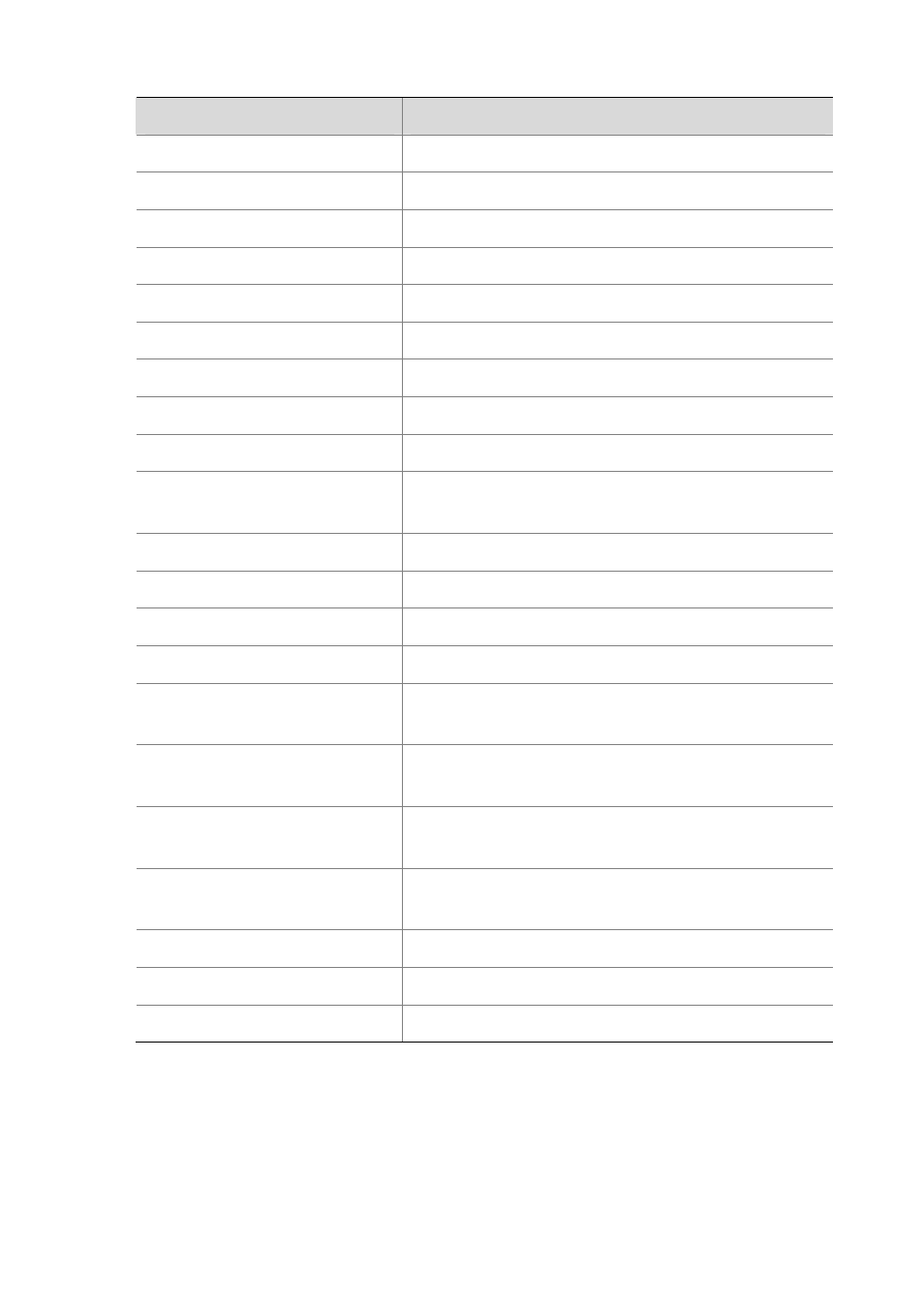
1-9
Hotkey
Function
Ctrl+D
Deletes the character at the current cursor position.
Ctrl+E
Moves the cursor to the end of the current line.
Ctrl+F
Moves the cursor one character to the right.
Ctrl+H
Deletes the character to the left of the cursor.
Ctrl+K
Terminates an outgoing connection.
Ctrl+N
Displays the next command in the history command buffer.
Ctrl+P
Displays the previous command in the history command buffer.
Ctrl+R
Redisplays the current line information.
Ctrl+V
Pastes the content in the clipboard.
Ctrl+W
Deletes all the characters in a continuous string to the left of the
cursor.
Ctrl+X
Deletes all the characters to the left of the cursor.
Ctrl+Y
Deletes all the characters to the right of the cursor.
Ctrl+Z
Exits to user view.
Ctrl+]
Terminates an incoming connection or a redirect connection.
Esc+B
Moves the cursor to the leading character of the continuous string
to the left.
Esc+D
Deletes all the characters of the continuous string at the current
cursor position and to the right of the cursor.
Esc+F
Moves the cursor to the front of the next continuous string to the
right.
Esc+N
Moves the cursor down by one line (available before you press
Enter)
Esc+P
Moves the cursor up by one line (available before you press Enter)
Esc+<
Specifies the cursor as the beginning of the clipboard.
Esc+>
Specifies the cursor as the ending of the clipboard.