Configuration procedure, Logging in through ssh, Introduction – H3C Technologies H3C S7500E Series Switches User Manual
Page 65: Logging in, Through ssh
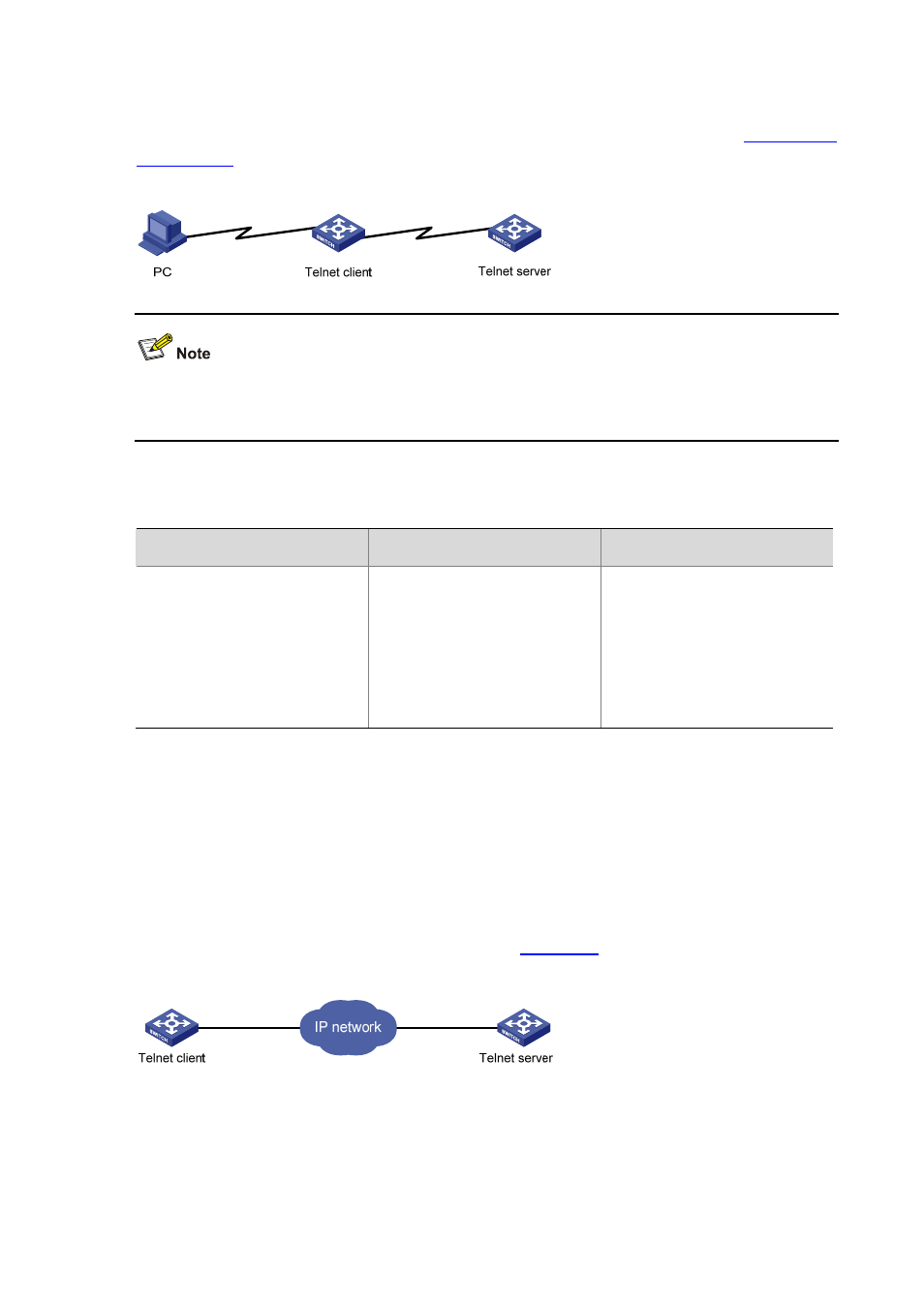
3-26
By default, you can log in to the device through the console port without authentication and have user
privilege level 3 after login. For how to log in to the device with default configuration, see
.
Figure 3-13 Log in to another device from the current device
If the telnet client port and the telnet server port that connect them are not in the same subnet, make
sure that the two devices can reach each other.
Configuration procedure
Follow the step below to configure the device to log in to a telnet server as a telnet client:
To do…
Use the command…
Remarks
Configure the device to log in to a
telnet server as a telnet client
telnet remote-host [ service-port ]
[ [ vpn-instance
vpn-instance-name ] | [ source
{ interface interface-type
interface-number | ip
ip-address } ] ]
Optional
Available in user view
Logging In Through SSH
Introduction
Secure Shell (SSH) offers an approach to log into a remote device securely. By providing encryption
and strong authentication, it protects devices against attacks such as IP spoofing and plain text
password interception. The device supports SSH, and you can log in to the device through SSH to
remotely manage and maintain the device, as shown in
Figure 3-14 SSH login diagram
The following table shows the configuration requirements of SSH login.