Rebooting a device – H3C Technologies H3C S7500E Series Switches User Manual
Page 172
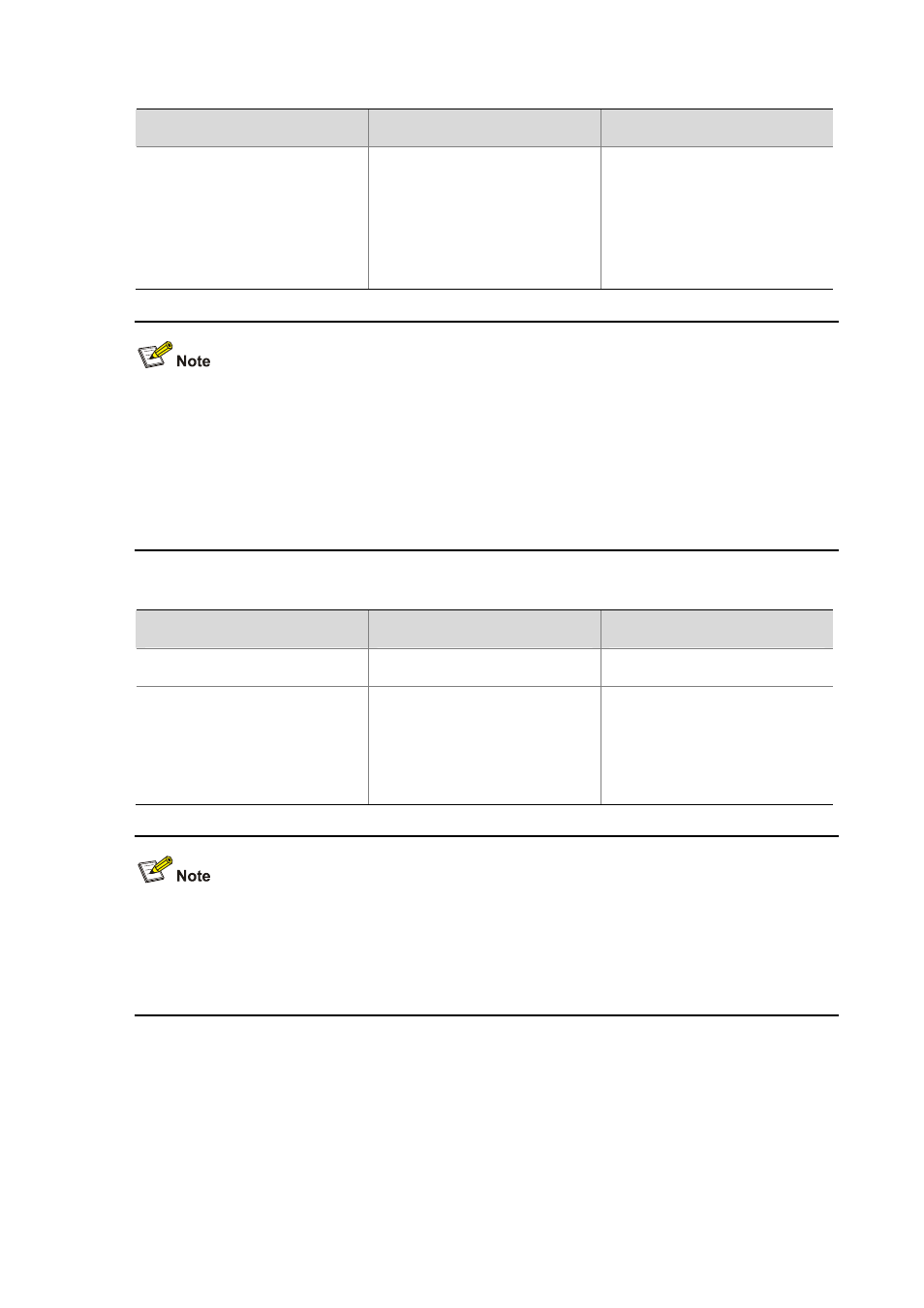
11-10
To do…
Use the command…
Remarks
Configure the exception handling
method on the active switching
and routing processing unit
(SRPU) and the standby SRPU
system-failure { maintain |
reboot }
Optional
By default, the active SRPU and
the standby SRPU adopt the
reboot method to handle
exceptions.
z
After this command is configured, both the active SRPU and the standby SRPU adopt the same
method to handle exceptions. The system adopts the reboot method to handle exceptions
happened on an interface card or the auxiliary CPU system, that is, the system reboots the failed
card.
z
The exception handling method is effective to the failed card only, and does not influence the
functions of other cards.
Follow these steps to configure exception handling method (distributed IRF device):
To do…
Use the command…
Remarks
Enter system view
system-view
—
Configure exception handling
method on all member devices
system-failure { maintain |
reboot }
Optional
By default, all member devices
adopt the reboot method to
handle exceptions.
z
After this command is configured, all the member devices adopt the same method to handle
exceptions.
z
The exception handling method is effective to the failed member device only, and does not
influence the operations of other IRF members.
Rebooting a Device
When a fault occurs to a running device, you can remove the fault by rebooting the device, depending
on the actual situation.
You can reboot a device following any of the three methods: