H3C Technologies H3C S7500E Series Switches User Manual
Page 42
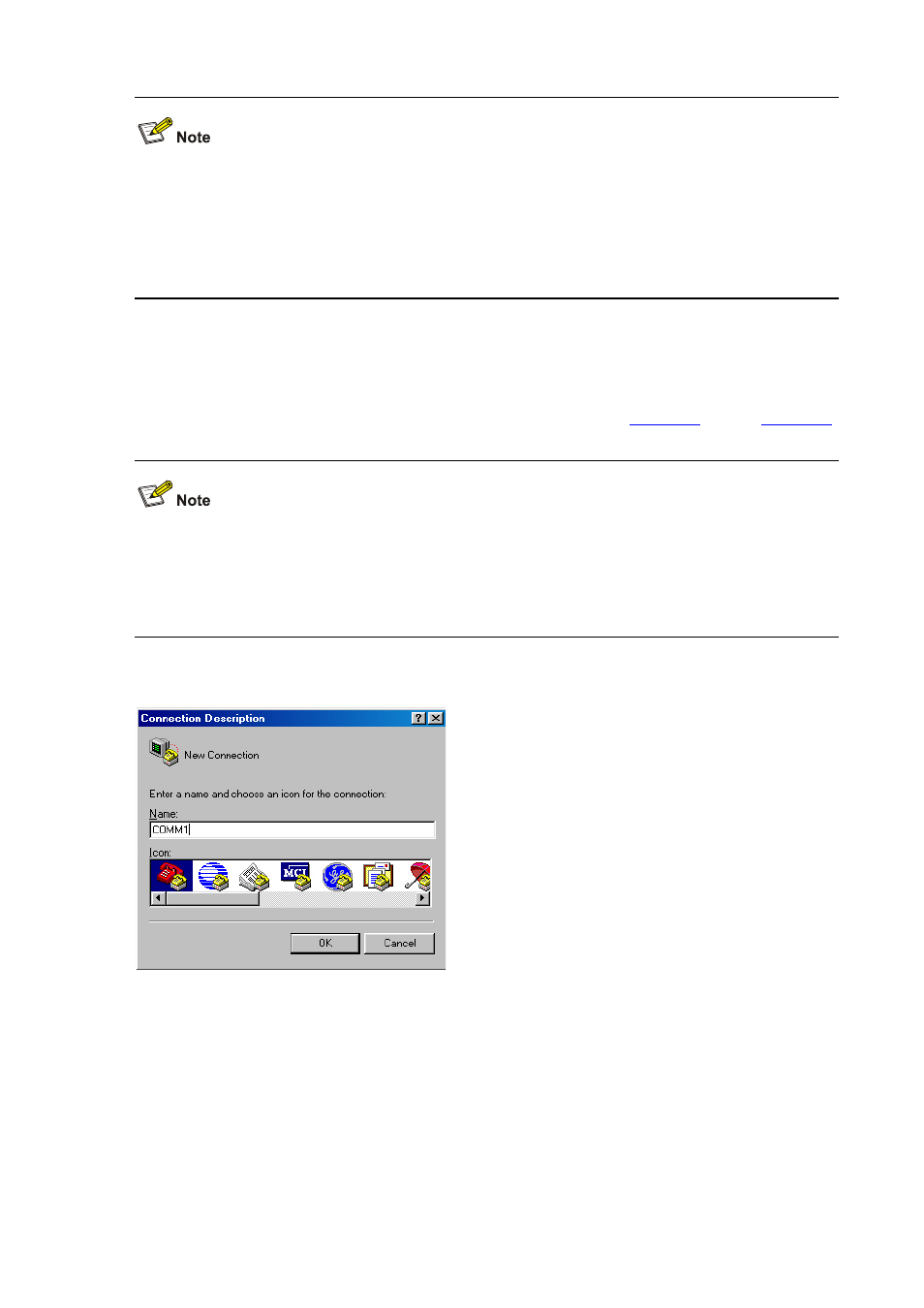
3-3
Because the serial port of a PC does not support hot-swap, do not plug or unplug the console cable to
or from the PC when your device is powered on. To connect the PC to the device, first plug the DB-9
connector of the console cable into the PC, and then plug the RJ-45 connector of the console cable
into your device. To disconnect the PC from the device, first unplug the RJ-45 connector and then the
DB-9 connector.
Launch a terminal emulation program (such as HyperTerminal in Windows XP/Windows 2000). The
following takes the HyperTerminal of Windows XP as an example. Select a serial port to be connected
to the device, and set terminal parameters as follows: set Bits per second to 9600, Data bits to 8,
Parity to None, Stop bits to 1, and Flow control to None, as shown in
through
.
On the Windows 2003 Server operating system, you need to add the HyperTerminal program first, and
then log in to and manage the device as described in this document. On the Windows 2008 Server,
Windows 7, Windows Vista, or some other operating system, you need to obtain a third party terminal
control program first, and follow the user guide or online help of that program to log in to the device.
Figure 3-2 Connection description