Configuring common settings, For vty user interfaces (optional), Configuring common – H3C Technologies H3C S7500E Series Switches User Manual
Page 62: Settings for vty user, Interfaces (optional)
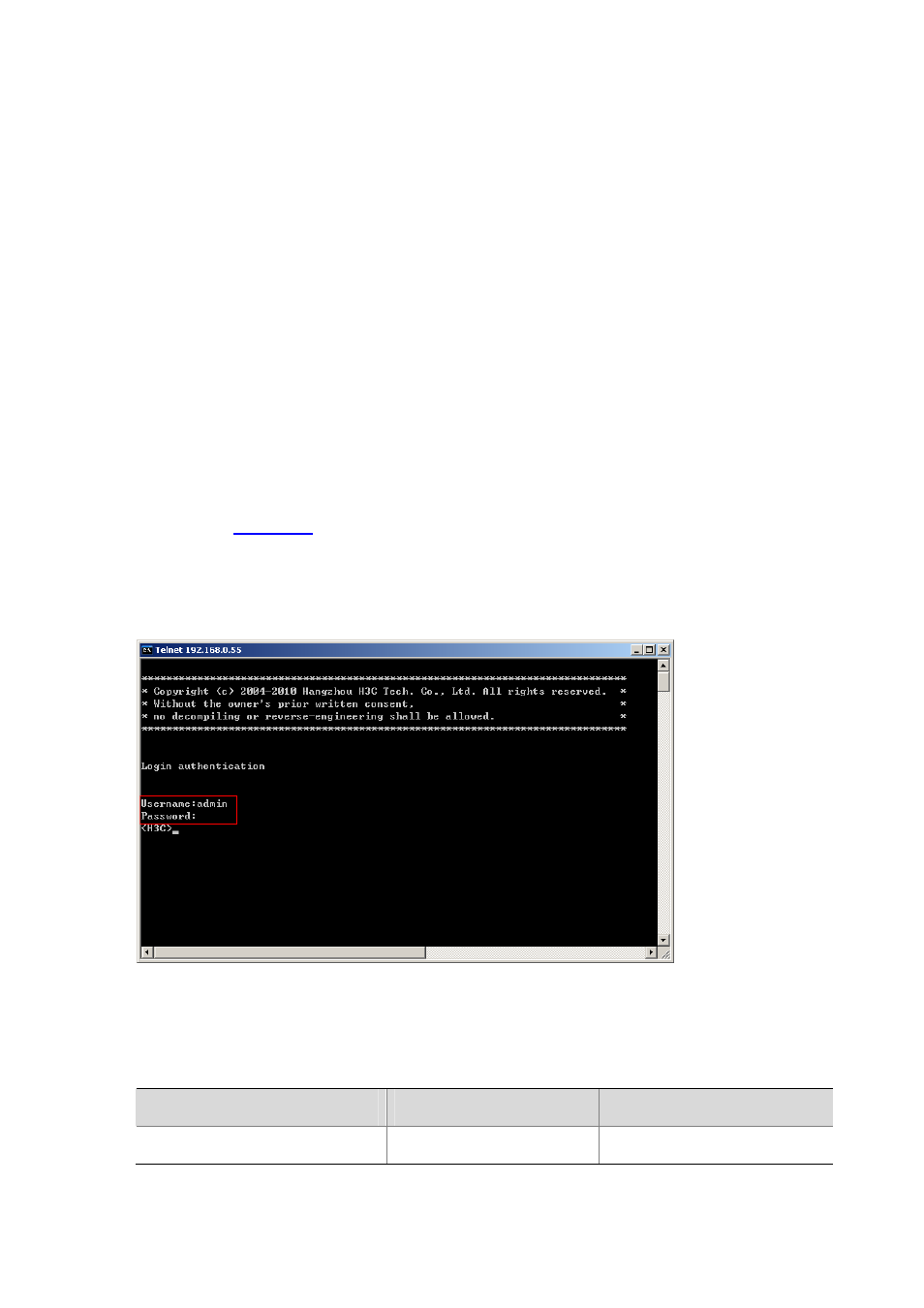
3-23
z
Create a HWTACACS scheme, and specify the IP address of the accounting server and other
accounting parameters. For more information, see AAA Configuration in the Security
Configuration Guide.
z
Reference the created HWTACACS scheme in the ISP domain. For more information, see AAA
Configuration in the Security Configuration Guide.
When users adopt the scheme mode to log in to the device, the level of the commands that the users
can access depends on the user privilege level defined in the AAA scheme.
z
When the AAA scheme is local, the user privilege level is defined by the authorization-attribute
level level command.
z
When the AAA scheme is RADIUS or HWTACACS, the user privilege level is configured on the
RADIUS or HWTACACS server.
For more information about AAA, RADIUS, and HWTACACS, see AAA Configuration in the Security
Configuration Guide.
When you log in to the device through telnet again:
z
You are required to enter the login username and password. A prompt such as <H3C> appears
after you enter the correct username (for example, admin) and password and press Enter, as
shown in
z
If “All user interfaces are used, please try later!” is displayed, it means the current login users
exceed the maximum number. Please try later.
Figure 3-12 Configuration page
Configuring Common Settings for VTY User Interfaces (Optional)
Follow these steps to configure Common settings for VTY user interfaces:
To do…
Use the command…
Remarks
Enters system view
system-view
—