H3C Technologies H3C SR8800 User Manual
Page 133
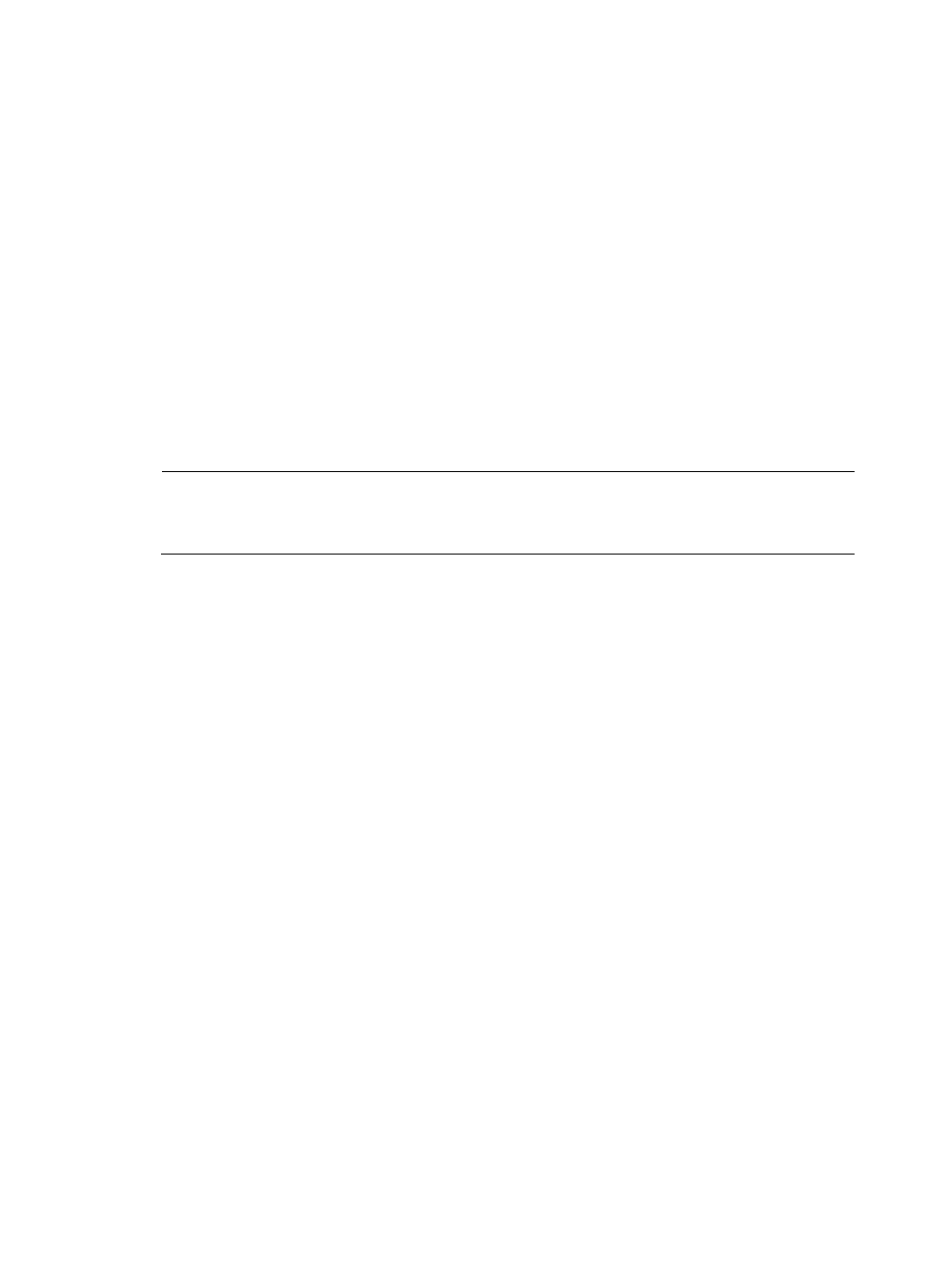
122
[RouterB-mpls] quit
[RouterB] interface GigabitEthernet 3/1/1
[RouterB-GigabitEthernet3/1/1] mpls
[RouterB-GigabitEthernet3/1/1] mpls te
[RouterB-GigabitEthernet3/1/1] mpls rsvp-te
[RouterB-GigabitEthernet3/1/1] quit
[RouterB] interface GigabitEthernet 3/1/2
[RouterB-GigabitEthernet3/1/2] mpls
[RouterB-GigabitEthernet3/1/2] mpls te
[RouterB-GigabitEthernet3/1/2] mpls rsvp-te
[RouterB-GigabitEthernet3/1/2] quit
[RouterB] interface pos 2/1/1
[RouterB-POS2/1/1] mpls
[RouterB-POS2/1/1] mpls te
[RouterB-POS2/1/1] mpls rsvp-te
[RouterB-POS2/1/1] quit
NOTE:
•
Follow the same steps to configure Router C, Router D, and Router E.
•
You need to configure the clock mode of the POS interface on Router E as master clock.
4.
Create an MPLS TE tunnel on Router A, the headend of the primary LSP
# Create an explicit path for the primary LSP.
[RouterA] explicit-path pri-path
[RouterA-explicit-path-pri-path] next hop 2.1.1.2
[RouterA-explicit-path-pri-path] next hop 3.1.1.2
[RouterA-explicit-path-pri-path] next hop 4.1.1.2
[RouterA-explicit-path-pri-path] next hop 4.4.4.4
[RouterA-explicit-path-pri-path] quit
# Configure the MPLS TE tunnel carried on the primary LSP.
[RouterA] interface tunnel 4
[RouterA-Tunnel4] ip address 10.1.1.1 255.255.255.0
[RouterA-Tunnel4] tunnel-protocol mpls te
[RouterA-Tunnel4] destination 4.4.4.4
[RouterA-Tunnel4] mpls te tunnel-id 10
[RouterA-Tunnel4] mpls te path explicit-path pri-path preference 1
# Enabel FRR.
[RouterA-Tunnel4] mpls te fast-reroute
[RouterA-Tunnel4] mpls te commit
[RouterA-Tunnel4] quit
# Perform the display interface tunnel command on Router A. You can find that Tunnel4 is up.
[RouterA] display interface tunnel
Tunnel4 current state: UP
Line protocol current state: UP
Description: Tunnel4 Interface
The Maximum Transmit Unit is 1500
Internet Address is 10.1.1.1/24 Primary