H3C Technologies H3C SR8800 User Manual
Page 370
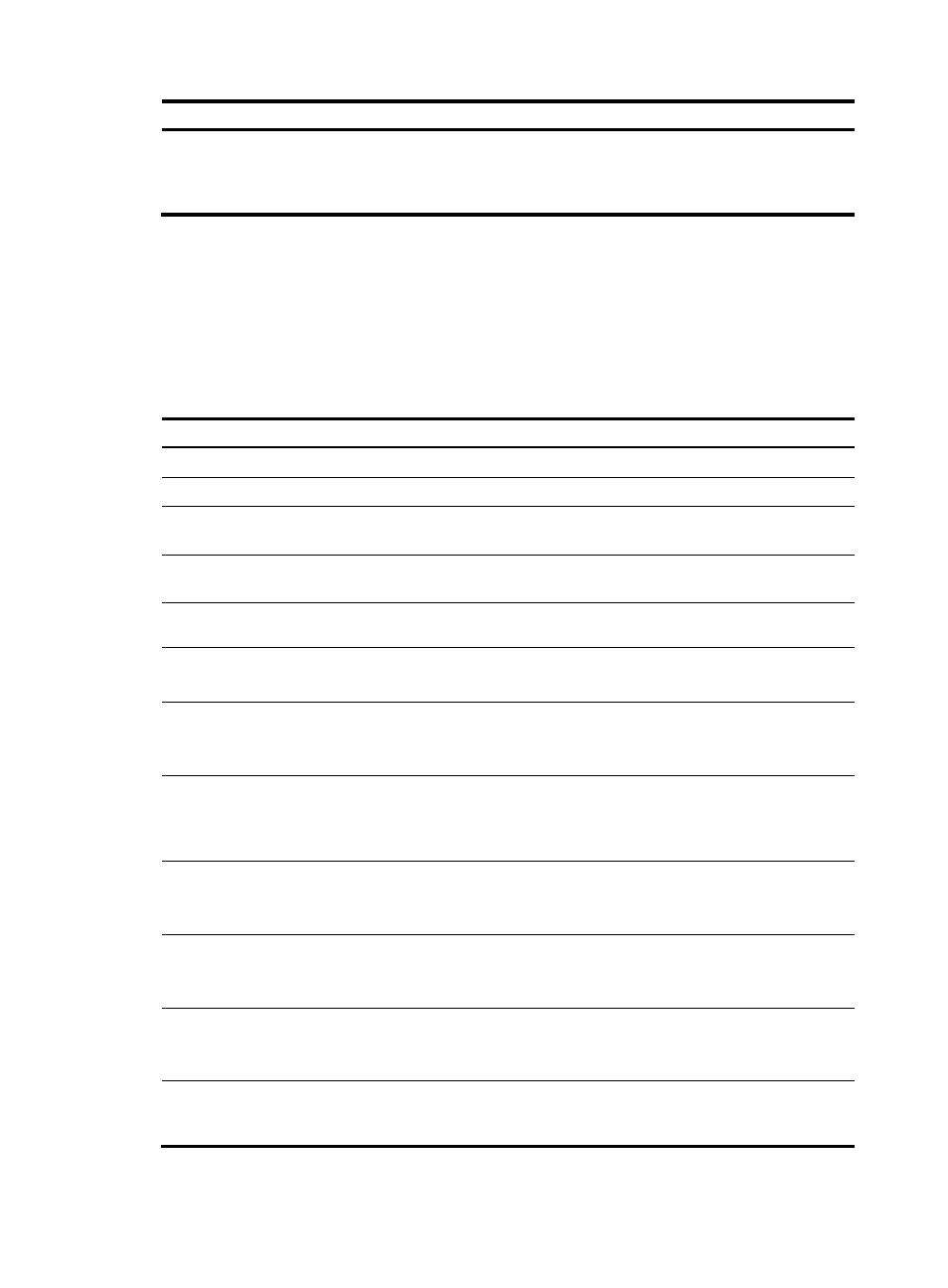
359
Step Command
Remarks
6.
Enable the exchange of
BGP-VPNv6 routing
information with the specified
peer.
peer ip-address enable
By default, BGP peers exchange
only IPv4 routing information.
Configuring routing features for the BGP-VPNv6 subaddress
family
A variety of routing features for the BGP-VPNv6 subaddress family are the same as those for BGP IPv6
unicast routing. You can select any of the features as required.
To configure routing features for the BGP-VPNv6 subaddress family:
Step Command
Remarks
1.
Enter system view.
system-view
N/A
2.
Enter BGP view.
bgp as-number N/A
3.
Configure the remote PE as
the peer.
peer ip-address as-number
as-number
Required
4.
Specify the interface for TCP
connections.
peer ip-address connect-interface
interface-type interface-number
Required
5.
Enter BGP-VPNv6 subaddress
family view.
ipv6-family vpnv6
N/A
6.
Set the default value of the
local preference.
default local-preference value
Optional
100 by default
7.
Set the default value for the
system MED.
default med med-value
Optional
By default, the default value of the
system MED is 0.
8.
Configure a filtering policy to
filter routes to be advertised.
filter-policy { acl6-number |
ipv6-prefix ipv6-prefix-name }
export [ direct | isisv6 process-id |
ripng process-id | static ]
Optional
By default, the PE does not filter
routes to be advertised.
9.
Configure a filtering policy to
filter received routes.
filter-policy { acl6-number |
ipv6-prefix ipv6-prefix-name }
import
Optional
By default, the PE does not filter
received routes.
10.
Apply a filtering policy for the
peer.
peer ip-address filter-policy
acl6-number { export | import }
Optional
By default, no filtering policy is
applied for a peer.
11.
Apply an IPv6-prefix list for
the peer to filter
received/advertised routes.
peer ip-address ipv6-prefix
prefix-name { export | import }
Optional
By default, no IPv6 prefix list is
applied for a peer.
12.
Specify the preference value
for the routes received from
the peer.
peer ip-address preferred-value
value
Optional
0 by default