Configuring inter-as option c, Configuring the pes – H3C Technologies H3C SR8800 User Manual
Page 270
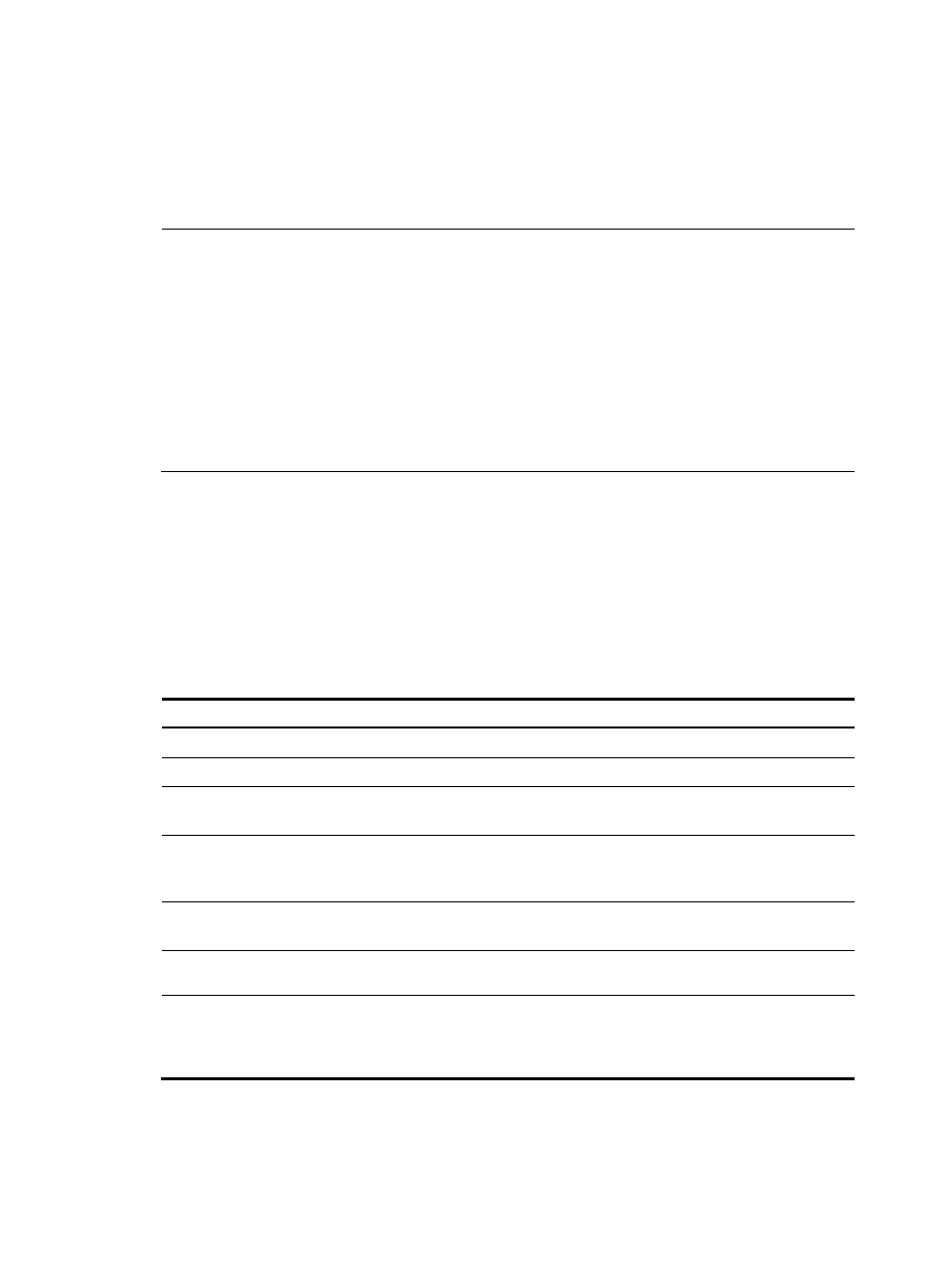
259
In the inter-AS option B solution, the ASBR PEs need to maintain all VPNv4 routing information and
advertise the information to peer ASBR PEs. In this case, the ASBR PEs must receive all VPNv4 routing
information without performing VPN target filtering.
In the inter-AS option B solution, for the same VPN, the VPN targets for the VPN instances on the PEs in
different ASs must match.
NOTE:
For inter-AS option B, two configuration methods are available:
•
Do not change the next hop on an ASBR. With this method, you still need to configure MPLS LDP
between ASBRs.
•
Change the next hop on an ASBR. With this method, MPLS LDP is not required between ASBRs.
The router supports only the second method. Therefore, MP-EBGP routes will get their next hops changed
by default before being redistributed to MP-IBGP. However, normal EBGP routes to be advertised to IBGP
do not have their next hops changed by default. To change the next hop to a local address, use the peer
{
ip-address | group-name } next-hop-local command. For information about the command, see Layer
3—IP Routing Configuration Guide.
Configuring inter-AS option C
Configuring the PEs
You need to establish ordinary IBGP peer relationship between PEs and ASBR PEs in an AS and
MP-EBGP peer relationship between PEs of different ASs.
The PEs and ASBR PEs in an AS must be able to exchange labeled IPv4 routes.
To configure a PE for inter-AS option C:
Step Command
Remarks
1.
Enter system view.
system-view
N/A
2.
Enter BGP view.
bgp as-number N/A
3.
Configure the ASBR PE in the
same AS as the IBGP peer.
peer { group-name | ip-address }
as-number as-number
N/A
4.
Enable the PE to exchange
labeled IPv4 routes with the
ASBR PE in the same AS.
peer { group-name | ip-address }
label-route-capability
By default, the device does not
advertise labeled routes to the IPv4
peer/peer group.
5.
Configure the PE of another
AS as the EBGP peer.
peer { group-name | ip-address }
as-number as-number
N/A
6.
Enter BGP-VPNv4 subaddress
family view.
ipv4-family vpnv4
N/A
7.
Enable the PE to exchange
BGP VPNv4 routing
information with the EBGP
peer.
peer { group-name | ip-address }
enable
N/A