Configuration prerequisites, Configuration procedures, Configuring loop detection – H3C Technologies H3C SR8800 User Manual
Page 83: Configuring route and label recording, Configuring tunnel setup retry
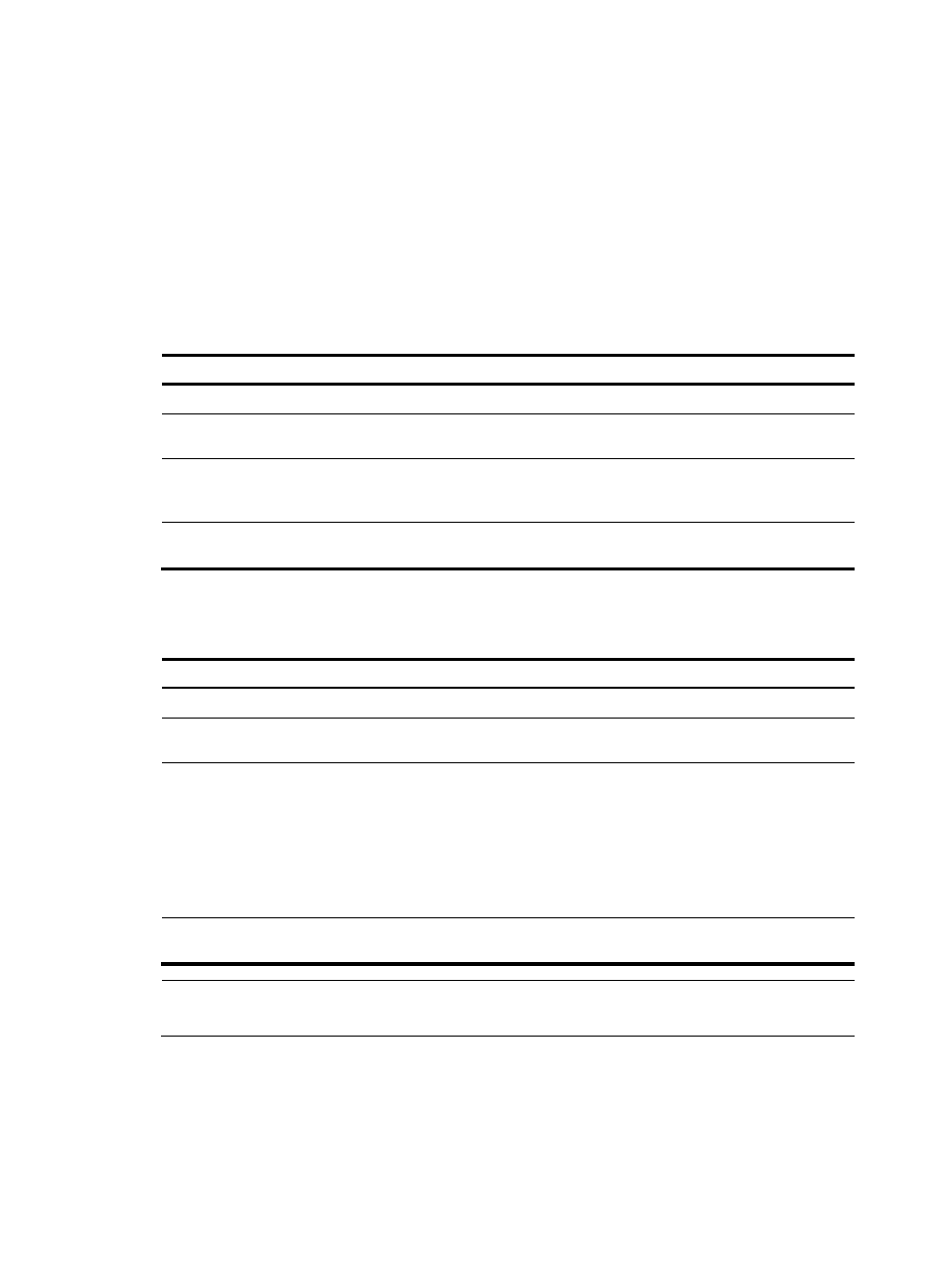
72
Configuration prerequisites
The configurations described in this section need to be used together with the dynamic signaling protocol
CR-LDP or RSVP-TE.
Before performing them, be aware of each configuration objective and its impact on your system.
Configuration procedures
Configuring loop detection
To configure loop detection:
Step Command
Remarks
1.
Enter system view.
system-view
N/A
2.
Enter MPLS TE tunnel interface
view.
interface tunnel tunnel-number N/A
3.
Enable the system to perform
loop detection when setting
up a tunnel.
mpls te loop-detection
Disabled by default
4.
Submit current tunnel
configuration.
mpls te commit
N/A
Configuring route and label recording
To configure route and label recording:
Step Command
Remarks
1.
Enter system view.
system-view
N/A
2.
Enter MPLS TE tunnel
interface view.
interface tunnel tunnel-number N/A
3.
Enable the system to
record routes or label
bindings when setting
up the tunnel.
•
To record routes:
mpls te record-route
•
To record routes and label
bindings:
mpls te record-route label
Use either command.
Both route recording and label
binding recording are disabled by
default.
4.
Submit current tunnel
configuration.
mpls te commit
Record routes and label bindings
NOTE:
The mpls te record-route label command is not supported when the signaling protocol is CR-LDP.
Configuring tunnel setup retry
You may configure the system to attempt setting up a tunnel multiple times until it is established
successfully or until the number of attempts reaches the upper limit.
To configure tunnel setup retry: