Configuring a static route, Configuring hovpn, Configuration prerequisites – H3C Technologies H3C SR8800 User Manual
Page 274
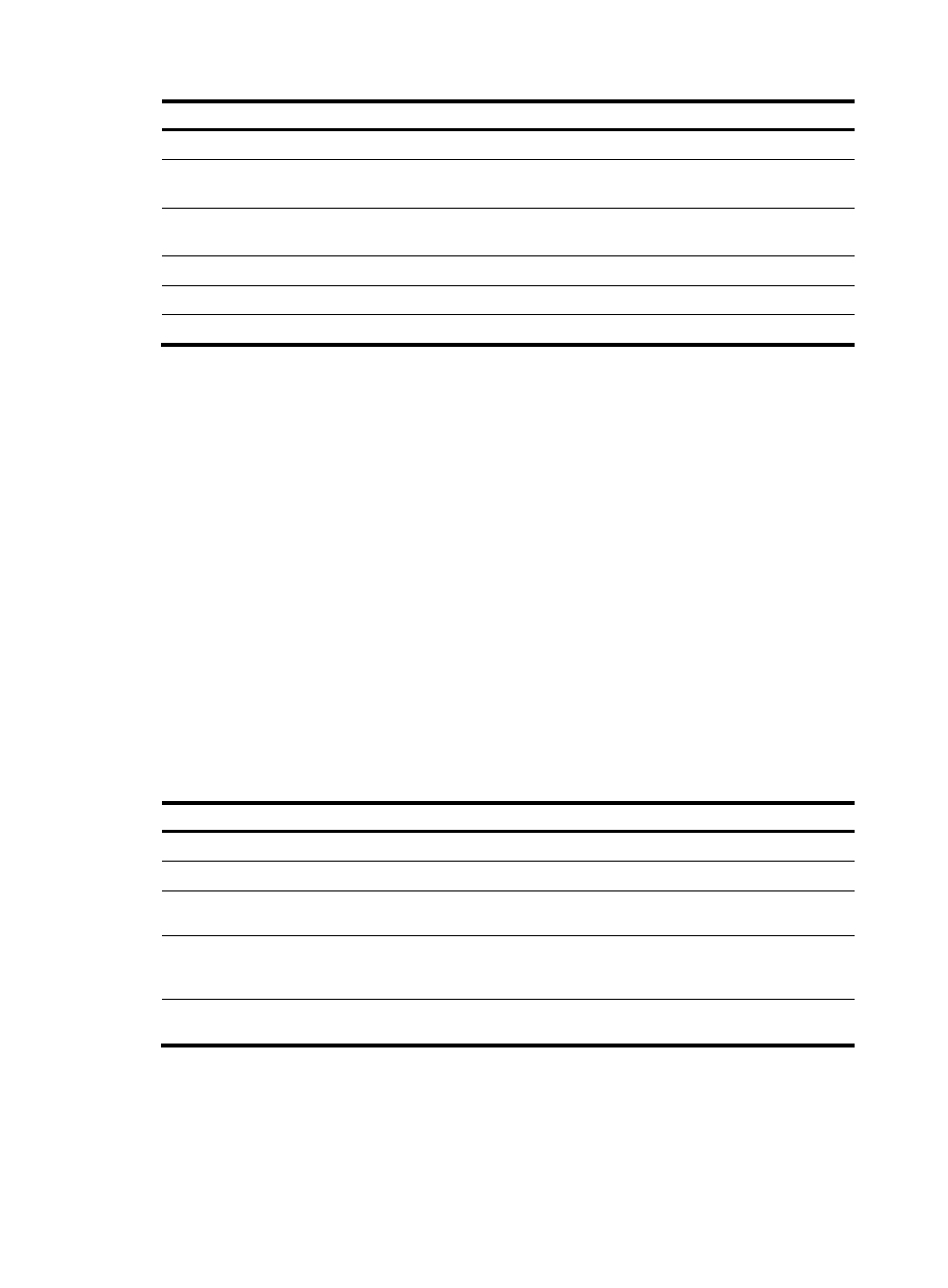
263
Step Command
1.
Enter system view.
system-view
2.
Create a policy and enter policy routing view.
policy-based-route policy-name { deny | permit }
node node-number
3.
Specify the VPN instances for forwarding
packets.
apply access-vpn vpn-instance
vpn-instance-name&<1-6>
4.
Return to system view.
quit
5.
Enter the view of the interface connecting a CE. interface interface-type interface-number
6.
Apply policy routing to the interface.
ip policy-based-route policy-name
Configuring a static route
For configuration steps, see “
Configuring routing between PE and CE
You can configure a private network static route on a PE, specifying the egress of another private network
or public network as the egress of the static route. Thus, packets from the multi-role host for accessing a
certain VPN can return based on the routing table that does not belong to the VPN.
Configuring HoVPN
For hierarchical VPNs, you can adopt HoVPN to reduce the performance requirements for PEs.
Configuration prerequisites
Complete the basic MPLS L3VPN configuration.
Configuring HoVPN
To configure HoVPN:
Step Command
Remarks
1.
Enter system view.
system-view
N/A
2.
Enter BGP view.
bgp as-number N/A
3.
Enter BGP-VPNv4 subaddress
family view.
ipv4-family vpnv4
N/A
4.
Enable the exchange of
BGP-VPNv4 routing
information with a peer.
peer { group-name | ip-address } enable N/A
5.
Specify a BGP peer or peer
group as the UPE.
peer { group-name | ip-address } upe
N/A