Configuring the remote ccc connection – H3C Technologies H3C SR8800 User Manual
Page 205
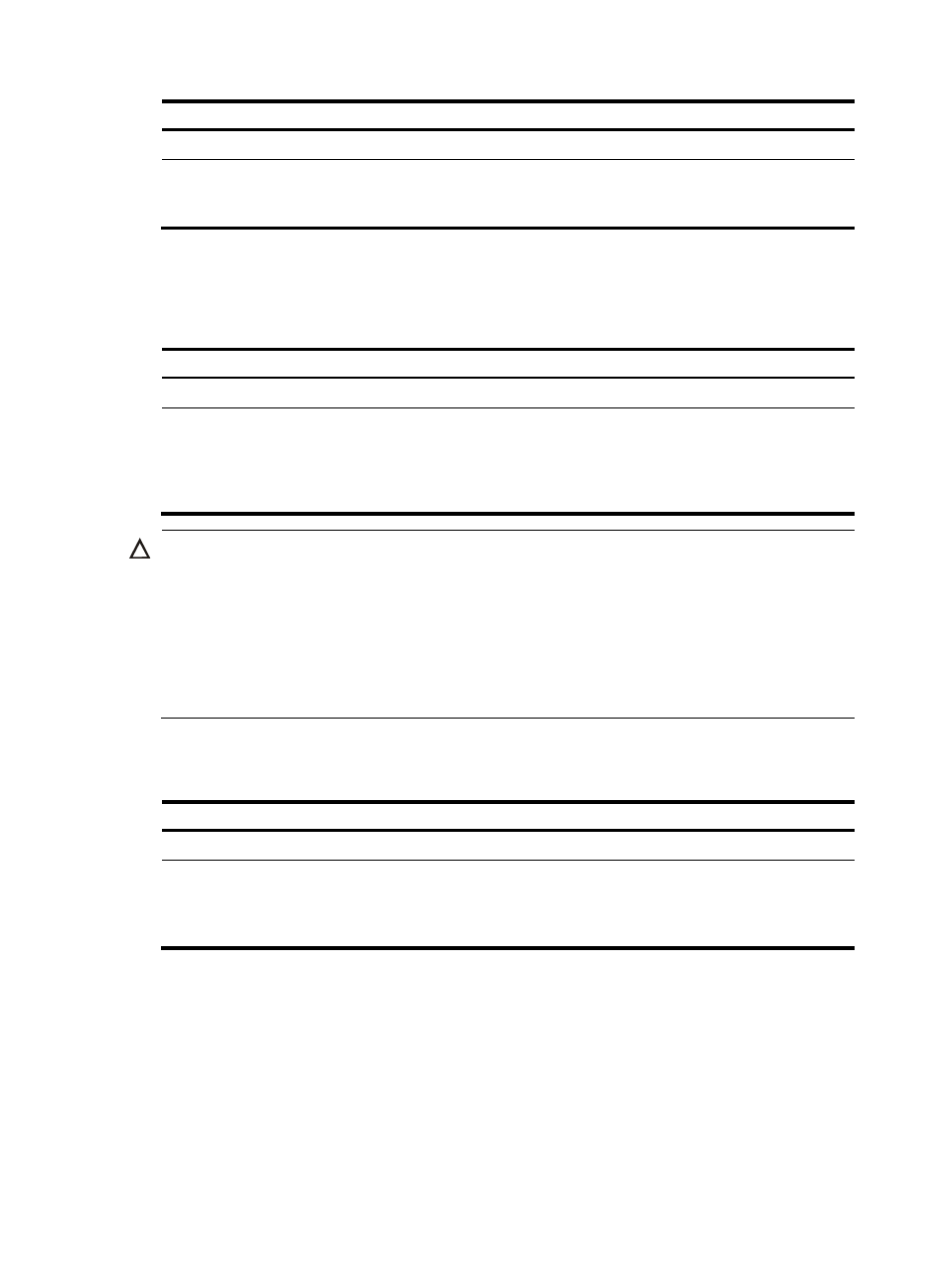
194
Step Command
1.
Enter system view.
system-view
2.
Create a local CCC connection between
two CEs connected to the same PE.
ccc ccc-connection-name interface interface-type
interface-number out-interface interface-type
interface-number
Configuring the remote CCC connection
1.
Configure the PEs
To configure a PE:
Step Command
1.
Enter system view.
system-view
2.
Create a remote CCC connection between
CEs connected to different PEs.
ccc ccc-connection-name interface interface-type
interface-number in-label in-label-value out-label
out-label-value { nexthop ip-address | out-interface
interface-type interface-number } [ control-word |
no-control-word ]
CAUTION:
•
You do not need to configure two static LSPs for each remote CCC connection. Instead, you only need to
configure the incoming and outgoing labels, where the incoming label must be exclusively for the CCC
connection. The labels function as static LSPs.
•
Only when the link that the outgoing interface connects is a point-to-point link, can you use the
out-interface keyword to specify the outgoing interface. If the link is not a point-to-point link but, for
example, a link connecting to Layer 3 Ethernet interface, VLAN interface, or Layer 3 aggregate
interface, you must use the nexthop keyword to specify the IP address of the next hop.
2.
Configure the P routers
To configure a P router:
Step Command
1.
Enter system view.
system-view
2.
Configure a transit static LSP.
static-lsp transit lsp-name incoming-interface interface-type
interface-number in-label in-label { nexthop next-hop-addr |
outgoing-interface interface-type interface-number }
out-label out-label