Configuration procedure – H3C Technologies H3C SR8800 User Manual
Page 402
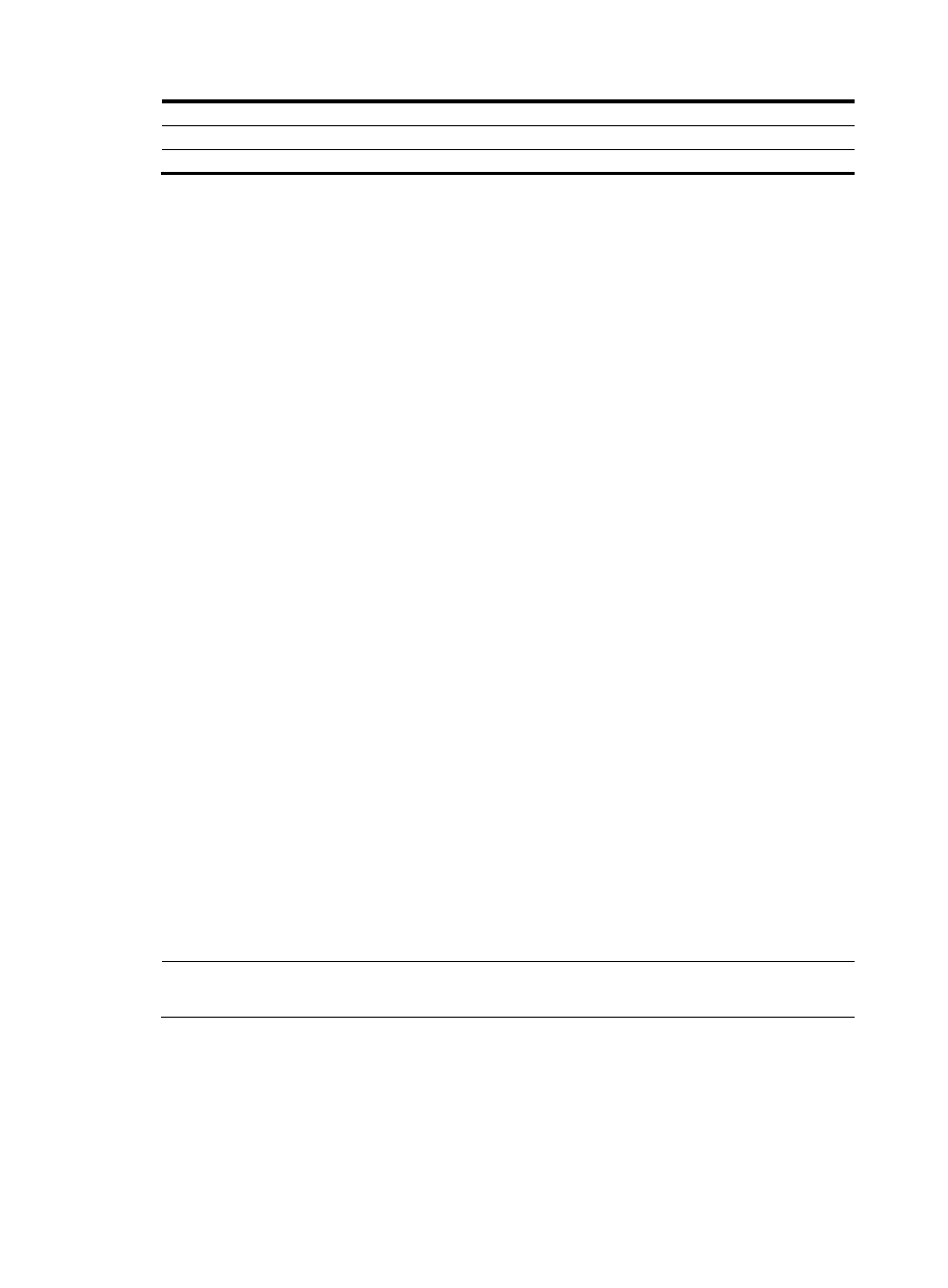
391
PE 1
Loop0
3.3.3.9/32
PE 2
Loop0
4.4.4.9/32
POS2/1/1
11.1.1.2/24
POS2/1/1
30.1.1.2/24
POS2/1/2
30.1.1.1/24
POS2/1/2 21.1.1.1/24
Configuration procedure
1.
Configure MPLS L3VPN on the provider carrier backbone: start IS-IS as the IGP, enable LDP on PE
1 and PE 2, and establish an MP-IBGP peer relationship between the PEs.
# Configure PE 1.
<PE1> system-view
[PE1] interface loopback 0
[PE1-LoopBack0] ip address 3.3.3.9 32
[PE1-LoopBack0] quit
[PE1] mpls lsr-id 3.3.3.9
[PE1] mpls
[PE1-mpls] quit
[PE1] mpls ldp
[PE1-mpls-ldp] quit
[PE1] isis 1
[PE1-isis-1] network-entity 10.0000.0000.0000.0004.00
[PE1-isis-1] quit
[PE1] interface loopback 0
[PE1-LoopBack0] isis enable 1
[PE1-LoopBack0] quit
[PE1] interface POS 2/1/2
[PE1-POS2/1/2] ip address 30.1.1.1 24
[PE1-POS2/1/2] isis enable 1
[PE1-POS2/1/2] mpls
[PE1-POS2/1/2] mpls ldp
[PE1-POS2/1/2] mpls ldp transport-address interface
[PE1-POS2/1/2] quit
[PE1] bgp 100
[PE1-bgp] peer 4.4.4.9 as-number 100
[PE1-bgp] peer 4.4.4.9 connect-interface loopback 0
[PE1-bgp] ipv4-family vpnv4
[PE1-bgp-af-vpnv4] peer 4.4.4.9 enable
[PE1-bgp-af-vpnv4] quit
[PE1-bgp] quit
NOTE:
The configurations for PE 2 are similar to those for PE 1. (Details not shown)
After completing the configurations, issue the display mpls ldp session command on PE 1 or PE 2;
the output shows that the LDP session has been established successfully. Issue the display bgp peer
command; the output shows that the BGP peer relationship has been established and has reached
the Established state. Issue the display isis peer command; the output shows that an IS-IS neighbor
relationship has been set up. Take PE 1 as an example:
[PE1] display mpls ldp session
LDP Session(s) in Public Network