Configuring php – H3C Technologies H3C SR8800 User Manual
Page 26
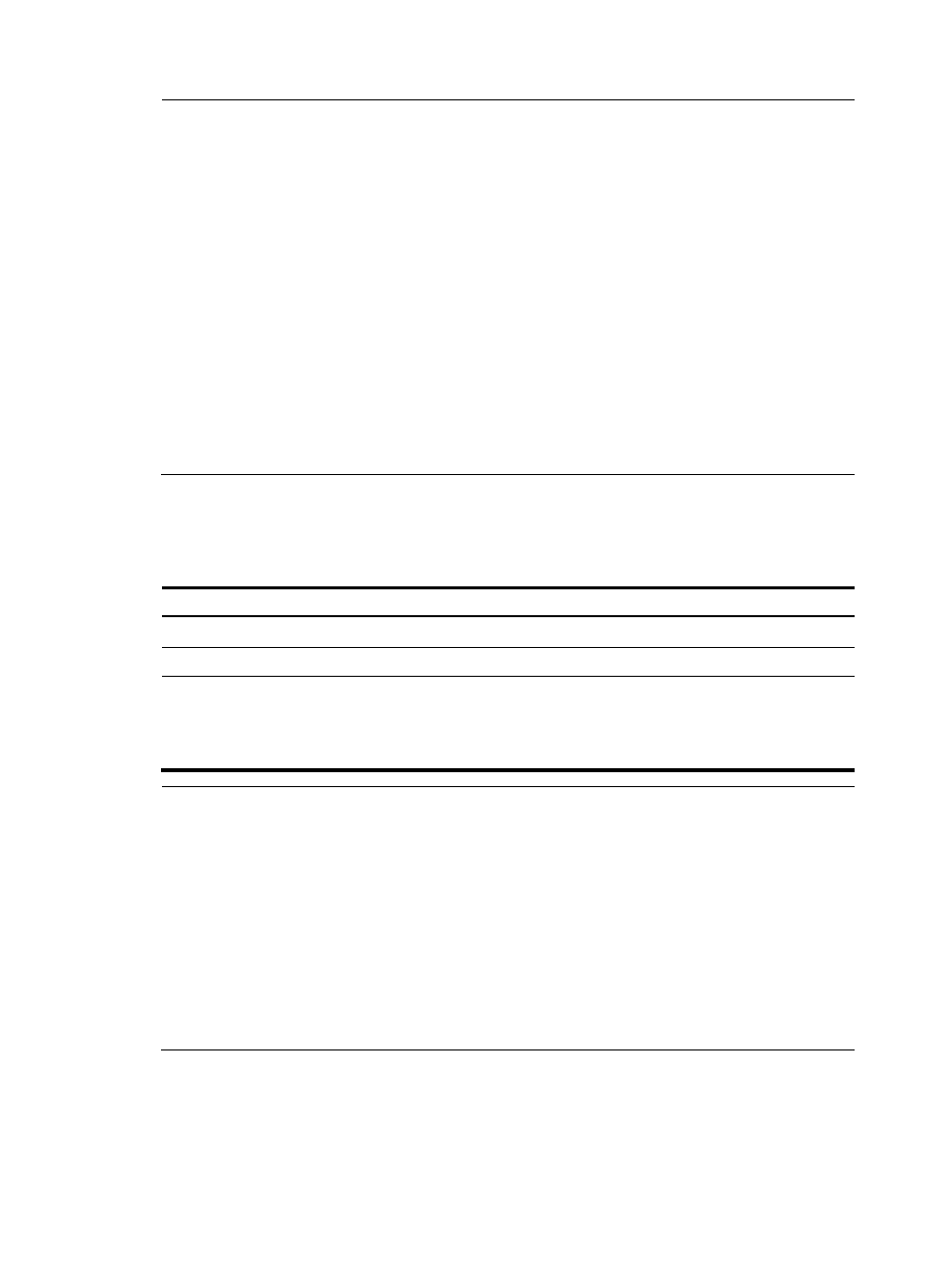
15
NOTE:
•
The IP address specified as the LDP transport address must be the IP address of an interface on the
router.
•
The remote peer IP address to be configured must be different from all existing remote peer IP addresses.
•
If a local adjacency exists between two peers, no remote adjacency can be established between them.
If a remote adjacency exists between two peers, you can configure a local adjacency for them. However,
the local adjacency can be established only when the transport address and keepalive settings for the
local peer and those for the remote peer match respectively, in which case the remote adjacency will be
removed. That is, only one remote session or local session can exist between two LSRs, and the local
session takes precedence over the remote session.
•
By default, LDP does not advertise any prefix-based label mapping message through a remote session,
and remote sessions are used only to transfer messages for L2VPNs. For more information about remote
session applications, see the Martini MPLS L2VPN configuration in the chapter “Configuring MPLS
L2VPN.”
•
Configuring LDP to advertise prefix-based labels through a remote session is for implementing MPLS LDP
over MPLS TE. For information about MPLS LDP over MPLS TE, see the chapter “Configuring MPLS TE.”
Configuring PHP
To configure PHP:
Step Command
Remarks
1.
Enter system view.
system-view
N/A
2.
Enter MPLS view.
mpls
N/A
3.
Specify the type of the label to
be distributed by the egress to
the penultimate hop.
label advertise { explicit-null |
implicit-null | non-null }
Optional.
By default, an egress distributes to
the penultimate hop an implicit null
label.
NOTE:
•
The router supports PHP when it works as a penultimate hop. It can accept the explicit or implicit null
label.
•
When working as the egress, the router cannot distribute a normal label to the penultimate hop (that is,
it does not support the non-null type). H3C recommends using a device that supports PHP as the
penultimate hop.
•
For LDP sessions existing before the label advertise command is configured, you need to reset the LDP
sessions by using the reset mpls ldp command for the PHP configuration to take effect.
•
After sessions are established, if you use the label advertise command to change the type of label that
the egress should distribute to the penultimate hop, you need to restart the router for the configuration to
take effect.