Configuring ldp loop detection – H3C Technologies H3C SR8800 User Manual
Page 28
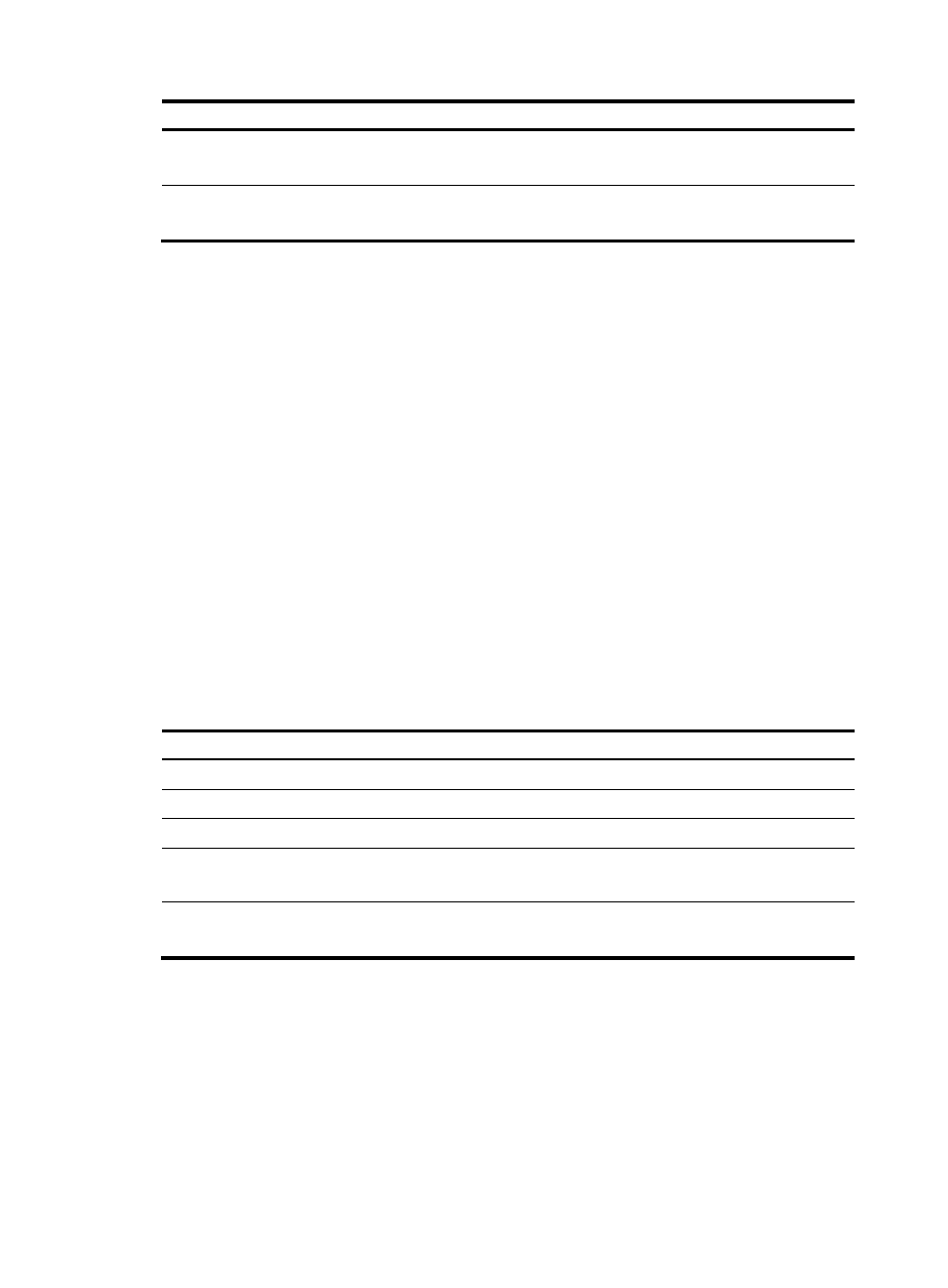
17
Step Command
Remarks
4.
Enable label re-advertisement
for DU mode.
du-readvertise
Optional.
Enabled by default.
5.
Set the interval for label
re-advertisement in DU mode. du-readvertise timer value
Optional.
30 seconds by default.
Configuring LDP loop detection
LSPs established in an MPLS domain may be looping. The LDP loop detection mechanism can detect
looping LSPs and prevent LDP messages from looping forever.
LDP loop detection can be in either of two modes:
1.
Maximum hop count
A label request message or label mapping message carries information about its hop count, which
increments by 1 for each hop. When this value reaches the specified limit, LDP considers that a loop is
present and terminates the establishment of the LSP.
2.
Path vector
A label request message or label mapping message carries path information in the form of path vector
list. When such a message reaches an LSR, the LSR checks the path vector list of the message to see
whether its MPLS LSR ID is in the list. If not, the LSR will add its LSR ID to the path vector list; if yes, the LSR
considers that a loop appears and terminates the establishment of the LSP.
In the path vector mode, you also need to specify the maximum number of hops of an LSP. An LSR will
also terminate the establishment of an LSP when the hop count of the path, or the length of the path vector,
reaches the specified limit.
To configure LDP loop detection:
Step Command
Remarks
1.
Enter system view.
system-view
N/A
2.
Enter MPLS LDP view.
mpls ldp
N/A
3.
Enable loop detection.
loop-detect
Disabled by default.
4.
Set the maximum hop count.
hops-count hop-number
Optional.
32 by default.
5.
Set the maximum path vector
length.
path-vectors pv-number
Optional
32 by default.