Configuring bgp as number substitution, Configuration prerequisites, Configuration procedure – H3C Technologies H3C SR8800 User Manual
Page 287: Displaying and maintaining mpls l3vpn, Resetting bgp connections
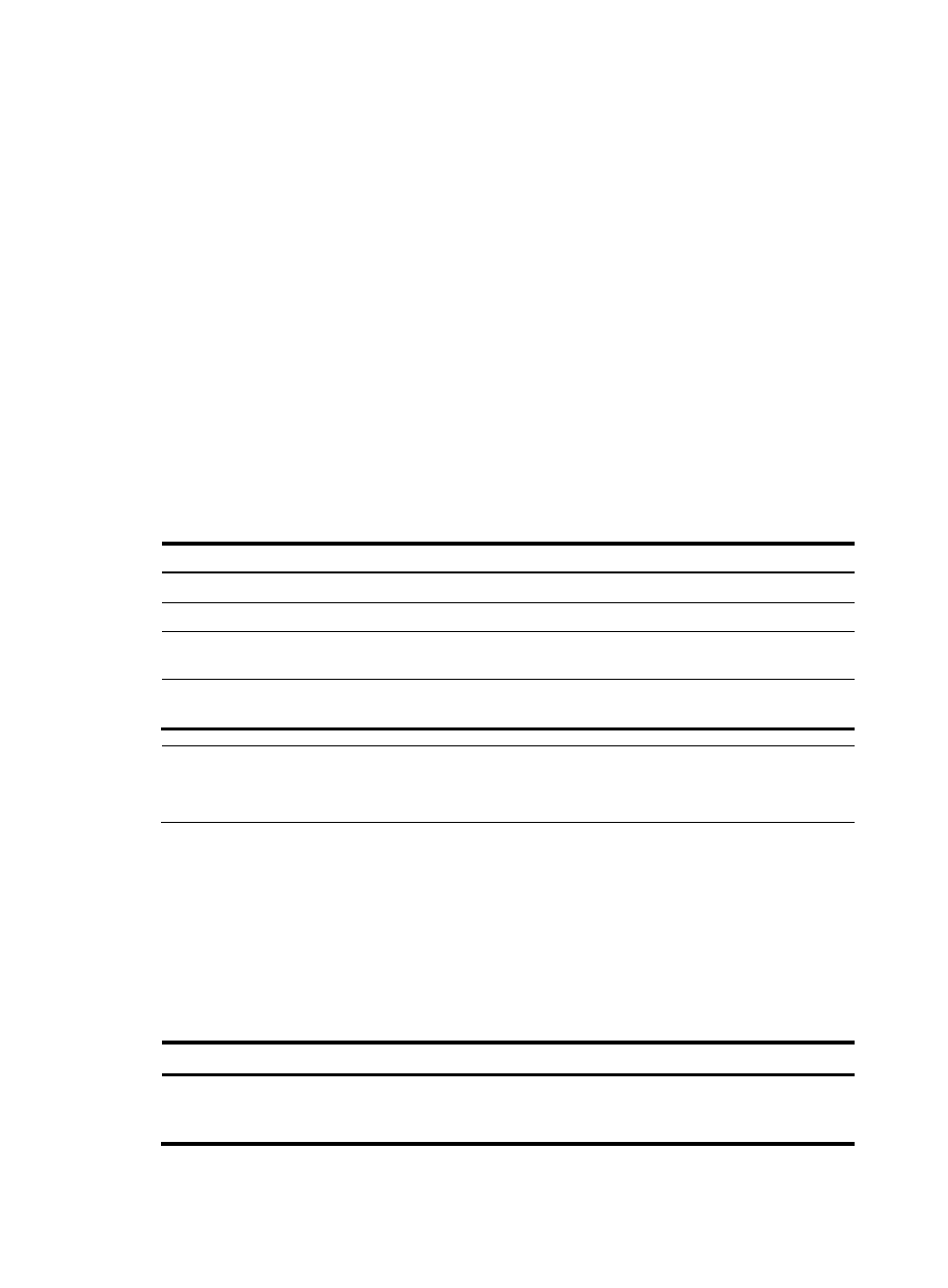
276
Configuring BGP AS number substitution
Configuration prerequisites
Before you configure BGP AS number substitution, complete the following tasks:
•
Configure basic MPLS L3VPN
•
Ensure CEs at different sites to have the same AS number
Configuration procedure
When CEs at different sites have the same AS number, configure the BGP AS number substitution function
to avoid route loss.
With the BGP AS number substitution function, when a PE advertises a route to a CE of the specified peer,
if an AS number identical to that of the CE exist in the AS_PATH of the route, it will be replaced with that
of the PE before the route is advertised.
To configure the BGP AS number substitution function:
Step Command
Remarks
1.
Enter system view.
system-view
N/A
2.
Enter BGP view.
bgp as-number N/A
3.
Enter BGP VPN instance view. ipv4-family vpn-instance
vpn-instance-name
N/A
4.
Enable the BGP AS number
substitution function.
peer { ip-address | group-name }
substitute-as
Disabled by default
NOTE:
For information about the peer {
ip-address | group-name } substitute-as command, see Layer 3—IP
Routing Command Reference.
Displaying and maintaining MPLS L3VPN
Resetting BGP connections
When BGP configuration changes, you can use the soft reset function or reset BGP connections to make
new configurations take effect. Soft reset requires that BGP peers have route refreshment capability
(supporting Route-Refresh messages).
Step Command Remarks
1.
Perform a soft reset of the BGP
connections in a specific VPN
instance.
refresh bgp vpn-instance vpn-instance-name
{ ip-address | all | external | group
group-name } { export | import }
Available in user view