Configuration procedure, Establishing dynamic lsps through ldp, Configuring mpls ldp capability – H3C Technologies H3C SR8800 User Manual
Page 23
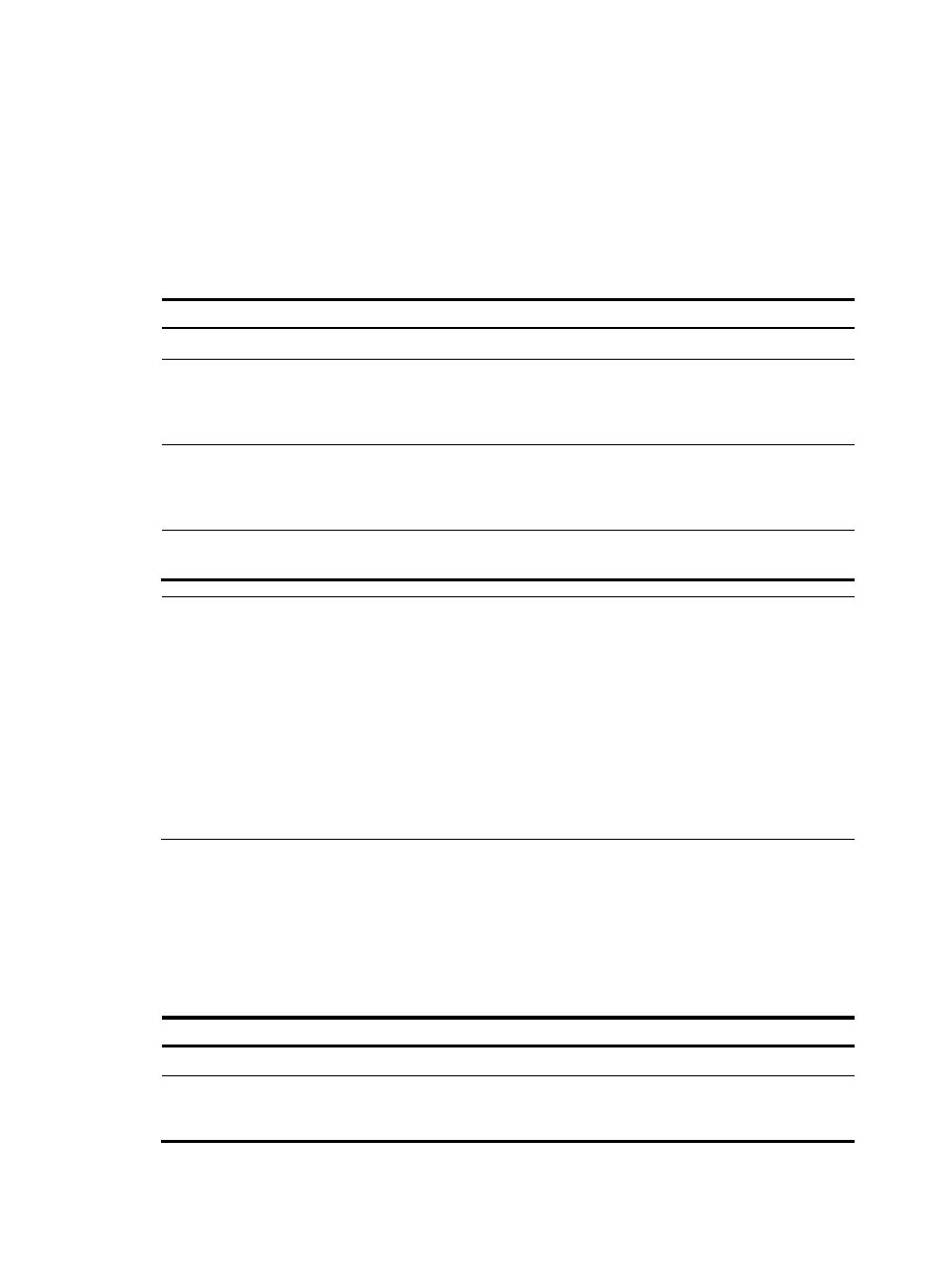
12
•
Determine the ingress LSR, transit LSRs, and egress LSR for the static LSP.
•
Enable MPLS on all these LSRs.
•
Make sure that the ingress LSR has a route to the FEC destination. This is not required on the transit
LSRs and egress LSR.
Configuration procedure
To configure a static LSP:
Step Command
1.
Enter system view.
system-view
2.
Configure a static LSP taking the current LSR as
the ingress.
static-lsp ingress lsp-name destination dest-addr
{ mask | mask-length } { nexthop next-hop-addr |
outgoing-interface interface-type interface-number }
out-label out-label
3.
Configure a static LSP taking the current LSR as a
transit LSR.
static-lsp transit lsp-name incoming-interface
interface-type interface-number in-label in-label
{ nexthop next-hop-addr | outgoing-interface
interface-type interface-number } out-label out-label
4.
Configure a static LSP taking the current LSR as
the egress.
static-lsp egress lsp-name incoming-interface
interface-type interface-number in-label in-label
NOTE:
•
If the outgoing interface specified for a static LSP is a P2MP interface, such as a P2MP ATM subinterface
or a P2MP frame relay subinterface, the static LSP cannot be up.
•
When you configure a static LSP on the ingress LSR, the next hop or outgoing interface specified must be
consistent with the next hop or outgoing interface of the optimal route in the routing table. If you
configure a static IP route for the LSP, be sure to specify the same next hop or outgoing interface for the
static route and the static LSP.
•
For an ingress or transit LSR, do not specify the public address of an interface on the LSR as the next hop
address.
•
For information about configuring a static IP route, see
Layer 3—IP Routing Configuration Guide.
Establishing dynamic LSPs through LDP
Configuring MPLS LDP capability
To configure MPLS LDP capability:
Step Command
Remarks
1.
Enter system view.
system-view
N/A
2.
Enable LDP capability
globally and enter MPLS LDP
view.
mpls ldp
Not enabled by default.