Creating a sham link – H3C Technologies H3C SR8800 User Manual
Page 276
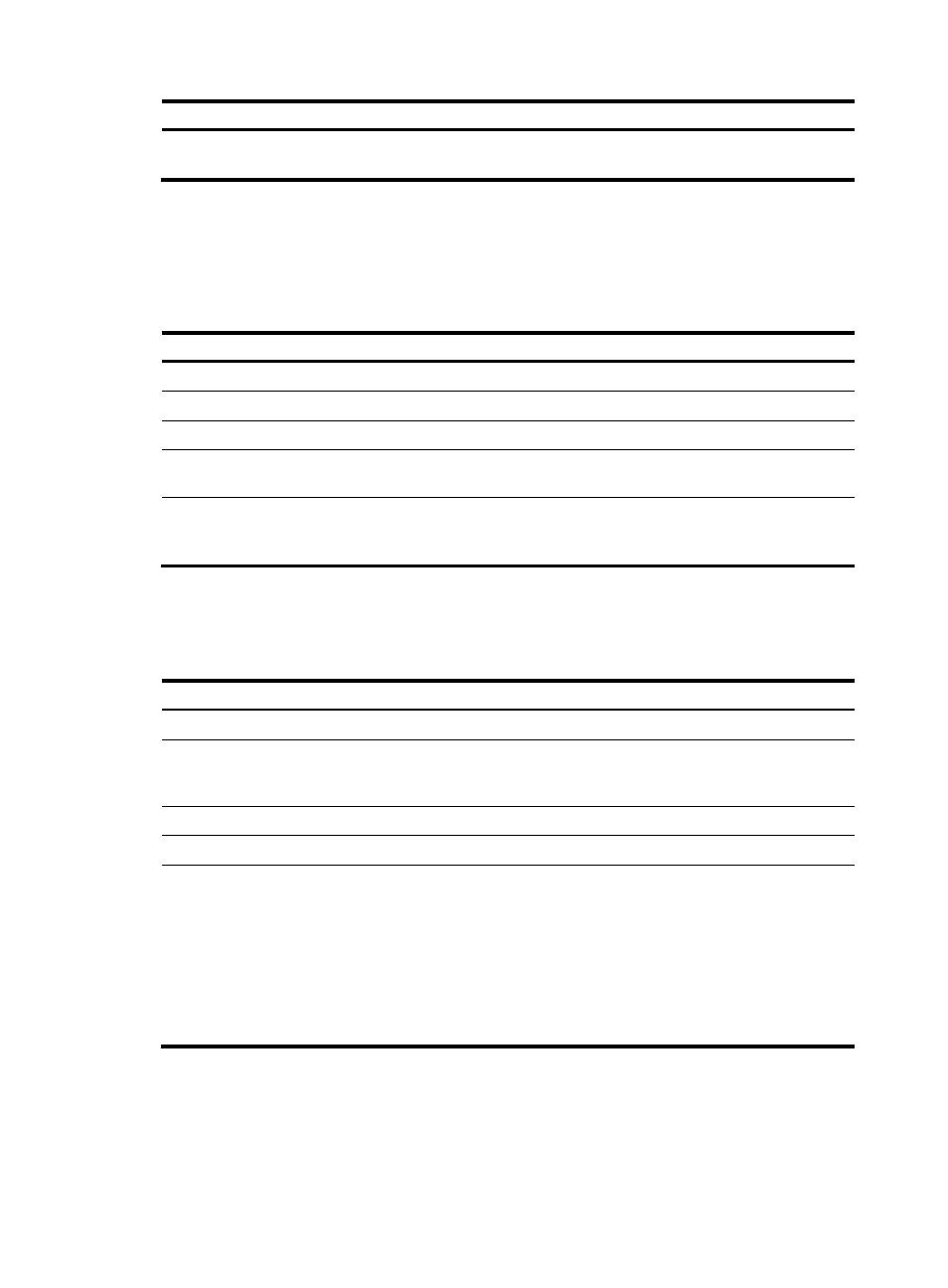
265
Step Command
Remarks
4.
Configure the address of the
loopback interface.
ip address ip-address { mask |
mask-length }
N/A
Redistributing the loopback interface route and OSPF routes
into BGP
To redistribute the loopback interface route and OSPF routes into BGP:
Step Command
1.
Enter system view.
system-view
2.
Enter BGP view.
bgp as-number
3.
Enter BGP VPN instance view.
ipv4-family vpn-instance vpn-instance-name
4.
Redistribute direct routes into BGP (to redistribute
the loopback interface route into BGP).
import-route direct [ med med-value | route-policy
route-policy-name ] *
5.
Redistribute OSPF VPN routes.
import-route ospf [ { process-id | all-processes }
[ allow-direct | med med-value | route-policy
route-policy-name ] * ]
Creating a sham link
To create a sham link:
Step Command
Remarks
1.
Enter system view.
system-view
N/A
2.
Enter OSPF view.
ospf [ process-id | router-id
router-id | vpn-instance
vpn-instance-name ] *
N/A
3.
Configure the route tag.
route-tag tag-value
N/A
4.
Enter OSPF area view.
area area-id
N/A
5.
Configure a sham link.
sham-link source-ip-address
destination-ip-address [ cost cost |
dead dead-interval | hello
hello-interval | retransmit
retrans-interval | trans-delay delay
| simple [ cipher | plain ]
password | { md5 | hmac-md5 }
key-id [ cipher | plain ]
password ]*
By default, no sham link is
configured.