Configuration prerequisites, Configuring static routing between pe and ce, Configuring rip between pe and ce – H3C Technologies H3C SR8800 User Manual
Page 260
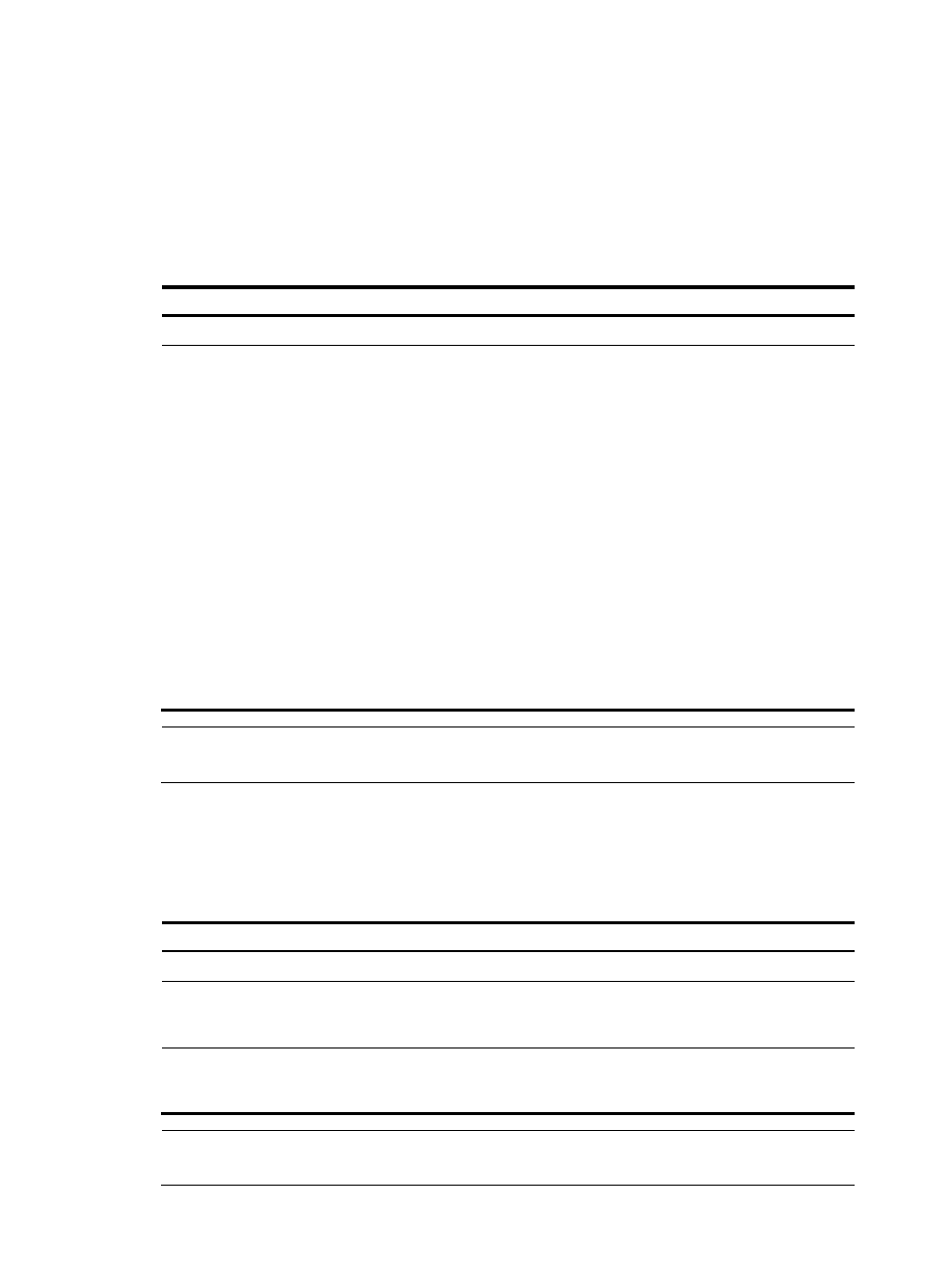
249
Configuration prerequisites
Before you configure routing between PE and CE, complete the following tasks:
•
Assigning an IP address to the CE-PE interface of the CE.
•
Assigning an IP address to the PE-CE interface of the PE.
Configuring static routing between PE and CE
To configure static routing between PE and CE:
Step Command
Remarks
1.
Enter system view.
system-view
N/A
2.
Configure a static route
for a VPN instance.
•
ip route-static dest-address { mask |
mask-length } { gateway-address |
interface-type interface-number
[ gateway-address ] | vpn-instance
d-vpn-instance-name gateway-address }
[ preference preference-value ] [ tag
tag-value ] [ description description-text ]
•
ip route-static vpn-instance
s-vpn-instance-name&<1-5> dest-address
{ mask | mask-length } { gateway-address
[ public ] | interface-type interface-number
[ gateway-address ] | vpn-instance
d-vpn-instance-name gateway-address }
[ preference preference-value ] [ tag
tag-value ] [ description description-text ]
Use either command.
Perform this configuration
on PEs. On CEs, configure
normal static routes.
NOTE:
For information about static routing, see
Layer 3—IP Routing Configuration Guide.
Configuring RIP between PE and CE
A RIP process belongs to the public network or a single VPN instance. If you create a RIP process without
binding it to a VPN instance, the process belongs to the public network.
To configure RIP between PE and CE:
Step Command
Remarks
1.
Enter system view.
system-view
N/A
2.
Create a RIP process for a
VPN instance and enter RIP
view.
rip [ process-id ] vpn-instance
vpn-instance-name
Perform this configuration on PEs.
On CEs, create a normal RIP
process.
3.
Enable RIP on the interface
attached to the specified
network.
network network-address
By default, RIP is disabled on an
interface.
NOTE:
For more information about RIP, see
Layer 3—IP Routing Configuration Guide.