Displaying session table information – H3C Technologies H3C SecPath F1000-E User Manual
Page 100
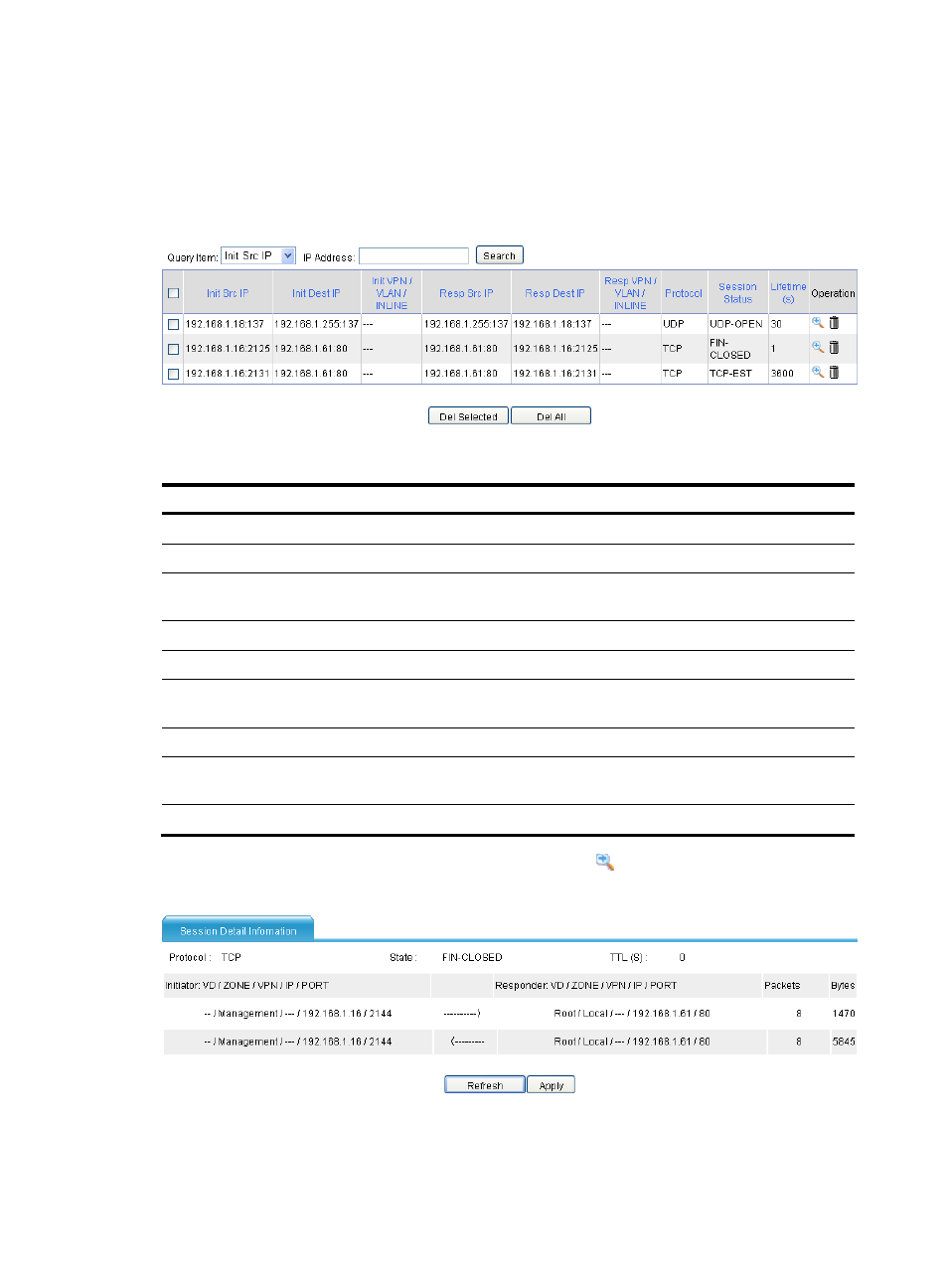
90
Displaying session table information
1.
Select Firewall > Session Table > Session Summary from the navigation tree.
The session table appears as shown in
.
Figure 91 Session table
Table 34 Fields description
Field Description
Init Src IP
Source IP address and port number of packets from the session initiator
Init Dest IP
Destination IP address and port number of packets from the session initiator
Init VPN VPN/VLAN/INLINE
VPN that packets (from the initiator to responder) belong to and the VLAN and
INLINE that the packets belong to during Layer 2 forwarding
Resp Src IP
Source IP address and port number of packets from the session responder
Resp Dest IP
Destination IP address and port number of packets from the session responder
Resp VPN
VPN/VLAN/INLINE
VPN instance that packets (from the responder to initiator) belong to and the
VLAN and INLINE that the packets belongs to during Layer 2 forwarding
Protocol
Transport layer protocol type or number
Session Status
Session status, including Accelerate, SYN, TCP-EST, FIN, UDP-OPEN,
UDP-READY, ICMP-OPEN, ICMP-CLOSED, RAWIP-OPEN, and RAWIP-READY
Lifetime
Remaining lifetime of the session
2.
To display detailed information about a session, click the
icon for the session.
Figure 92 Detailed information of a session