Service management configuration examples, Http configuration example, Network requirements – H3C Technologies H3C SecPath F1000-E User Manual
Page 45
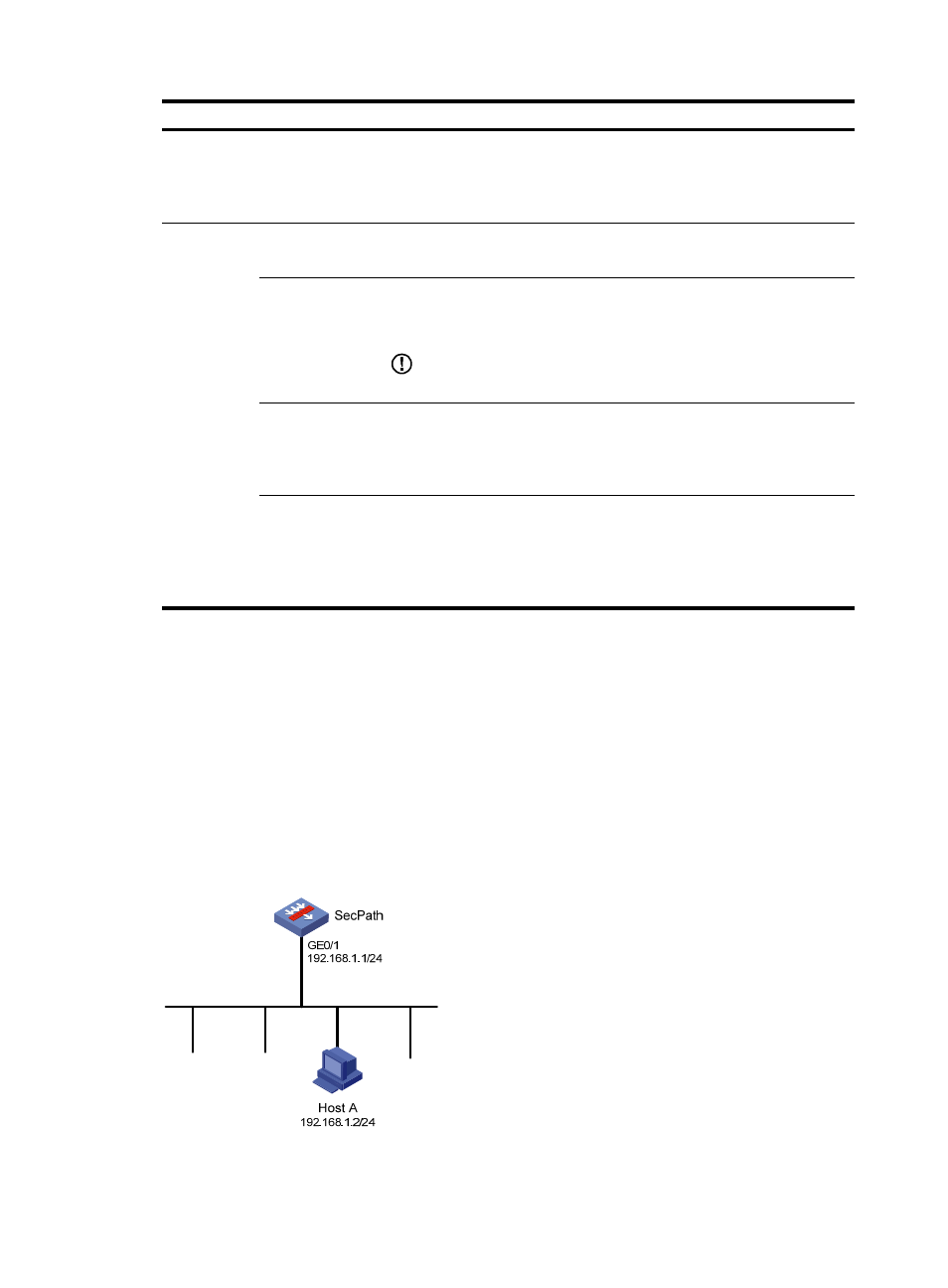
35
Item Description
ACL
Associate the HTTP service with an ACL. Only the clients that pass the ACL
filtering are permitted to use the HTTP service.
You can view this configuration item by clicking the expanding button in
front of HTTP.
HTTPS
Enable HTTPS
service
Specify whether to enable the HTTPS service.
The HTTPS service is disabled by default.
Port Number
Set the port number for HTTPS service.
You can view this configuration item by clicking the expanding button in
front of HTTPS.
IMPORTANT:
When you modify a port, make sure that the port is not used by other service.
ACL
Associate the HTTPS service with an ACL. Only the clients that pass the ACL
filtering are permitted to use the HTTPS service.
You can view this configuration item by clicking the expanding button in
front of HTTPS.
Certificate
Set the local certificate for the HTTPS service. The list displays certificate
subjects.
You can configure the available PKI domains by selecting VPN > Certificate
Management from the navigation tree at the left side of the interface. For
more information, see VPN Configuration Guide.
Service management configuration examples
HTTP configuration example
Network requirements
, Host A resides on 192.168.1.0/24 and connects to SecPath through
GigabitEthernet 0/1. Host A can always access SecPath using HTTP, but other hosts can access SecPath
using HTTP only on working days.
Figure 26 Network diagram