Configuring service resources, Overview, Configuring a service resource – H3C Technologies H3C SecPath F1000-E User Manual
Page 64: Displaying default service resources
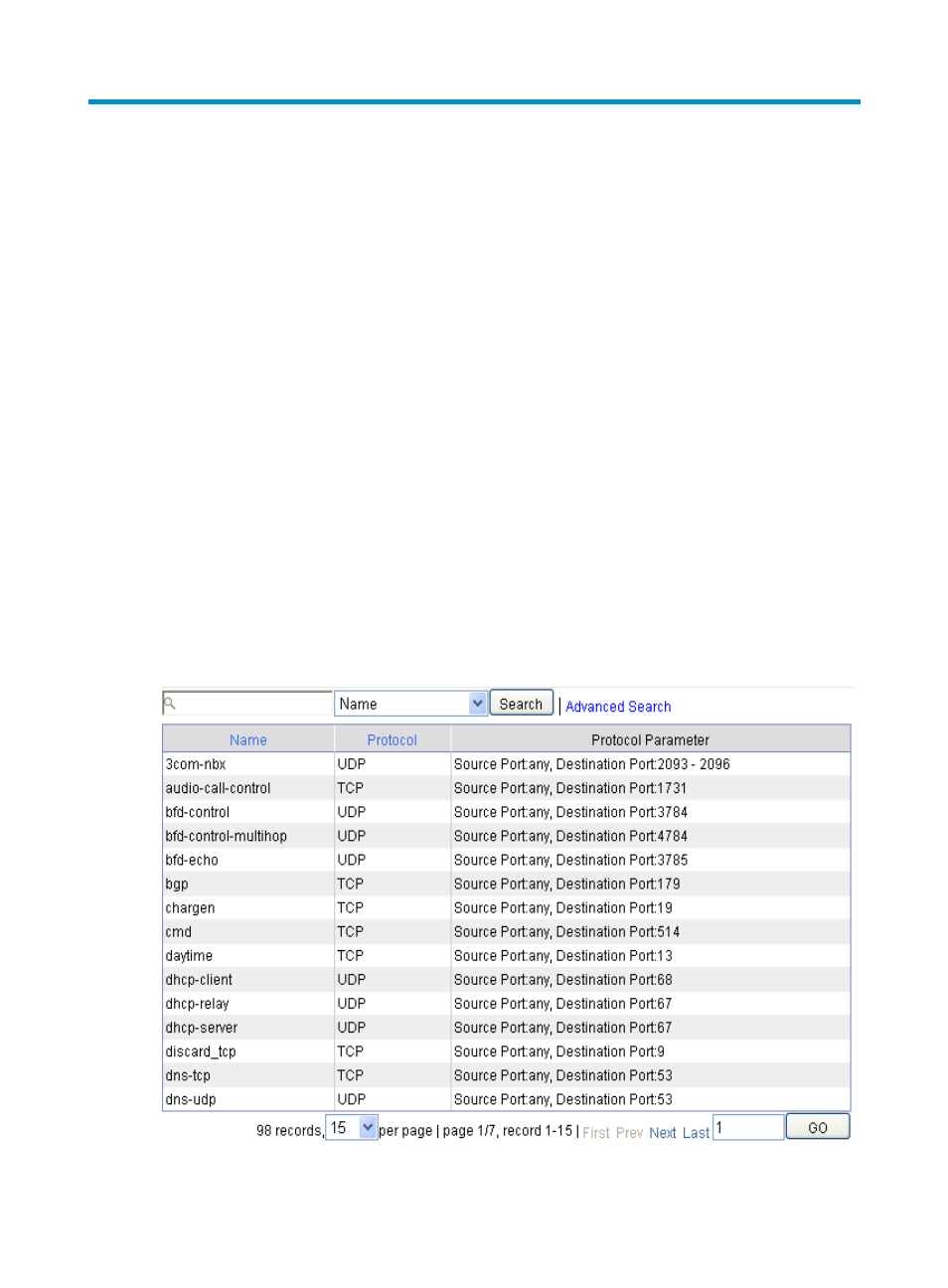
54
Configuring service resources
The service resource configuration is available only in the web interface.
Overview
A service resource defines a service by specifying the protocol to be carried by IP and the
protocol-specific items. It may be referenced by an interzone policy as a packet match criterion. Service
resources fall into the following categories:
•
Default service resources—Created by the device during initialization.
•
Customized service resource—Created manually.
•
Service group resource—A collection of default service resources and customized service resources.
Configuring a service resource
Displaying default service resources
Select Resource > Service > Default Service from the navigation tree. All existing default service resources
are displayed, as shown in
Figure 55 Default service resource list