Configuring hwtacacs schemes in the web interface, Creating an hwtacacs scheme – H3C Technologies H3C SecPath F1000-E User Manual
Page 204
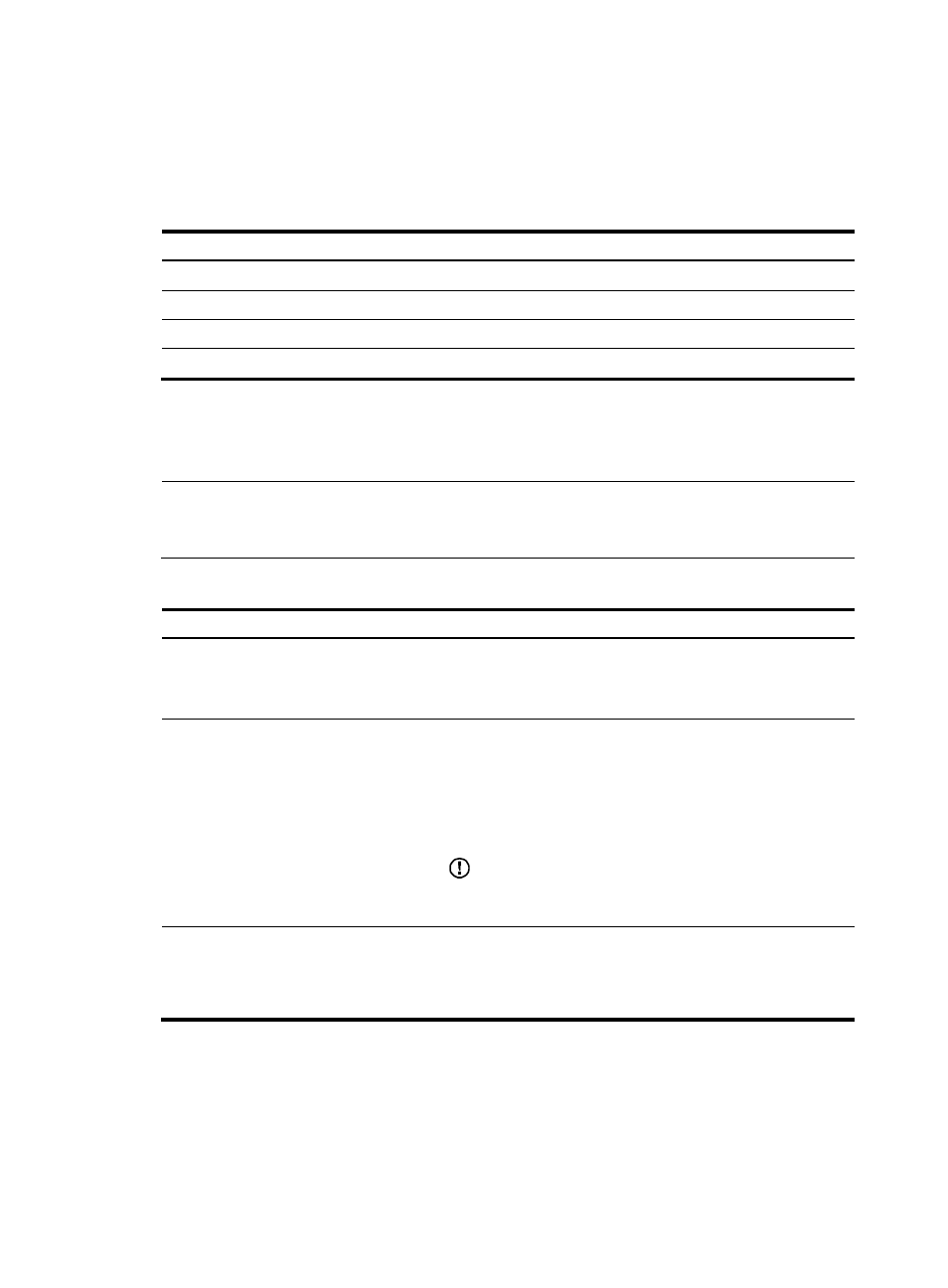
194
{
After receiving an authentication/accounting response from a server, the firewall changes the
status of the server identified by the source IP address of the response to active if the current
status of the server is blocked.
•
lists the recommended real-time accounting intervals.
Table 51 Recommended real-time accounting interval settings
Number of users
Real-time accounting interval (in minutes)
1 to 99
3
100 to 499
6
500 to 999
12
ƒ
1000
ƒ
15
Configuring HWTACACS schemes in the Web interface
NOTE:
You cannot remove the HWTACACS schemes in use or change the IP addresses of the HWTACACS
servers in use.
Table 52 HWTACACS configuration task list
Task Description
Required.
Create an HWTACACS scheme named system.
By default, no HWTACACS scheme exists.
Authentication server and authorization server are mandatory
and accounting server is optional.
This section describes how to specify the primary and the
secondary HWTACACS authentication/authorization and
accounting servers.
By default, no server is specified.
IMPORTANT:
If redundancy is not required, specify only the primary
HWTACACS authentication server.
Configuring HWTACACS parameters
Optional.
This section describes how to configure the parameters that are
necessary for information exchange between the firewall and
HWTACACS server.
Creating an HWTACACS scheme
1.
If the HWTACACS scheme system does not exist, select User > HWTACACS > Server
Configuration or User > HWTACACS > Parameter Configuration from the navigation tree.
A message appears, asking you to create an HWTACACS scheme first.
2.
Click Add to create an HWTACACS scheme named system.