Configuring radius related attributes, Specifying nas-port-type for an interface, Specifying a nas id profile for an interface – H3C Technologies H3C SecPath F1000-E User Manual
Page 131
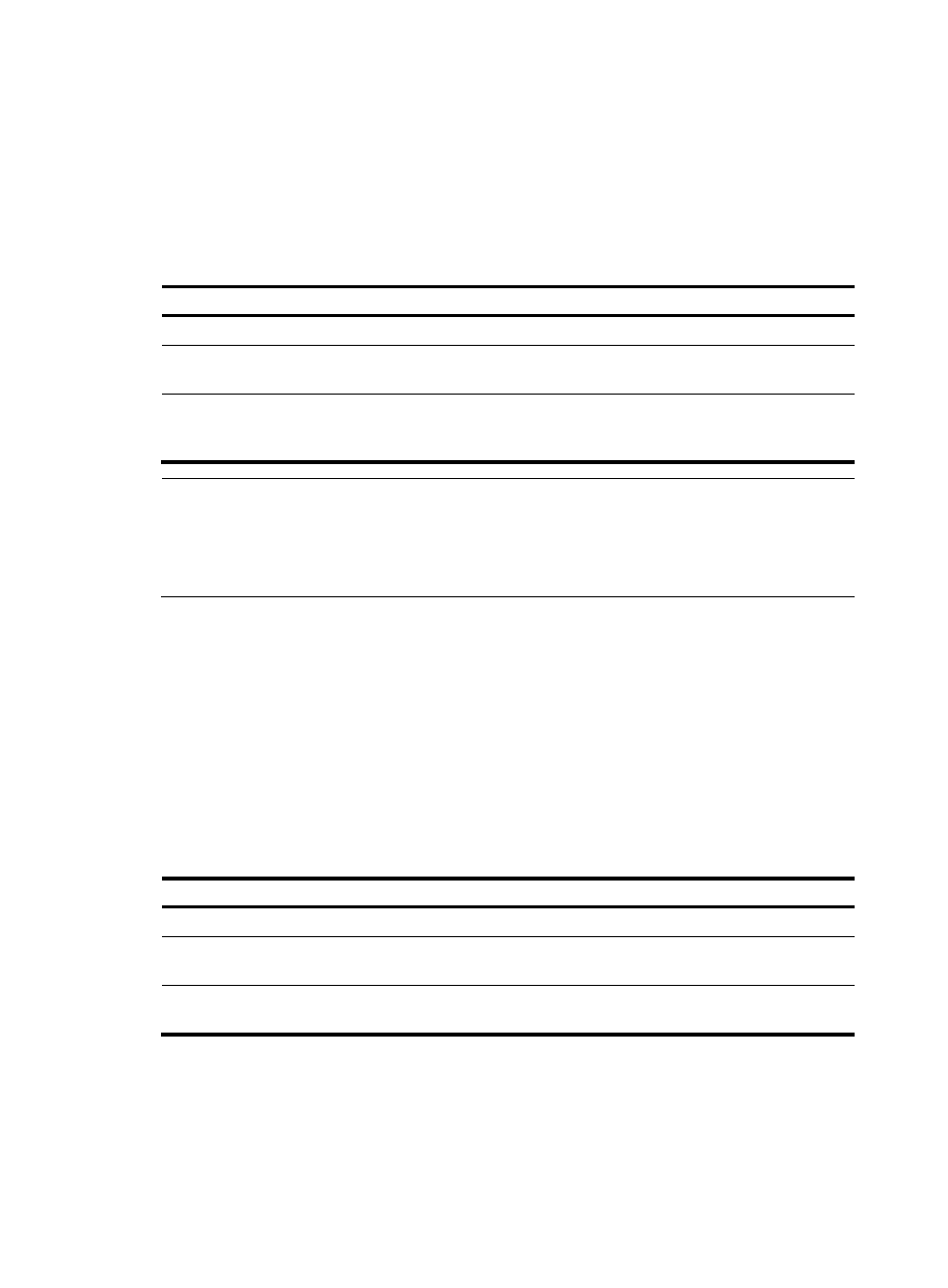
121
Specifying the authentication domain for portal users
After you specify the authentication domain for portal users on an interface, the firewall will use the
authentication domain for authentication, authorization, and accounting (AAA) of all portal users on the
interface, ignoring the domain names carried in the usernames. This allows you to specify different
authentication domains for different interfaces as needed.
To specify the authentication domain for portal users on an interface:
Step Command
Remarks
1.
Enter system view.
system-view
N/A
2.
Enter interface view.
interface interface-type
interface-number
N/A
3.
Specify the authentication
domain for portal users on the
interface.
portal domain domain-name
By default, no authentication
domain is specified for portal
users.
NOTE:
The firewall selects the authentication domain for a portal user on an interface in this order: the
authentication domain specified for the interface, the authentication domain carried in the username, and
the system default authentication domain. For information about the default authentication domain, see
"Configuring AAA."
Configuring RADIUS related attributes
Specifying NAS-Port-Type for an interface
NAS-Port-Type is a standard RADIUS attribute for indicating a user access port type. With this attribute
specified on an interface, when a portal user logs on from the interface, the firewall uses the specified
NAS-Port-Type value as that in the RADIUS request to be sent to the RADIUS server. If NAS-Port-Type is not
specified, the firewall uses the access port type obtained.
To specify the NAS-Port-Type value for an interface:
Step Command
Remarks
1.
Enter system view.
system-view
N/A
2.
Enter interface view.
interface interface-type
interface-number
N/A
3.
Specify the NAS-Port-Type
value for the interface.
portal nas-port-type { ethernet |
wireless }
Not configured by default
Specifying a NAS ID profile for an interface
In some networks, users' access points are identified by their access VLANs. Network carriers need to
use NAS-identifiers to identify user access points. With a NAS ID profile specified on an interface, when
a user logs in from the interface, the access device will check the specified profile to obtain the NAS ID