H3C Technologies H3C SecPath F1000-E User Manual
Page 94
Advertising
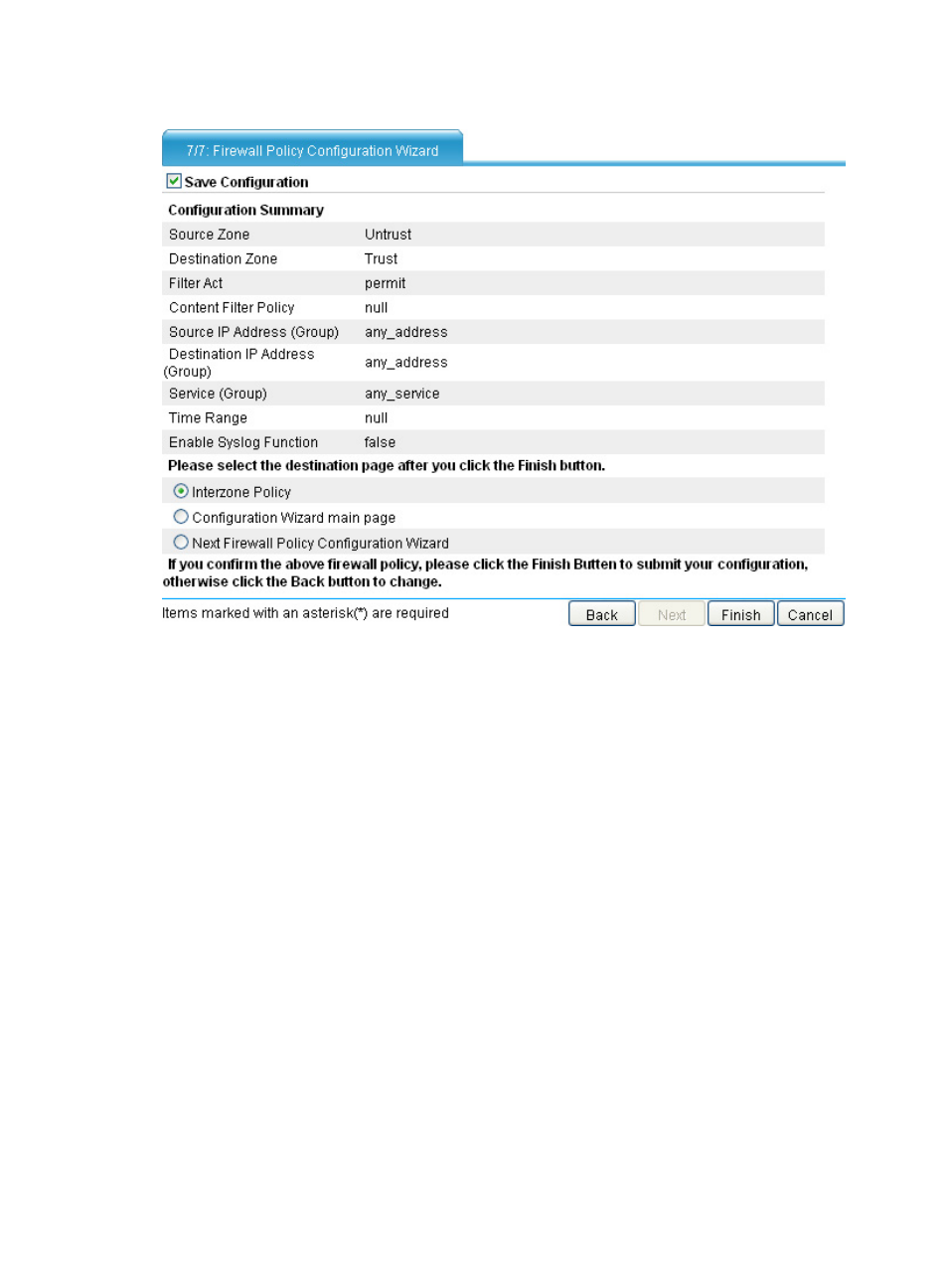
84
Figure 89 Firewall policy configuration wizard: 7/7
15.
Select whether to save the current configuration to the configuration files to be used at next startup
(including a cfg file and xml file), check that the settings are what you want, and then select the
page to jump to:
•
Interzone policy page—Jumps to the page you can enter by selecting Firewall > Security Policy >
Interzone Policy from the navigation tree.
•
Configuration Wizard main page—Jumps to the page you can enter by selecting Wizard from the
navigation tree.
•
Next Firewall Policy Configuration Wizard—Jumps to the page you can enter by selecting Wizard
from the navigation tree and then clicking the Firewall Policy Configuration hyperlink.
•
Click Finish.
Advertising
This manual is related to the following products: