Radius configuration example in the web interface, Network requirements – H3C Technologies H3C SecPath F1000-E User Manual
Page 185
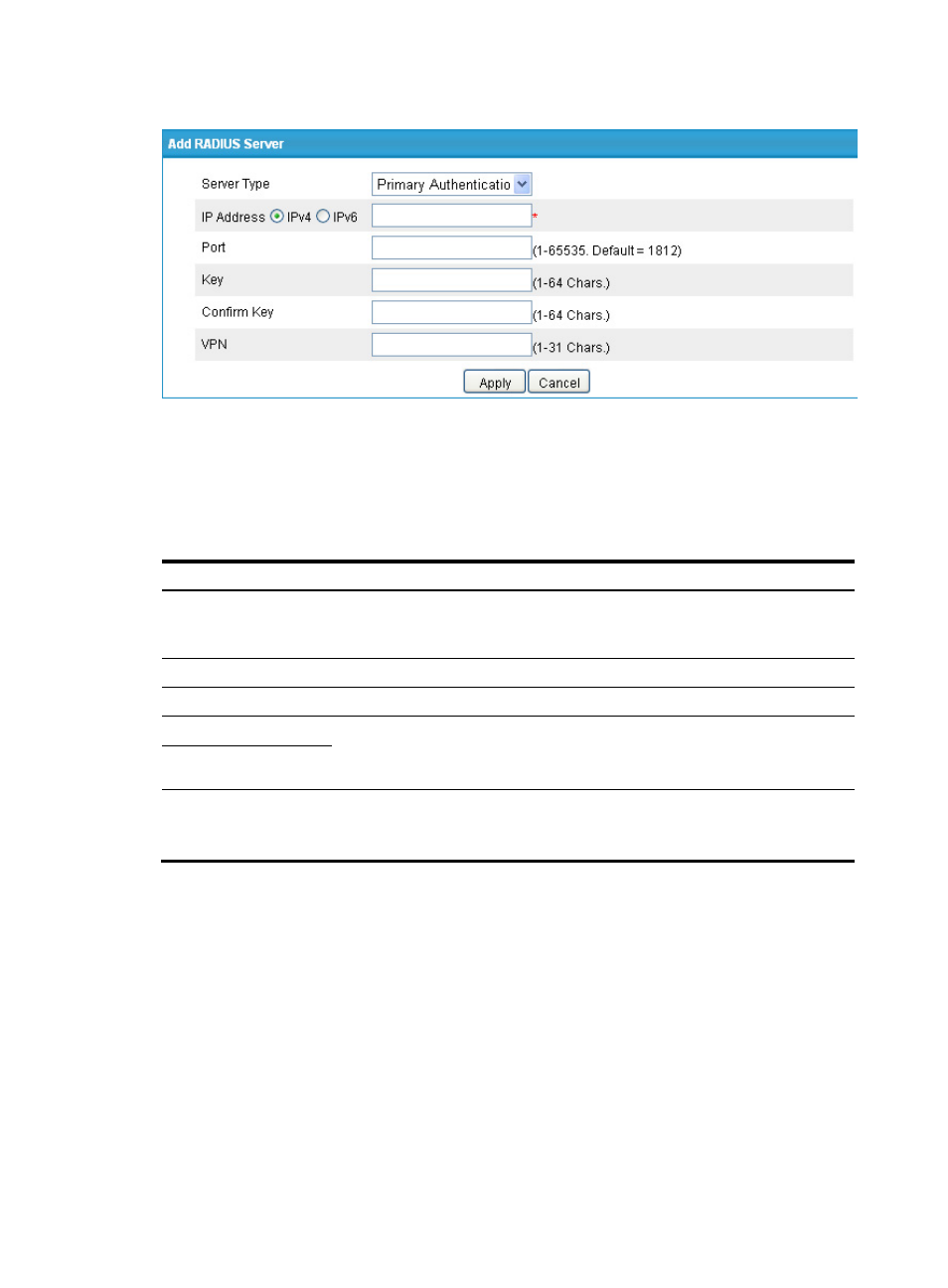
175
Figure 141 RADIUS server configuration page
7.
Configure the parameters of the RADIUS authentication servers and accounting servers as
described in
8.
Click Apply to finish server configuration.
9.
Click Apply to finish RADIUS scheme configuration.
Table 50 Configuration items
Item Description
Server Type
Select the type of the RADIUS server to be configured. Possible values include
primary authentication server, primary accounting server, secondary
authentication server, and secondary accounting server.
IP Address
Specify the IP address of the RADIUS server.
Port
Specify the UDP port of the RADIUS server
Key
Specify the shared key for communication with the RADIUS server.
If no shared key is specified here, the shared key specified in the common
configuration part is used.
Confirm Key
VPN
Specify the VPN to which the RADIUS server belongs.
If no VPN is specified here, the VPN specified in the common configuration part is
used.
RADIUS configuration example in the Web interface
Network requirements
As shown in
, run the RADIUS server runs on CAMS or IMC to provide authentication,
authorization, and accounting services for Telnet users. Add an account on the RADIUS server, with the
username hello@bbb and password abc. Set the privilege level for the user to 3.
Set the shared keys for authentication, authorization, and accounting packets exchanged between
SecPath and the RADIUS server to expert and specify the ports for authentication/authorization and
accounting as 1812 and 1813, respectively.
Configure SecPath to include the domain name in a username sent to the RADIUS server.