Configuring hwtacacs server – H3C Technologies H3C SecPath F1000-E User Manual
Page 205
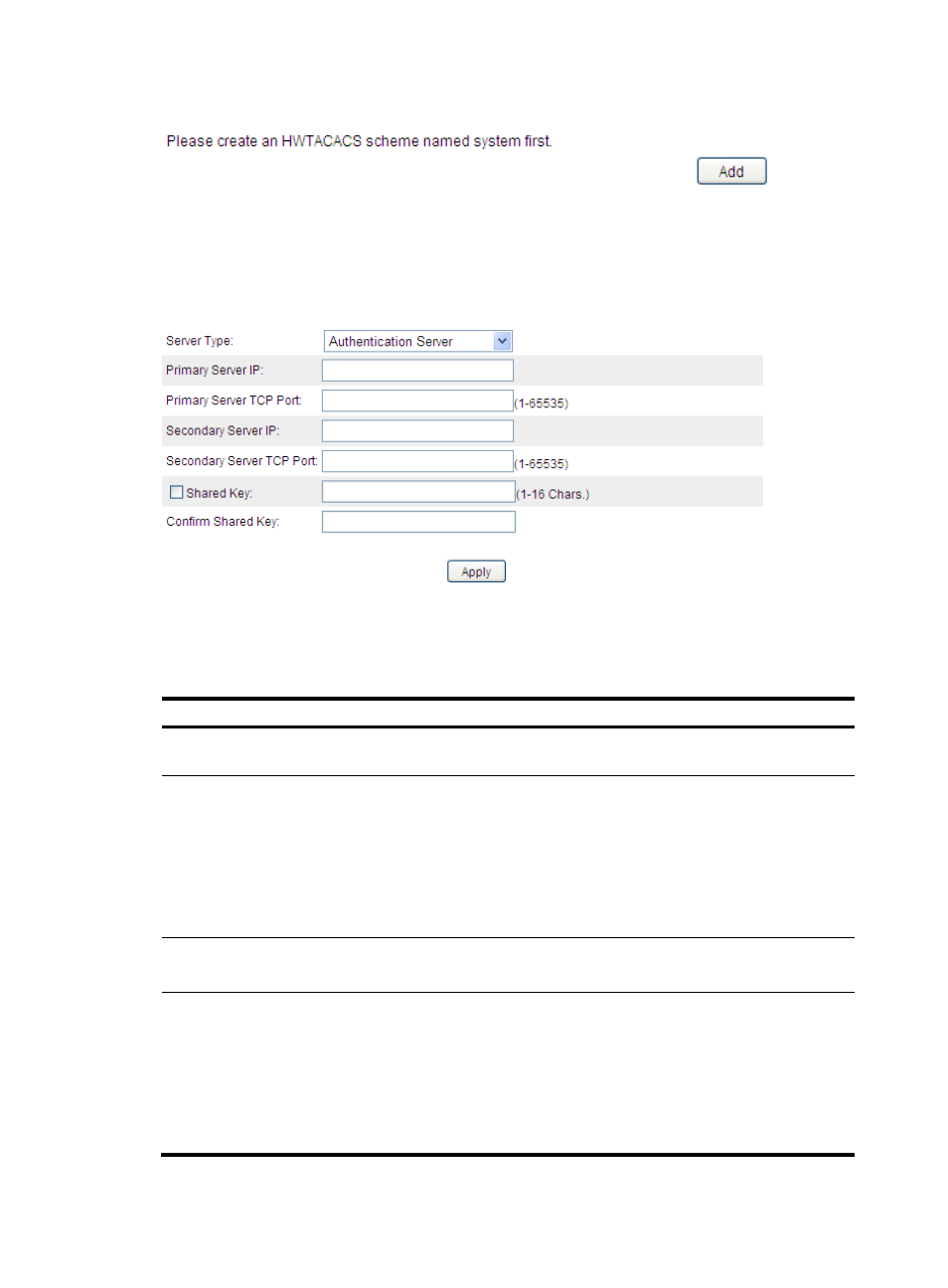
195
Figure 150 Creating an HWTACACS scheme
Configuring HWTACACS server
1.
If the HWTACACS scheme system already exists, select User > HWTACACS > Server
Configuration from the navigation tree.
Figure 151 HWTACACS server configuration
2.
Configure HWTACACS servers as described in
.
3.
Click Apply.
Table 53 Configuration items
Configuration item
Description
Server Type
Select the type of the server to be configured, which can be Authentication
Server, Authorization Server, and Accounting Sever.
Primary Server IP
Enter the IP address of the primary server.
When no primary server is specified, the primary server IP address and the
primary server TCP port are empty.
If you leave the IP address field empty, any configured primary server will be
removed.
The specified IP address of the primary server cannot be the same as that of the
secondary server.
Primary Server TCP Port
Enter the TCP port of the primary server.
Configure different TCP port numbers specific to the service types.
Secondary Server IP
Enter the IP address of the secondary server.
When no secondary server is specified, the secondary server IP and the
secondary server TCP port are empty.
If you leave the IP address field empty, any configured secondary server will be
removed.
The specified IP address of the primary server cannot be the same as that of the
secondary server.