Configuring the radius server on imc plat 5.0 – H3C Technologies H3C SecPath F1000-E User Manual
Page 244
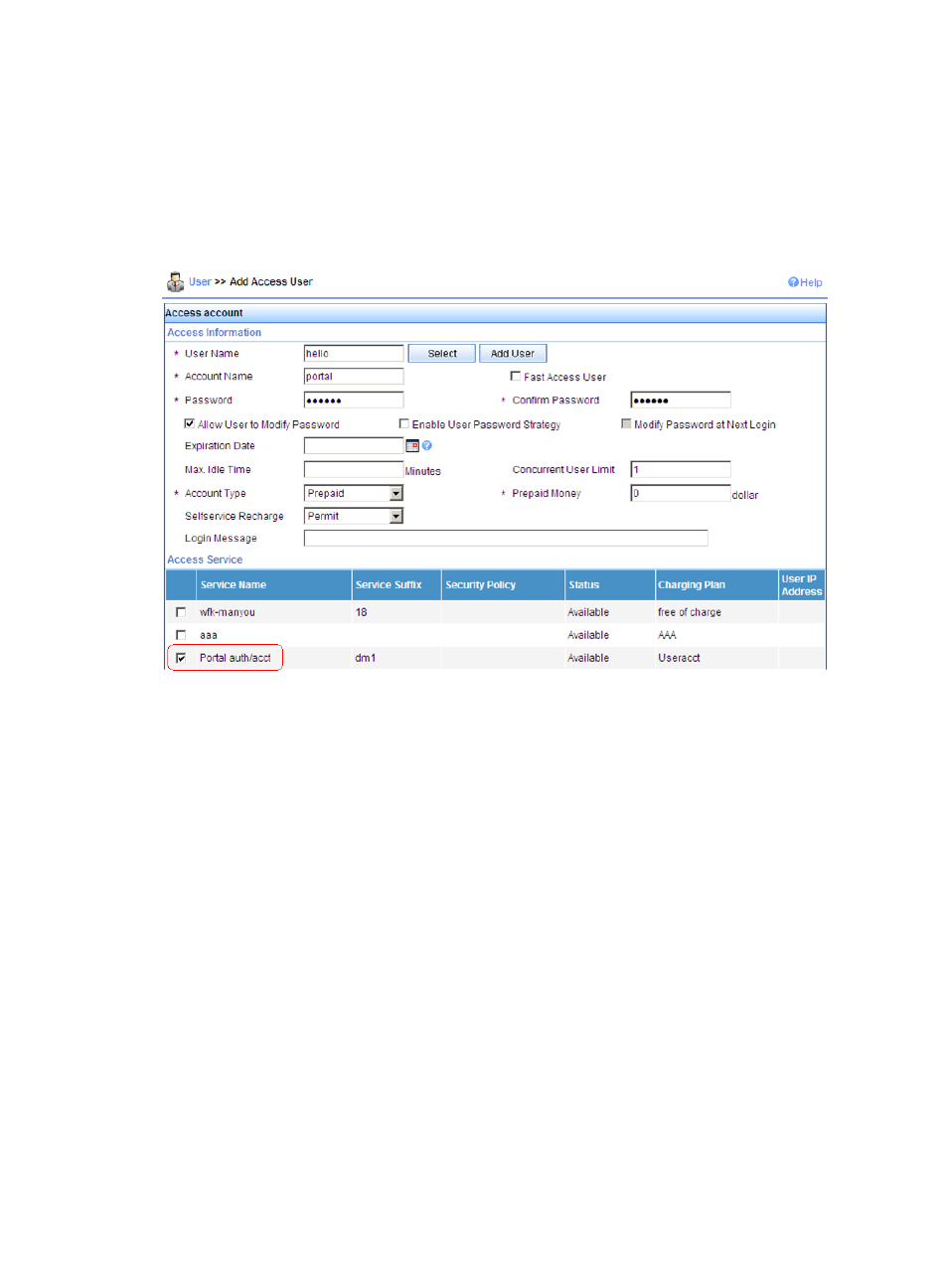
234
Select the user hello from the IMC Platform or add the user if it does not exist.
Enter portal as the account name and set the password.
Select the service Portal-auth/acct for the access user account.
Configure other parameters as needed.
c.
Click OK.
Figure 175 Adding an access user account
Configuring the RADIUS server on IMC PLAT 5.0
This section uses IMC PLAT 5.0 (E0101H03), IMC UAM 5.0 SP1 (E0101P03), and IMC CAMS 5.0
(E0101P01).
1.
Add SecPath to IMC as an access device:
a.
Log in to IMC, click the Service tab, and then select User Access Manager > Access Device
Management > Access Device from the navigation tree.
b.
Click Add to configure an access device as follows:
Set the shared key for authentication and accounting to expert.
Set the ports for authentication and accounting to 1812 and 1813, respectively.
Select LAN Access Service as the service type.
Select H3C(General) as the access device type.
Select the access device from the device list or manually add the device with the IP address of
10.1.1.2.
Leave the default settings for other parameters.
c.
Click OK.
The IP address of the access device specified here must be the same as the source IP address of the
RADIUS packets sent from the access device, which is chosen in this order: