Creating an isp domain, Configuring isp domain attributes – H3C Technologies H3C SecPath F1000-E User Manual
Page 219
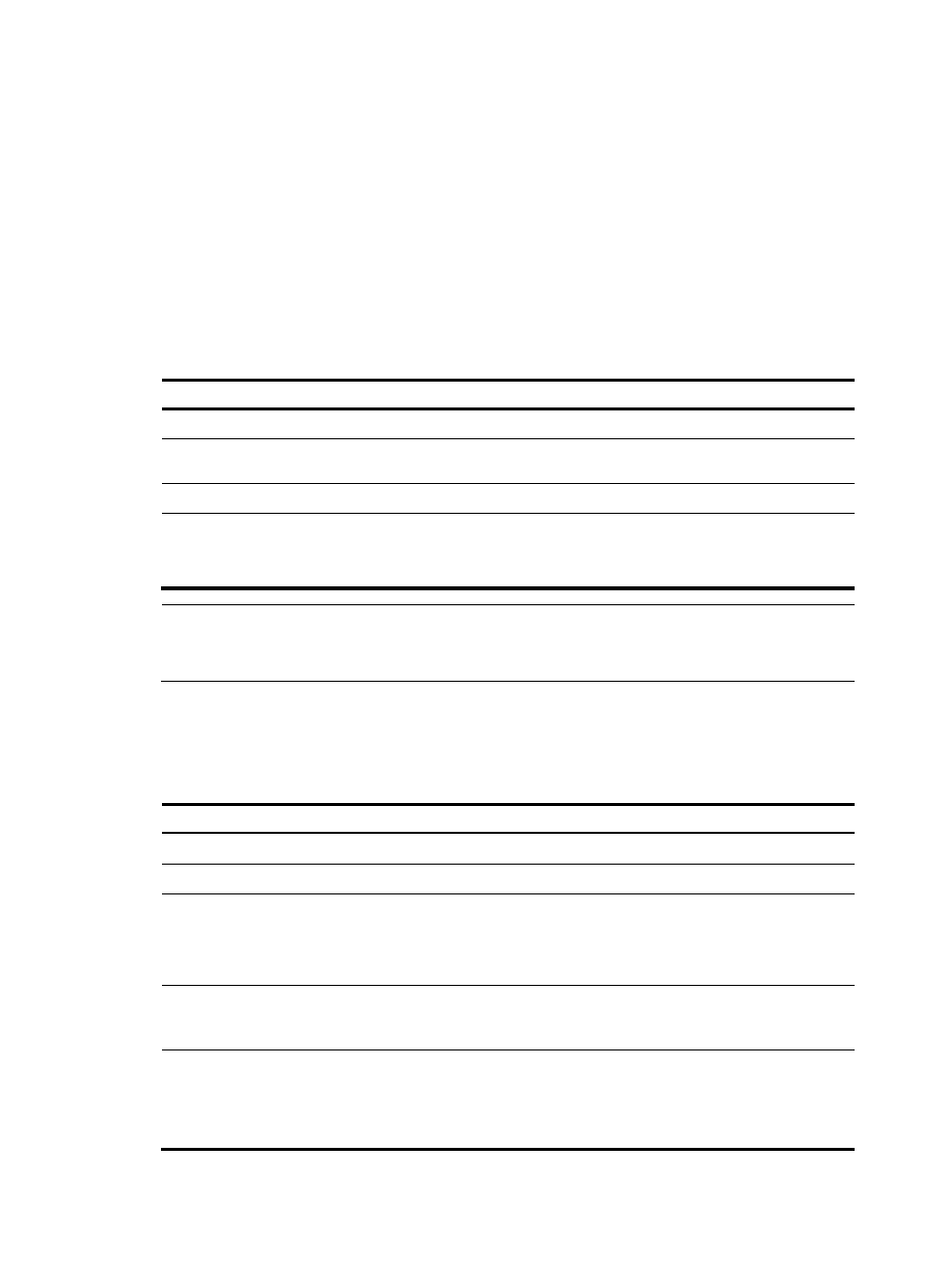
209
Creating an ISP domain
In a networking scenario with multiple ISPs, an access device may connect users of different ISPs, and
users of different ISPs may have different user attributes, such as different username and password
structures, different service types, and different rights. To distinguish the users of different ISPs, configure
ISP domains, and configure different AAA methods and domain attributes for the ISP domains.
On a NAS, each user belongs to an ISP domain. A NAS can accommodate up to 16 ISP domains,
including the system predefined ISP domain system. You can specify one of the ISP domains as the
default domain. If a user provides no ISP domain name at login, the firewall considers that the user
belongs to the default ISP domain.
To create an ISP domain:
Step Command
Remarks
1.
Enter system view.
system-view
N/A
2.
Create an ISP domain and
enter ISP domain view.
domain isp-name N/A
3.
Return to system view.
quit
N/A
4.
Specify the default ISP
domain.
domain default enable
isp-name
Optional.
By default, the default ISP domain is the
system predefined ISP domain system.
NOTE:
To delete the ISP domain that is functioning as the default ISP domain, you must change it to a non-default
ISP domain by using the undo domain default
enable command.
Configuring ISP domain attributes
To configure ISP domain attributes:
Step Command
Remarks
1.
Enter system view.
system-view
N/A
2.
Enter ISP domain view.
domain isp-name
N/A
3.
Place the ISP domain to the
state of active or blocked.
state { active | block }
Optional.
By default, an ISP domain is in active
state, and users in the domain can
request network services.
4.
Specify the maximum number
of active users in the ISP
domain.
access-limit enable
max-user-number
Optional.
No limit by default.
5.
Configure the idle cut function. idle-cut enable minute [ flow ]
Optional.
Disabled by default.
This command applies only to portal
and PPP users.