Creating a time range, Defining an acl, N in – H3C Technologies H3C SecPath F1000-E User Manual
Page 22: Figure 9
Advertising
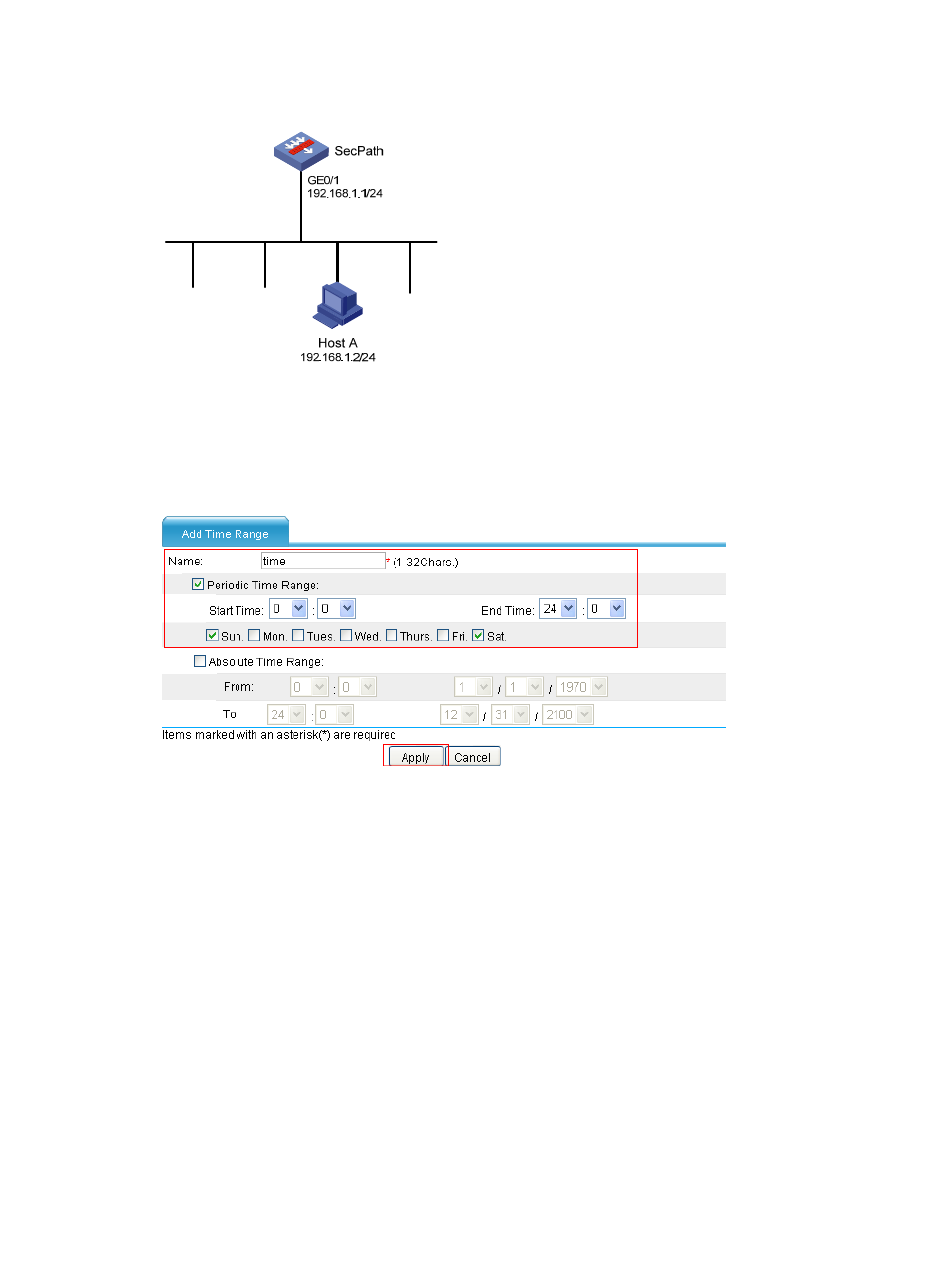
12
Figure 9 Network diagram
Creating a time range
# Create a periodic time range of Saturday and Sunday.
•
Select Resource > Time Range from the navigation tree and then click Add. Create a time range.
Figure 10 Creating a time range
•
Enter time in the Name field.
•
Select the Periodic Time Range box.
•
Select the Sun. and Sat. boxes.
•
Click Apply.
Defining an ACL
# Create a basic ACL.
•
Select Firewall > ACL from the navigation tree, and then click Add. Create ACL 2000 as shown
in
Advertising
This manual is related to the following products: