H3C Technologies H3C SecPath F1000-E User Manual
Page 245
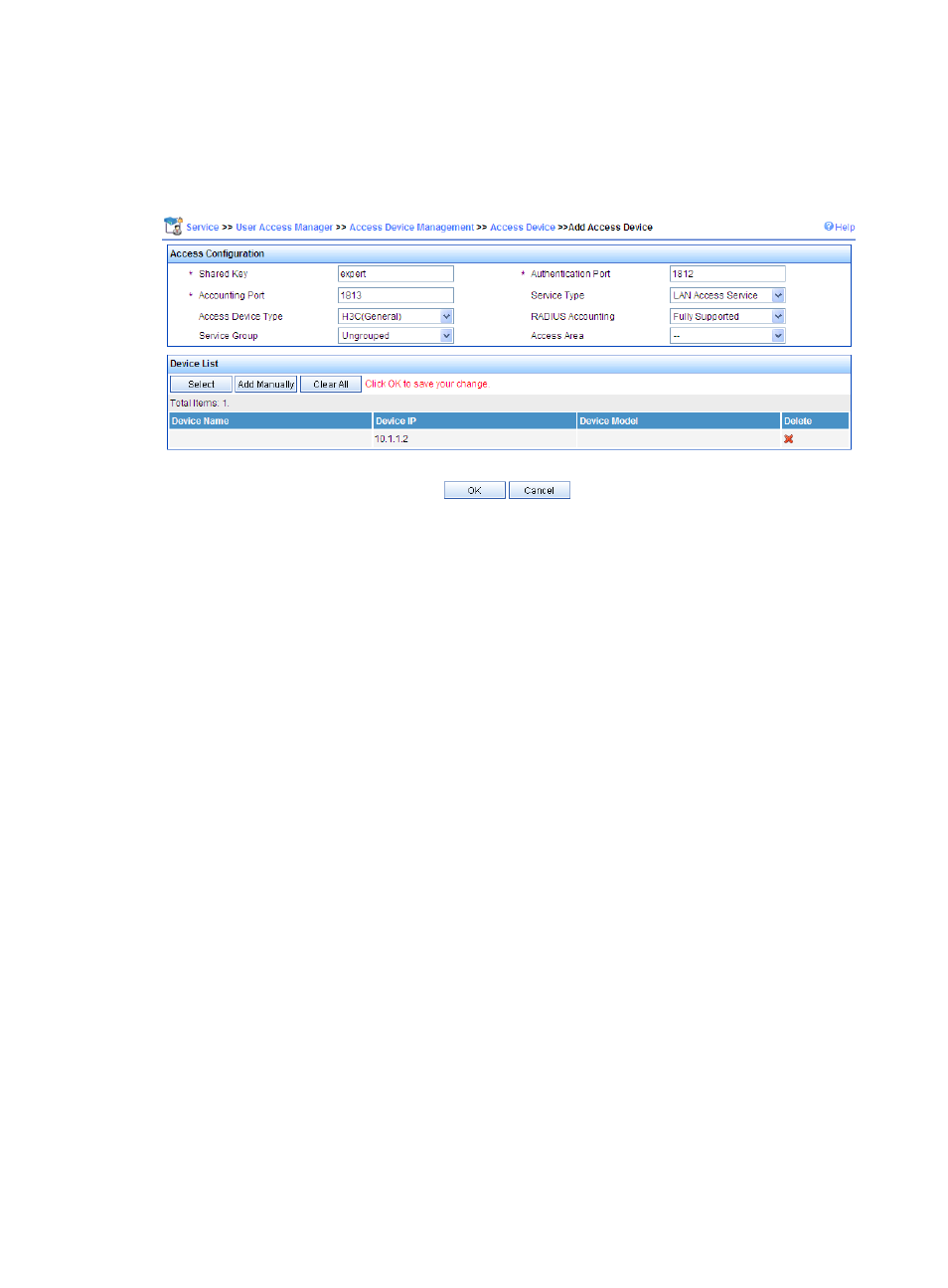
235
{
IP address specified with the nas-ip command on the access device
{
IP address specified with the radius nas-ip command on the access device
{
IP address of the outbound interface (the default)
Figure 176 Adding an access device
2.
Add a charging plan:
a.
Click the Service tab, and then select Accounting Manager > Charging Plans from the
navigation tree.
b.
Click Add to configure a charging plan as follows:
Enter UserAcct as the plan name.
Select Flat rate as the charging template.
Select time for Charge Based on, select Monthly for Billing Term, and type 120 in the Fixed Fee
field.
Enter 120 in the Usage Threshold field and select hr for the in field to allow the user to access
the Internet for up to 120 hours per month.
c.
Click OK.