H3C Technologies H3C SecPath F1000-E User Manual
Page 105
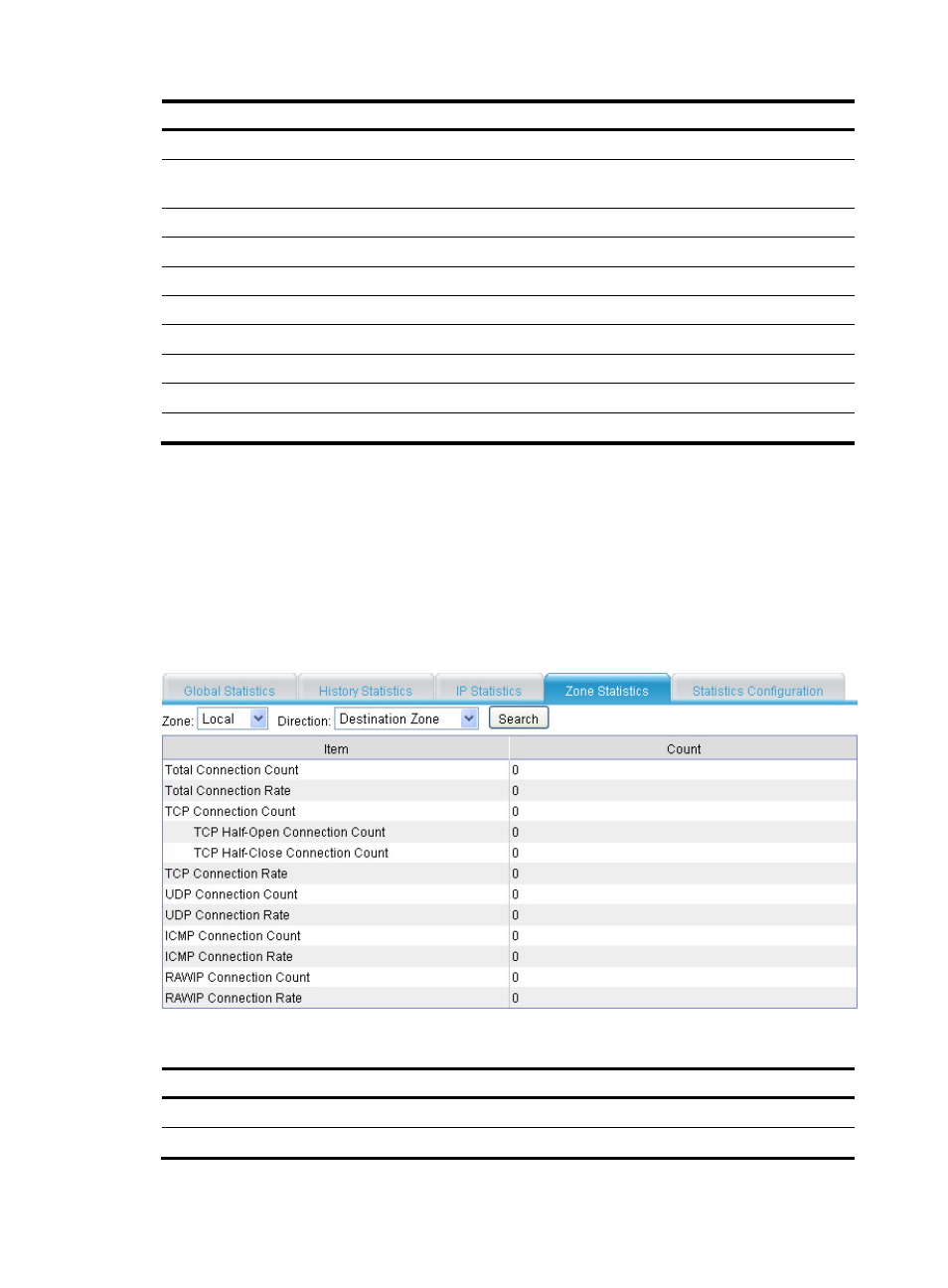
95
Field Description
RAWIP Connection Count
Number of current RAWIP connections
RAWIP Connection Rate
RAWIP connection establishment rate in a 5-second sampling
interval
TCP Packet Count
Number of TCP packets
TCP Byte Count
Number of TCP bytes
UDP Packet Count
Number of UDP packets
UDP Byte Count
Number of UDP bytes
ICMP Packet Count
Number of ICMP packets
ICMP Byte Count
Number of ICMP bytes
RAWIP Packet Count
Number of RAWIP packets
RAWIP Byte Count
Number of RAWIP bytes
Displaying session statistics based on security zone
1.
Select Firewall > Session Table > Statistics from the navigation tree.
2.
Click the Zone Statistics tab.
3.
Select the desired security zone and direction, and click Search.
The matched session statistics are displayed.
Figure 96 Session statistics based on security zone
Table 39 Field description
Field Description
Total Connection Count
Total number of current connections
Total Connection Rate
Connection establishment rate in a 5-second sampling interval