Firewall policy configuration wizard, Overview, Configuring a firewall policy – H3C Technologies H3C SecPath F1000-E User Manual
Page 88: Configuration prerequisites, Configuration procedure
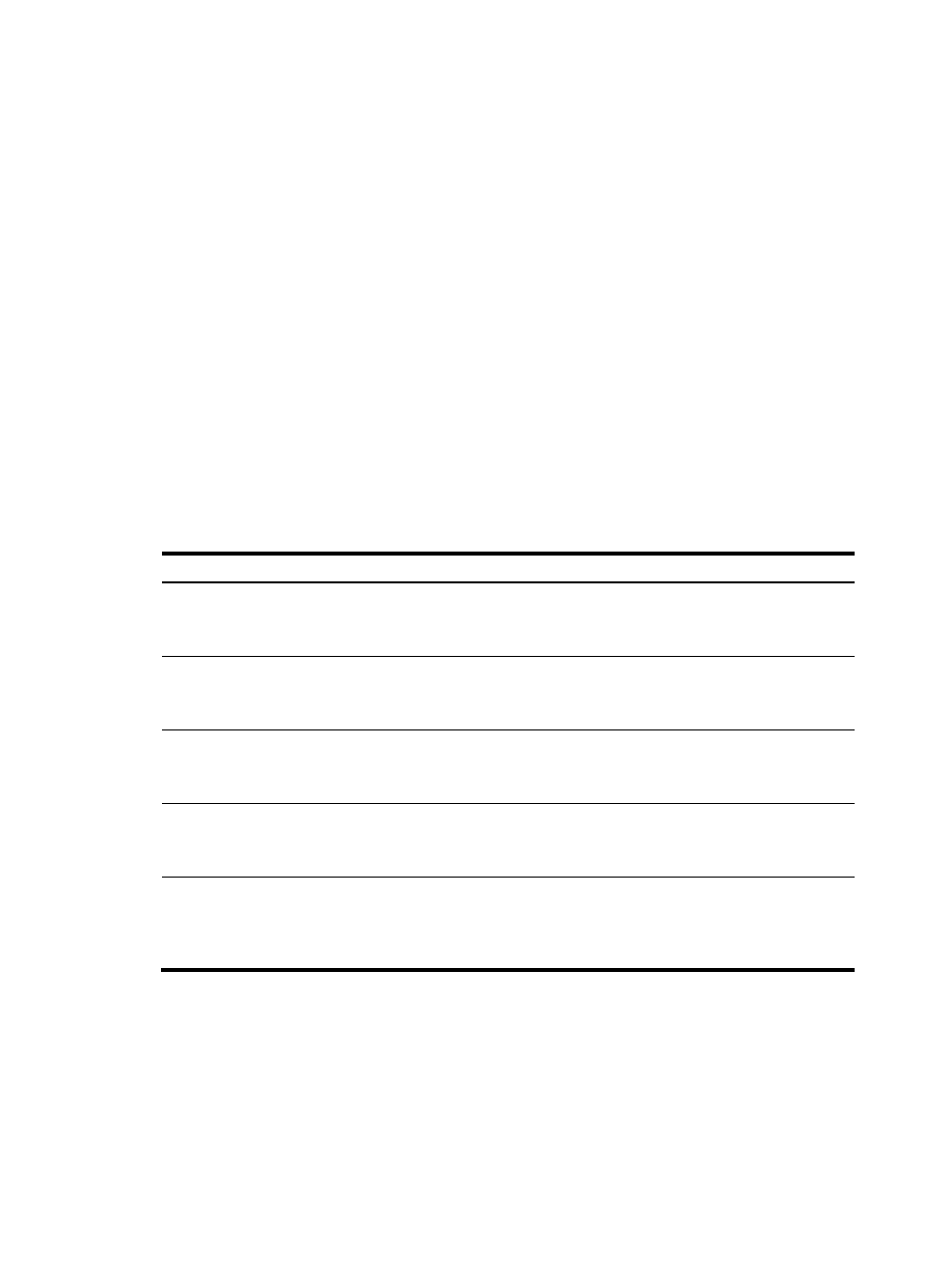
78
•
Select Trust as the source zone.
•
Select Untrust as the destination zone.
•
Select 3000 under Available ACLs, and click << to add it to the selected ACL list.
•
Select the enable box.
•
Click Apply.
Firewall policy configuration wizard
Overview
The firewall policy configuration wizard provides a way to configure firewall policies for virtual devices
easily. It can also help you to configure interzone policy parameters.
Configuring a firewall policy
Configuration prerequisites
Table 26 Firewall policy configuration prerequisites
Item Description
Security zone
Optional for root virtual devices and required for other virtual devices.
Select Device Management > Zone from the navigation tree to configure a security
zone. For more information, see "Zone configuration."
Address resource
Optional
Select Resource > Address from the navigation tree to configure an address group
resource. For more information, see "Address resource configuration."
Service resource
Optional
Select Resource > Service from the navigation tree to configure a service group
resource. For more information, see "Service resource configuration."
Time range resource
Optional
Select Resource > Time Range from the navigation tree to configure a time range
resource. For more information, see "Time range resource configuration."
Content filtering policy
template
Optional
Select Identification > Content Filtering > Policy Template from the navigation tree to
configure a content filtering policy template. For more information, see Attack
Protection Configuration Guide.
Configuration procedure
1.
After logging in to the web interface, select Wizard from the navigation tree to enter the main page
of the configuration wizard.
2.
Click the Firewall Policy Configuration link to enter the first page of the firewall policy
configuration wizard, as shown in
.