N in, Figure 65 – H3C Technologies H3C SecPath F1000-E User Manual
Page 76
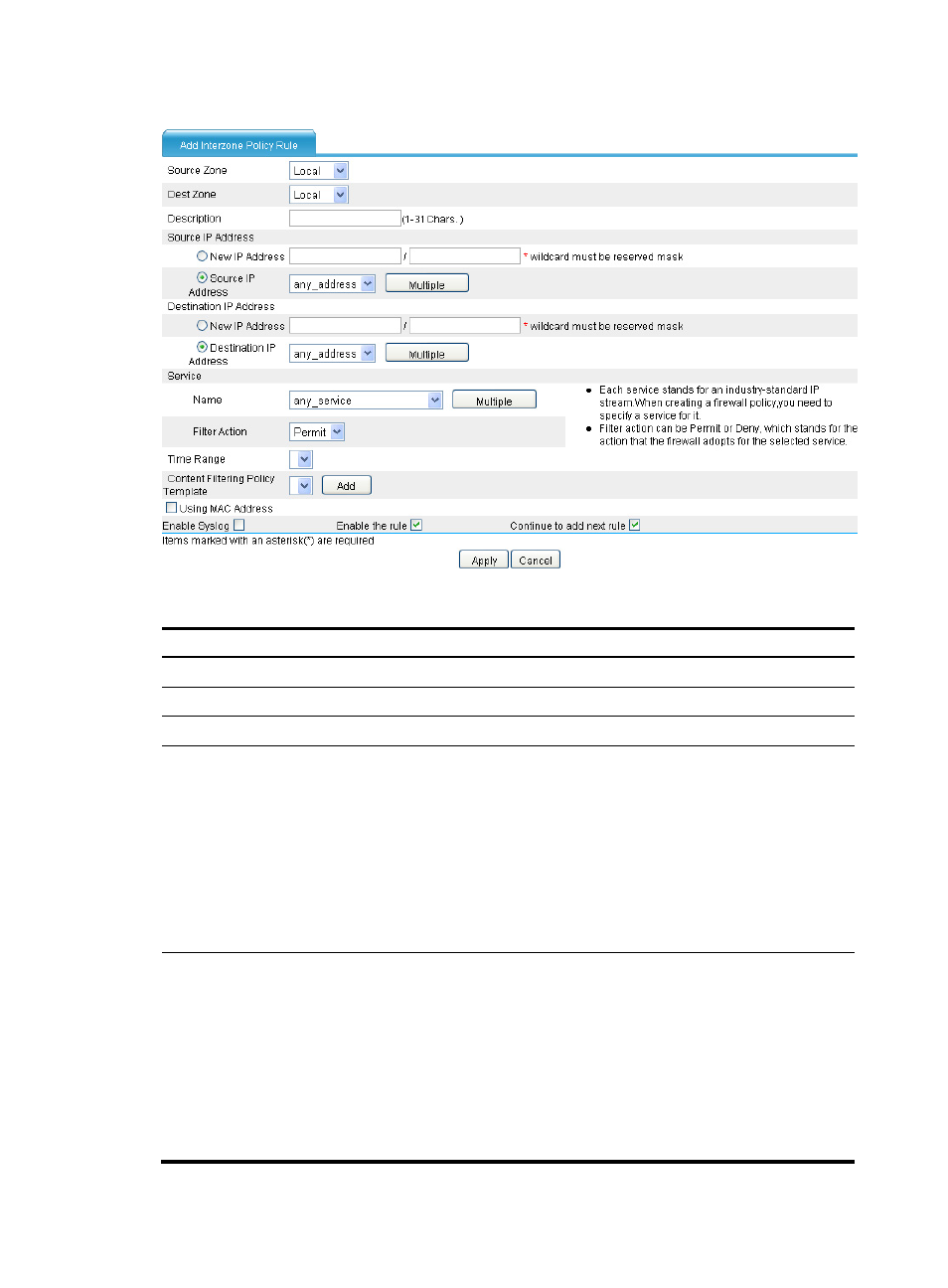
66
Figure 65 Interzone policy rule configuration page
Table 22 Configuration items
Item Description
Source Zone
Specify the source zone for the interzone policy.
Dest Zone
Specify the destination zone for the interzone policy.
Description
Describe the ACL rule in brief.
Source IP Address
Configure a source address resource for the rule by creating an address resource or
referencing an existing address resource.
•
If you select the New IP Address option, you need to specify an IP address and
wildcard. After you apply the configuration, the system will automatically create
a subnet address resource. For example, if you enter 1.1.1.1/0.0.0.255, a subnet
address resource is created with the resource name being 1.1.1.1/0.0.0.255.
•
If you select the Source IP Address option, you can select an existing address
resource from the list or click Multiple to select more. The available address
resources are configured in the page brought up by selecting Resource >
Address. For more information, see "Address resource configuration."
Destination IP Address
Configure a destination address resource for the rule by creating an address
resource or referencing an existing address resource.
•
If you select the New IP Address option, you need to specify an IP address and
wildcard. After you apply the configuration, the system will automatically create
a subnet address resource. For example, if you enter 1.1.1.1/0.0.0.255, a subnet
address resource is created with the resource name being 1.1.1.1/0.0.0.255.
•
If you select the Destination IP Address option, you can select an existing address
resource from the list or click Multiple to select more. The available address
resources are configured in the page brought up by selecting Resource >
Address. For more information, see "Address resource configuration."