H3C Technologies H3C SecPath F1000-E User Manual
Page 87
Advertising
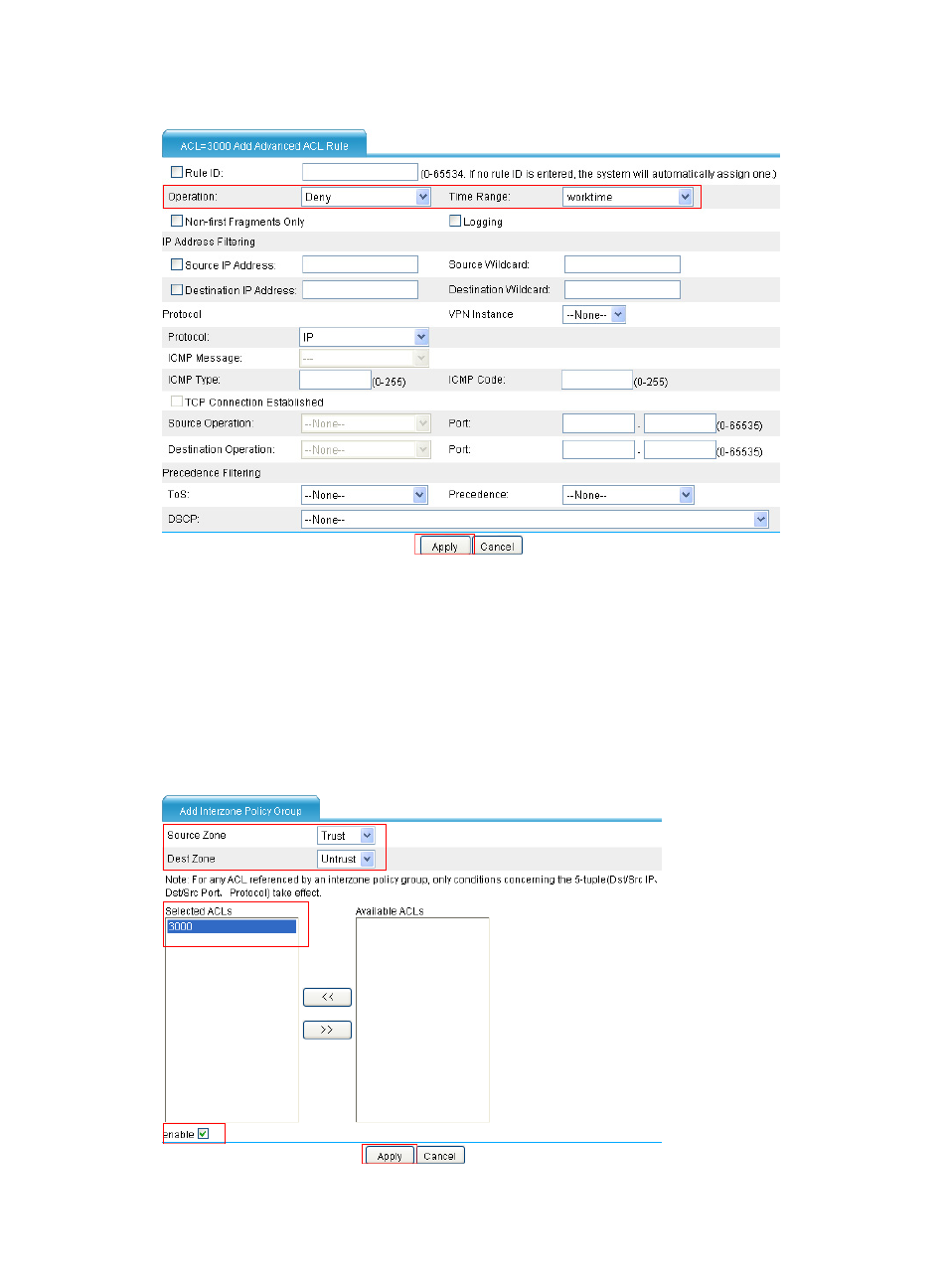
77
Figure 81 Deny all the other hosts' access to the external network during working time
•
Select Deny as the operation.
•
Select the time range worktime.
•
Click Apply.
# Configure the interzone policy group.
•
Select Firewall > Security Policy > Interzone Policy Group from the navigation tree to enter the
interzone policy group list page, as shown in
. Then click Add to enter the interzone policy
group configuration page.
Figure 82 Configure the interzone policy group
Advertising
This manual is related to the following products: