2 config | utility – Comtech EF Data LPOD-R User Manual
Page 101
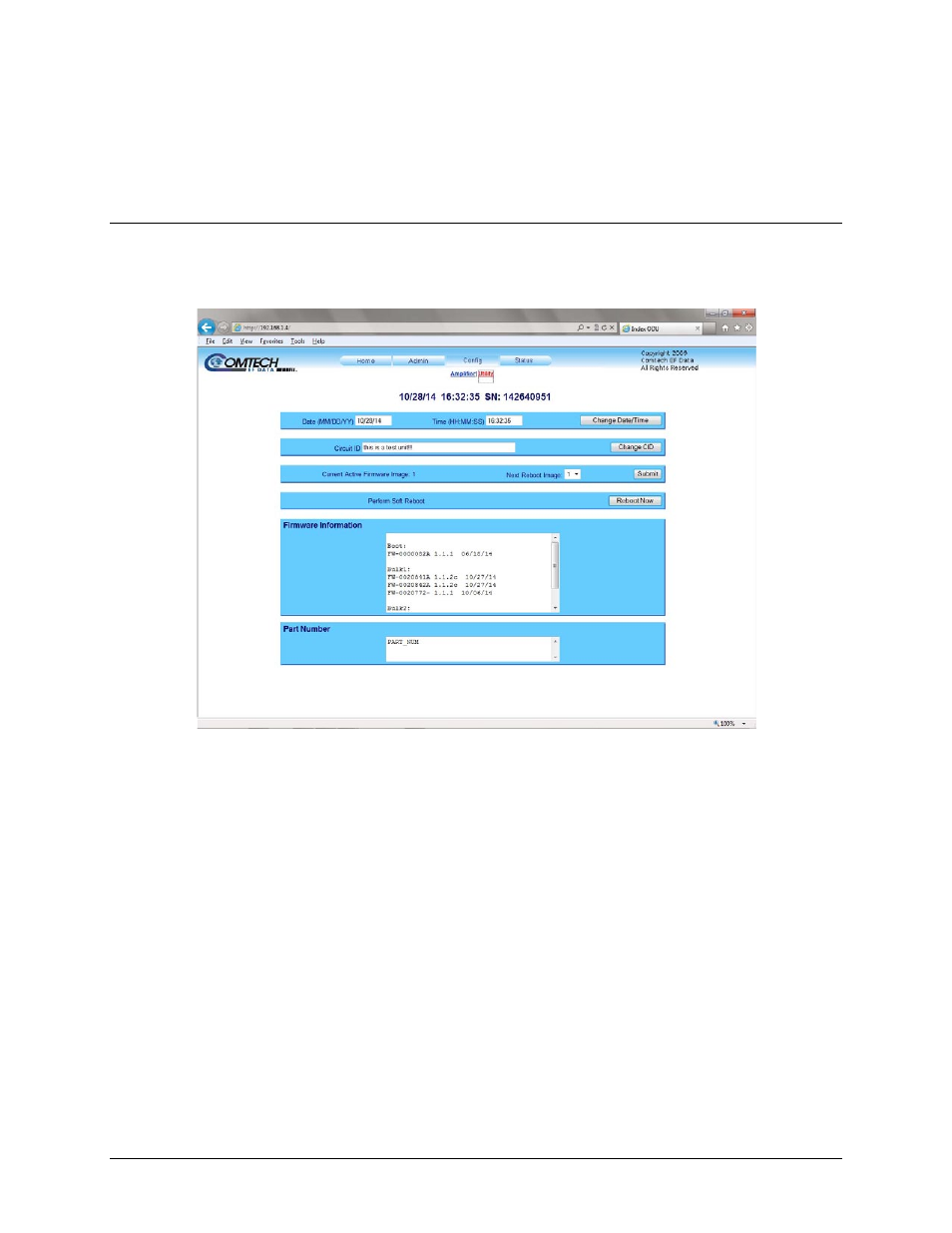
LPOD-R Outdoor Amplifier / Block Up Converter
MN-LPODR
Ethernet-based Remote Product Management
Revision 1
4–15
FSK Address
Set the FSK (Frequency Shift Keying) Address from 01 to 15.
Click Change to save any changes.
4.4.6.2 Config | Utility
Use this page to configure additional LPOD-R operating parameters. Refresh the page to see the
latest data.
Figure 4-5. Config | Utility Page
Date and Time
• Enter a date using international format in the form DD/MM/YY (where DD = day [01 to 31],
MM = month [01 to 12], and YY = year [00 to 99]).
• Enter a time using HH:MM:SS format (where HH = hour [00 to 23], MM = minutes [00 to 59],
and SS = seconds [00 to 59]).
Click Change Date/Time to save the changes.
Circuit ID
Enter a Circuit ID string of up to 48 characters. This is the identification label for the unit.
Click Change CID to save the change.