B.2 cleaning the lpod-r ps .5 heat sinks – Comtech EF Data LPOD-R User Manual
Page 142
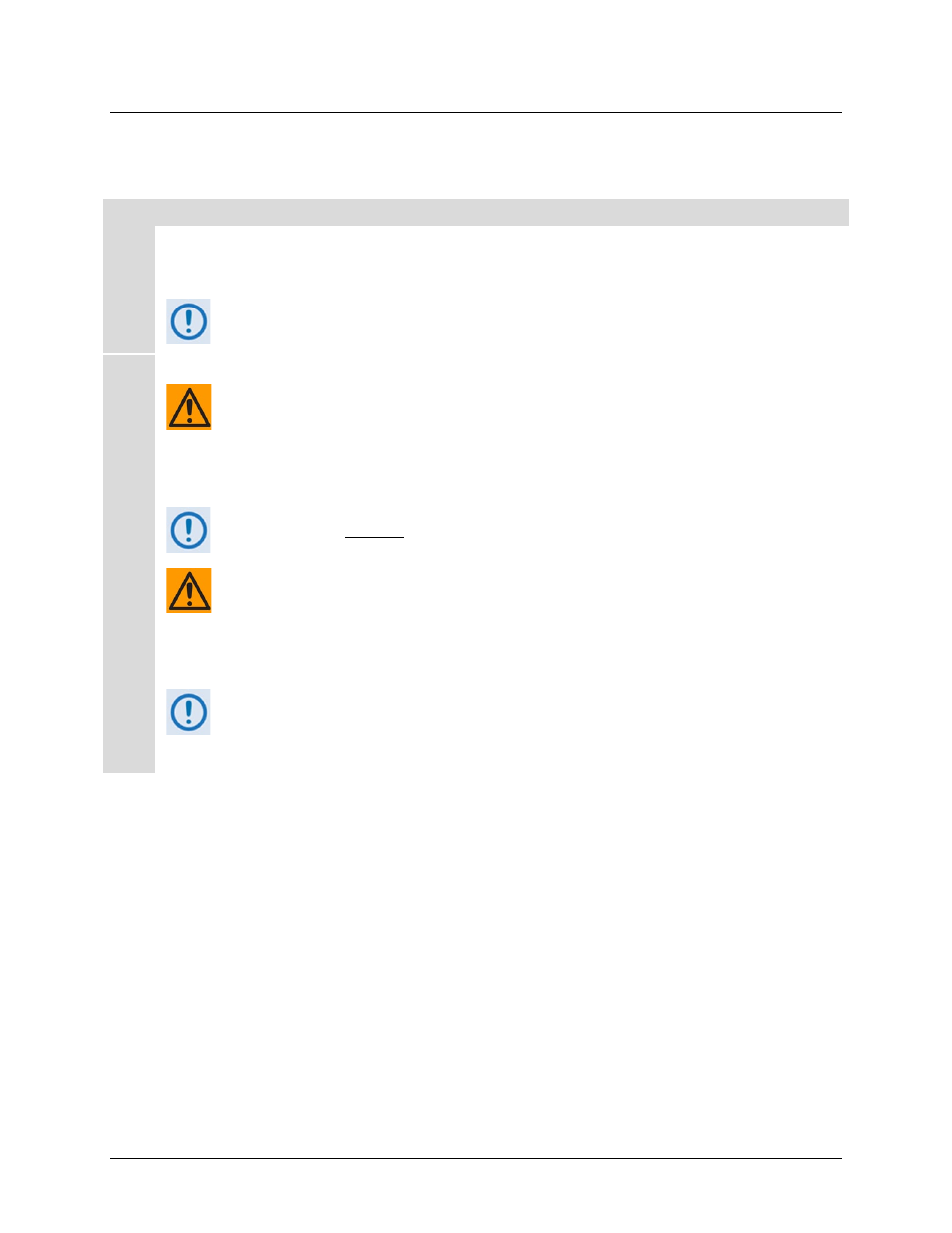
LPOD-R Outdoor Amplifier / Block Up Converter
MN-LPODR
Appendix B
Revision 1
B–2
B.2
Cleaning the LPOD-R PS .5 Heat Sinks
Do these steps to clean the LPOD-R PS .5 Heat Sinks:
Step
Task
1
Disconnect power from the LPOD-R.
2
Remove the four fan cover screws – see Figure B-2.
Be sure to use an appropriate screwdriver, such as the one provided with the LPOD-R,
to avoid damaging the screws.
3
Set aside the cover plate to access the fan assembly – see Figure B-3.
4
CAUTION – Carefully set aside the fan assembly. Be sure not to crimp or otherwise
damage the fan’s power supply wiring – see Figure B-4.
5
Visually inspect the exposed LPOD-R heat sinks for any accumulated debris or blockage that may
be obstructing airflow. Use compressed air to clear and clean the heat sinks as needed – see
Figure B-5.
Be sure to blow between the heat sink fins to remove any foreign object accumulation.
6
CAUTION – Reseat the fan assembly in the LPOD-R chassis. Be sure to keep the fan
power supply wiring clear of the fan and heat sink surfaces. See Figure B-6.
7
Re-install the fan cover plate onto the chassis – see Figure B-7 – be sure to keep the fan power
supply wiring clear of the cover plate surfaces. Then, re-install the four cover screws as described
in Step 2.
Torque the screws to
11 ±2
inch lbs.
8
Reconnect the power source to the LPOD-R.