5 drop-down lists, 6 text or data entry, 1 home | home – Comtech EF Data LPOD-R User Manual
Page 96
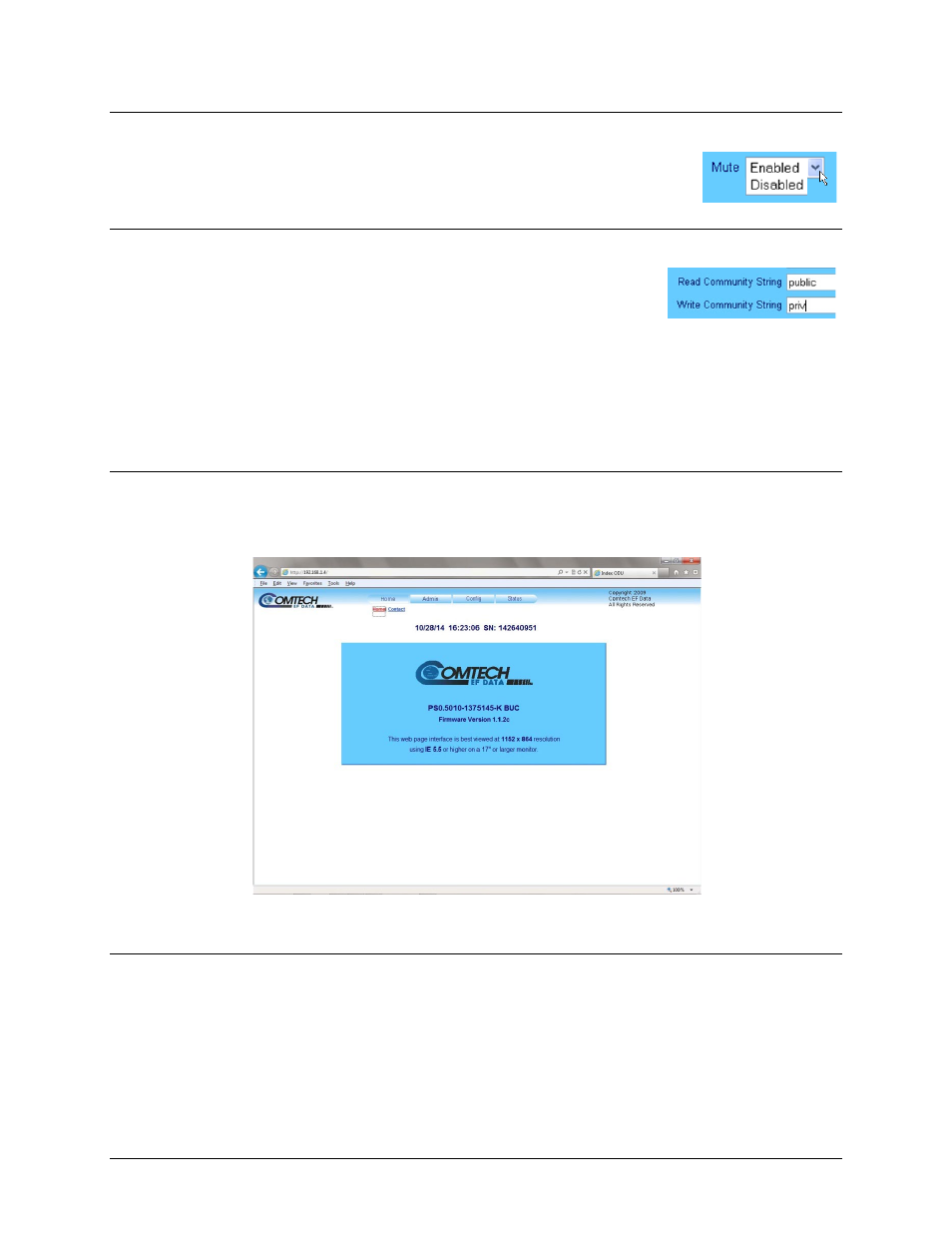
LPOD-R Outdoor Amplifier / Block Up Converter
MN-LPODR
Ethernet-based Remote Product Management
Revision 1
4–10
4.4.3.5 Drop-down Lists
A drop-down list lets you choose from a list of selections. Left-click the
drop-down button to open the list. Then, left-click on an item to select
that choice.
4.4.3.6 Text or Data Entry
Text boxes let you type data into a field. An action button can be
associated with a single text box, or a group of text boxes.
For any text box, left-click anywhere inside the box and type the desired data into that field.
Make sure to press ENTER when done typing.
Click the related action button to save the data.
4.4.4 Home Pages
4.4.4.1 Home | Home
Use this page to identify the product. Click the Home navigation tab or the page hyperlink to
return to this page from anywhere in the Web Server Interface.
Figure 4-1. LPOD-R .5 Unit Home Page
4.4.4.2 Home | Contact / Home | Support pages
For all product support, please call:
+1.240.243.1880
+1.866.472.3963 (toll free USA)