6 optional message arguments, 7 end of packet – Comtech EF Data LPOD-R User Manual
Page 117
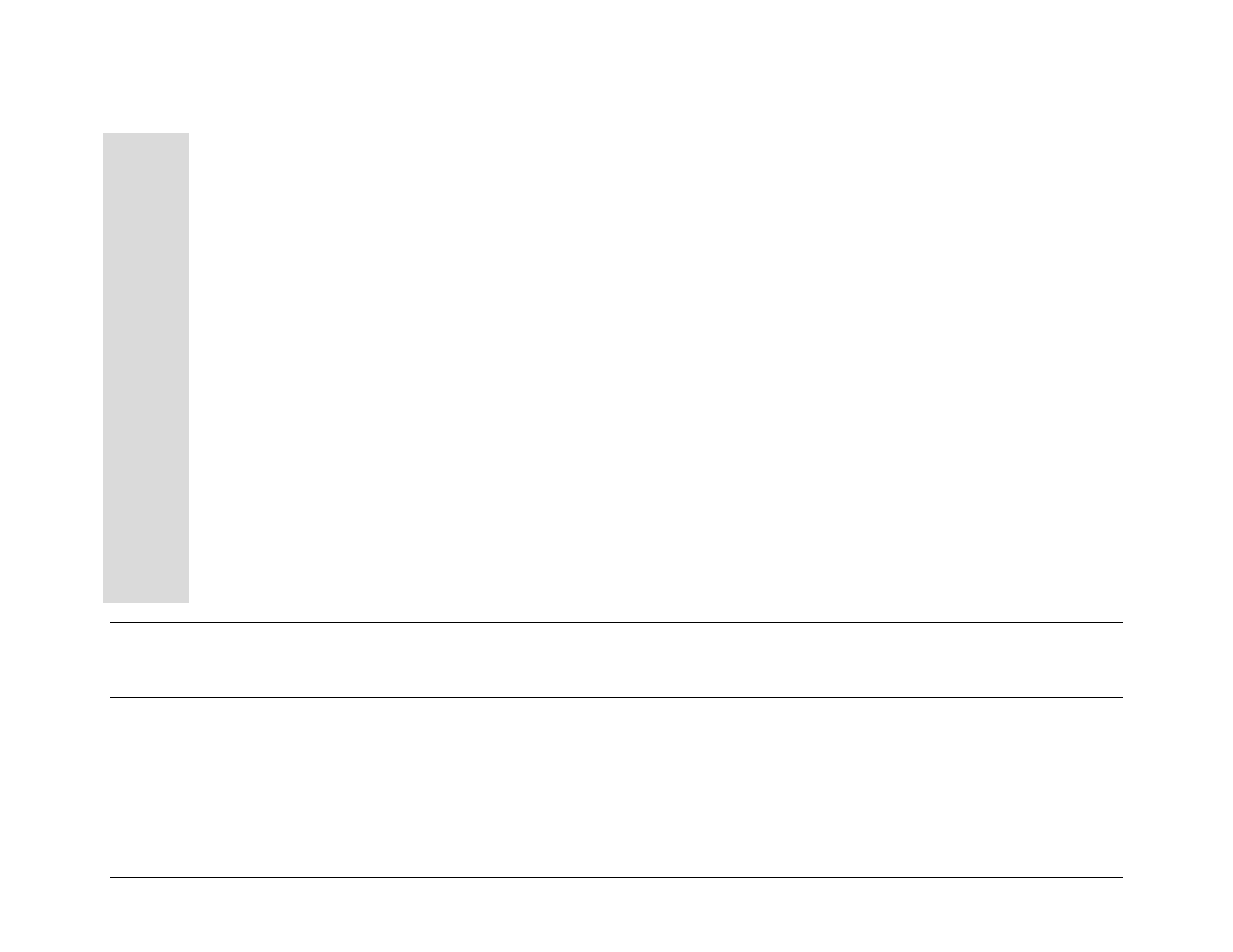
LPOD-R Outdoor Amplifier / Block Up Converter (BUC)
MN-LPODR
Optional Serial-based Remote Product Management
Revision 1
5–7
From Target-to-Controller, the instruction code qualifiers are:
=
(ASCII
code 61)
This qualifier displays in two ways:
1. First, if the Controller issues a command to set a parameter to a particular value, and the sent argument value is valid, then
the Target accepts the command by replying with, for example, MUT= (with no message arguments).
2. Second, if the Controller issues a query to a Target (for example, MUT?, meaning ‘is the Mute enabled or disabled?’), then
the Target responds to the query with MUT=x (where ‘x’ represents the configured state – e.g., ‘1’ being ‘enabled’ and ‘0’
being ‘disabled’).
?
(ASCII
code 63)
This qualifier displays only if the Controller issues a command to set a parameter to a particular value, but the sent argument value is
not valid. The Target rejects the command and responds to the error by echoing the instruction code, followed by the ‘?’ qualifier, with
no message arguments. Example: MUT?
!
(ASCII
code 33)
This qualifier displays only if the Controller issues an instruction code that the Target does not recognize. The Target rejects the
instruction code and responds to the error by echoing the invalid instruction code, followed by the ‘!’ qualifier, with no message
arguments . Example: XYZ!
*
(ASCII
code 42)
This qualifier displays only if the Controller issues a command to set a parameter to a particular value but – even though the argument
value is valid – the Target is in the wrong mode (e.g., Local mode instead of Remote mode) and does not permit that particular
parameter to be changed at that time. The Target rejects the command and responds to the error by echoing the instruction code,
followed by the ‘*’ qualifier, with no message arguments. Example: MUT*
#
(ASCII
code 35)
This qualifier displays only if the Controller sends an instruction code that the Target cannot currently perform due to hardware
resource issues – specifically, if you issue two or more ‘hardware configuration’ type commands without allowing adequate time,
between commands, for the hardware to be configured. If this happens, the Target rejects the instruction code and responds to the
error by echoing the invalid instruction, followed by the # character. For example, if you issue commands to change both the
frequency (FRQ=) and the attenuation (ATT=) with less than 100 milliseconds between the commands, and the Target responds with
ATT#, this means that the attenuation command was rejected and you must resend that command.
5.3.4.6 Optional Message Arguments
Arguments are not required for all messages. Arguments are ASCII codes for any printable character.
5.3.4.7 End of Packet
• Controller-to-Target: This is the carriage return character (ASCII code 13).
• Target-to-Controller: This is the two-character sequence of carriage return (ASCII code 13) and line feed (ASCII code 10).
Both indicate the valid termination of a packet.