1 admin | access – Comtech EF Data LPOD-R User Manual
Page 97
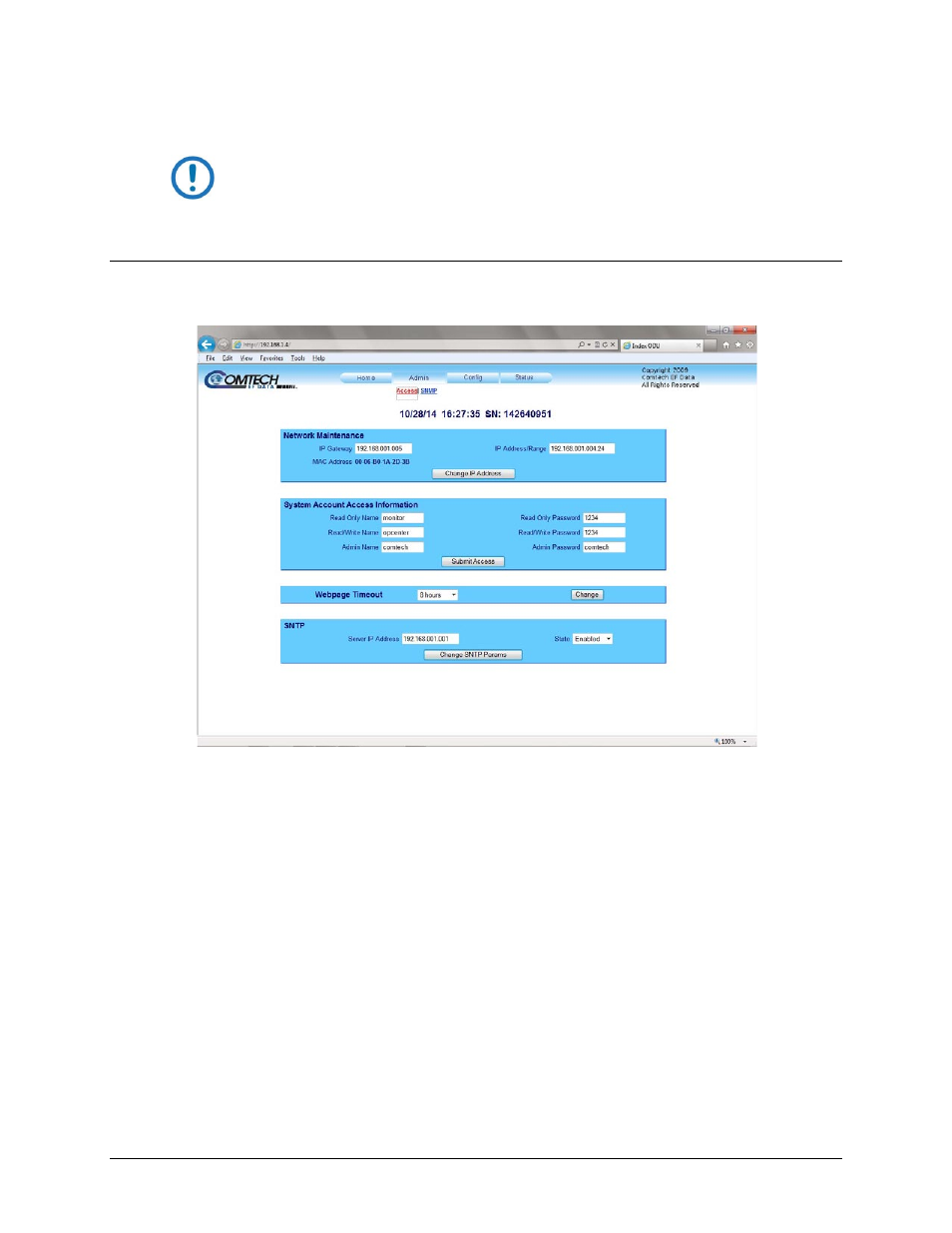
LPOD-R Outdoor Amplifier / Block Up Converter
MN-LPODR
Ethernet-based Remote Product Management
Revision 1
4–11
4.4.5 Admin Pages
The Admin pages are available only to users who have logged in using the
Administrator Name and Password.
Use these administrator pages to set up user access.
4.4.5.1 Admin | Access
Refresh the page to see the latest data.
Figure 4-2. Admin | Access Page
Network Maintenance
•
IP Gateway, IP Address/Range – Enter the desired IP Gateway Address and IP Address/
Range in these text boxes.
•
MAC Address (read-only) – The MAC is set at the factory to a guaranteed unique address
that you cannot modify.
Click Change IP Address to save any changes.
System Account Access Information
Name fields can be any alphanumeric combination with a maximum length of 10 characters.
Password fields can be any alphanumeric combination with a maximum length of 10 characters.