5 recover the user interface access, 1 recovery steps using a windows pc – Comtech EF Data LPOD-R User Manual
Page 85
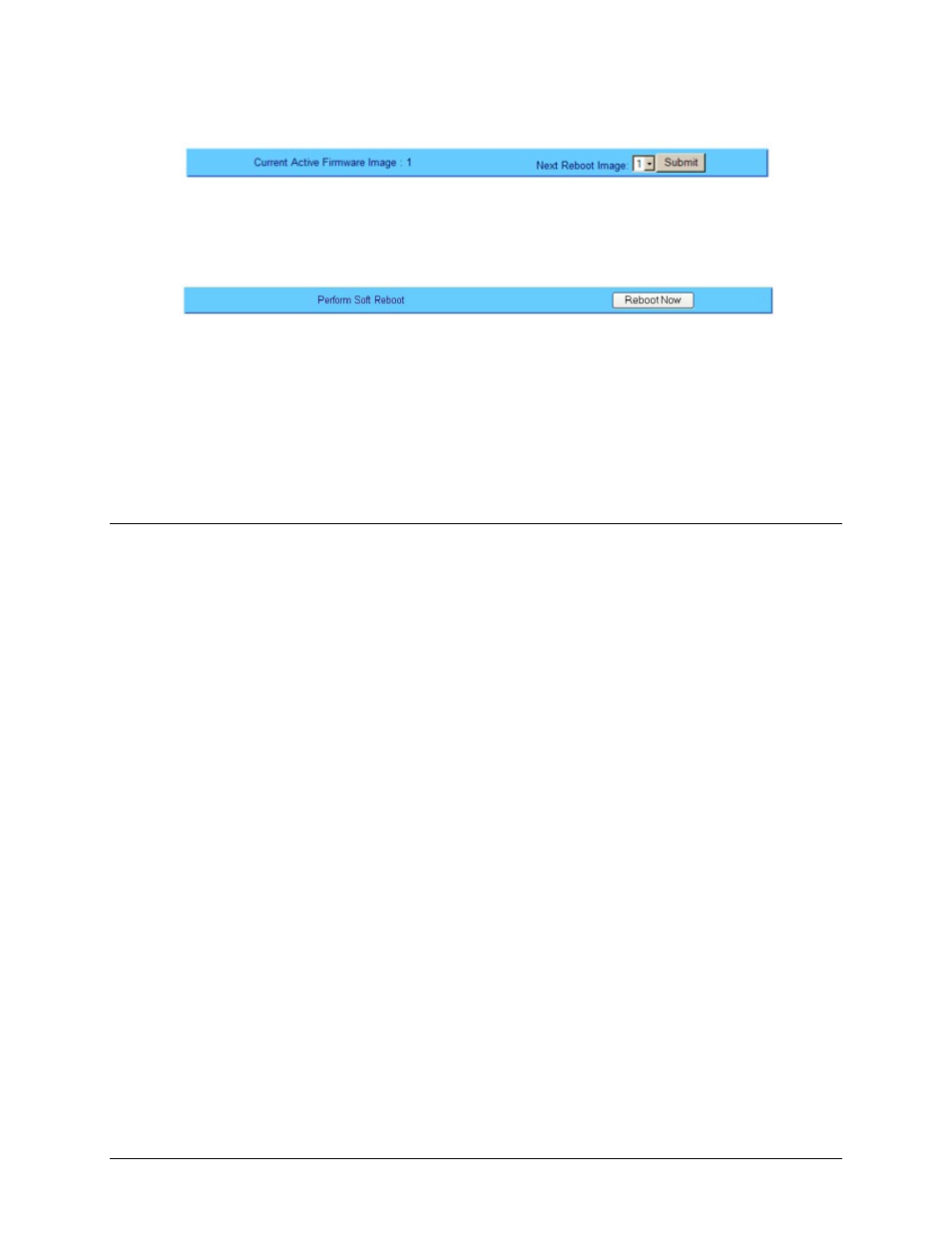
LPOD-R Outdoor Amplifier / Block Up Converter (BUC)
MN-LPODR
Updating Firmware
Revision 1
3–11
c) Click Submit.
2) Soft-reboot the LPOD-R:
a) In the Config | Utility page, Perform Soft Reboot section.
b) Click Reboot Now to reboot the LPOD-R with the Current Active Firmware Image.
c) Wait while the LPOD-R reboots.
3) To load a second image, repeat Step 1.
4) After the unit has rebooted with the new firmware, use serial remote control to enter the
<0/CTD=1? remote command to clear the trending data.
The LPOD-R is now operating with its latest firmware. The firmware update process is complete.
3.5
Recover the User Interface Access
The J9 | COM1 RJ-45 Ethernet port on the LPOD-R is the only means of access for monitor and
control (M&C) of the product. Loss of the unit’s Management IP Address or the interface access
credentials (the username/password and SNMP communities) prevents you from monitoring
and controlling the LPOD-R.
You can reset the access credentials for the LPOD-R. By issuing a ping command to IP Address
169.254.1.1 within the first 10 seconds of power cycle/reset of the unit, the LPOD-R resets its
access credentials to their factory default settings.
3.5.1 Recovery Steps Using a Windows PC.
1) Change the IP Address of the User PC NIC (the Network Interface Card that controls the Ethernet
port connected to the LPOD-R ) to 169.254.1.10:
a) On the Windows taskbar, Click Start and then click Control Panel.
b) From the Control Panel window, click the Network and Sharing Center icon.
c) Look for the View your active networks section of the Network and Sharing Center window.
d) Click the Local Area Connection hyperlink (e.g., Local Area Connection 2) to select the targeted
NIC.
e) In the Interface Status window, click Properties.
f) If necessary, click the Network tab.
g) In the This connection uses the following items: window, select Internet Protocol Version
TCP/IPv4 .