1 lpod-r ps .5 connections, 2 lpodr ps 1 or ps 1.5 connections – Comtech EF Data LPOD-R User Manual
Page 76
Advertising
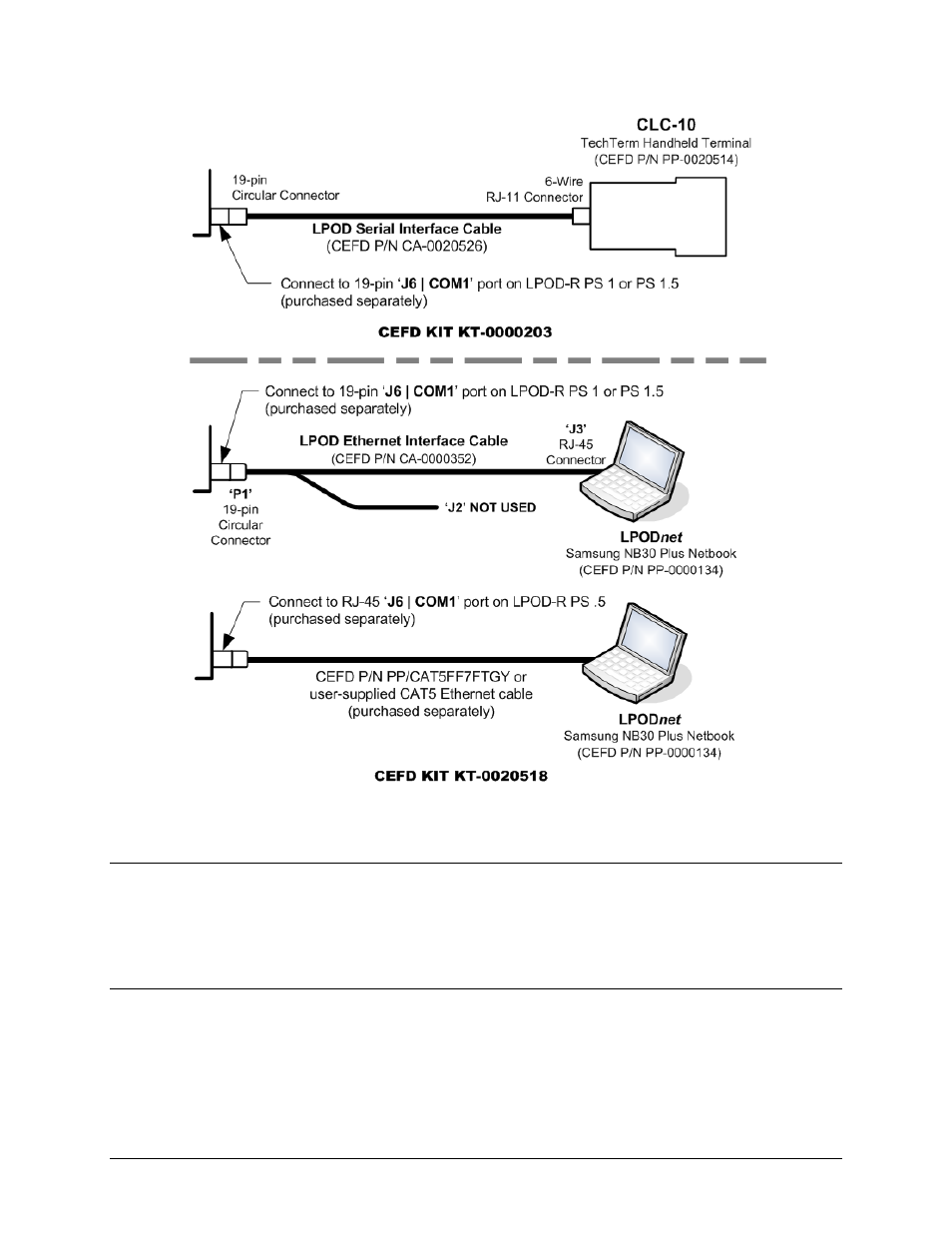
LPOD-R Outdoor Amplifier / Block Up Converter (BUC)
MN-LPODR
Updating Firmware
Revision 1
3–2
Figure 3-1. Monitor and Control Utilities Available from Comtech EF Data
3.2.1.1
LPOD-R PS .5 connections
You can use Comtech EF Data’s optional LPODnet (part of CEFD M&C Netbook Accessory Kit
KT-0000203) for Ethernet-based monitor and control of the LPOD-R PS .5 unit.
Use an Ethernet cable to connect the LPOD-R PS .5 directly to the Ethernet port of the User PC.
3.2.1.2
LPOD-R PS 1 or PS 1.5 connections
Use the 19 pin-to-RJ-45 adapter cable (CEFD P/N CA-0000352) that is part of the LPODnet
Netbook Accessory Kit to connect the LPODnet or the User PC to the LPOD-R PS 1 or PS 1.5
19-pin J6 | COM1 port,
Advertising